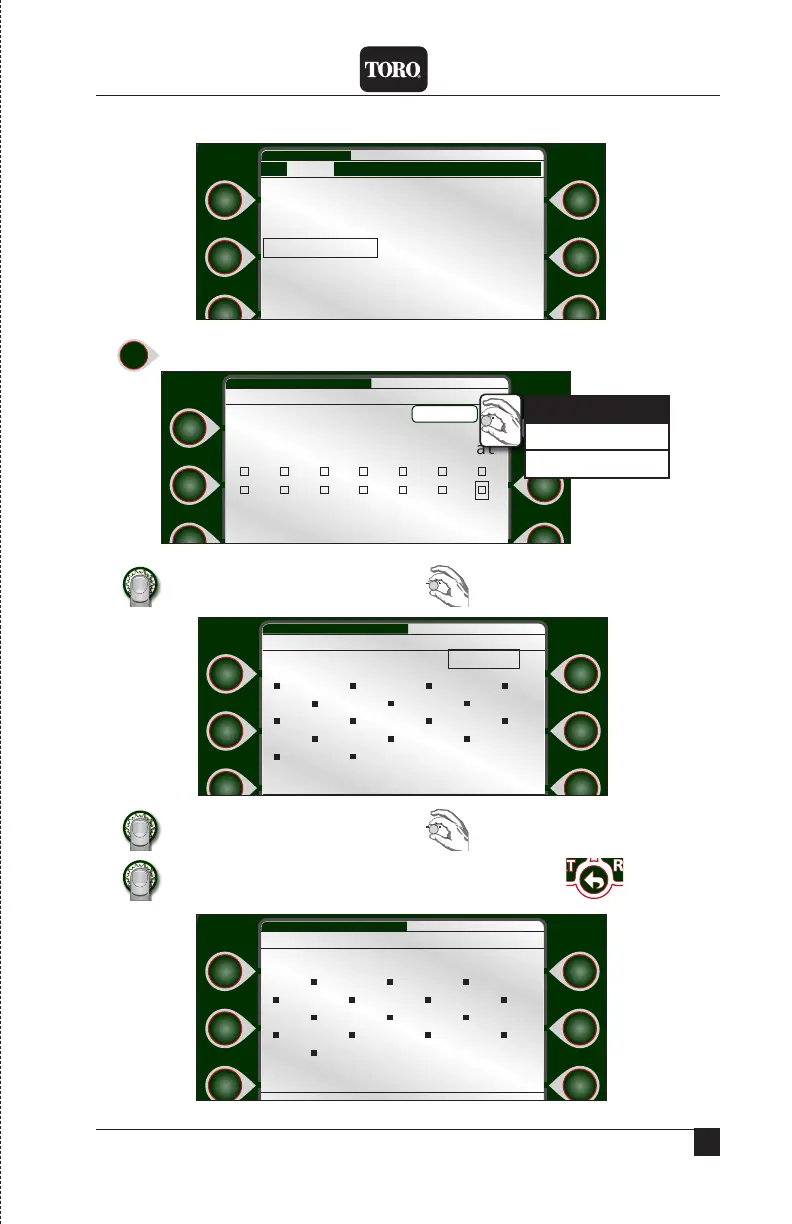13
Chapter 3: Quick Start
DXi Quick Start Guide
Water Days
1) Water Days
2) Enter Schedule Type eld. 3) Change to desired
schedule. I chose 31-DAY.
4) Set Schedule Type. 5) to Alternate.
6) Set Alternate.
7) When done, press .
Alternate days are active.
Start Times Quick Stns
Water Days Program Hold
Run Times OPT IN’s
Program 1 Menu WED 5:43:40 PM
|Page 1|Page 2|
Schedule Type: 14-DAY
Sun Mon Tue Wed Thu Fri Sat
Apply:
Alternate Reverse All None
Program 1 Watering Days WED 5:43:40 PM
14-DAY
31-DAY
INTERVAL
Schedule Type: 31-DAY
Apply: Alternate Reverse All None
Program 1 Watering Days WED 5:43:40 PM
□1 □2 □3 □4 □5 □6 □7
□8 □9 □10 □11 □12 □13 □14
□15 □16 □17 □18 □19 □20 □21
□22 □23 □24 □25 □26 □27 □28
□29 □30 □31
Schedule Type: 31-DAY
Apply: Alternate Reverse All None
Program 1 Watering Days WED 5:43:40 PM
□1 □2 □3 □4 □5 □6 □7
□8 □9 □10 □11 □12 □13 □14
□15 □16 □17 □18 □19 □20 □21
□22 □23 □24 □25 □26 □27 □28
□29 □30 □31