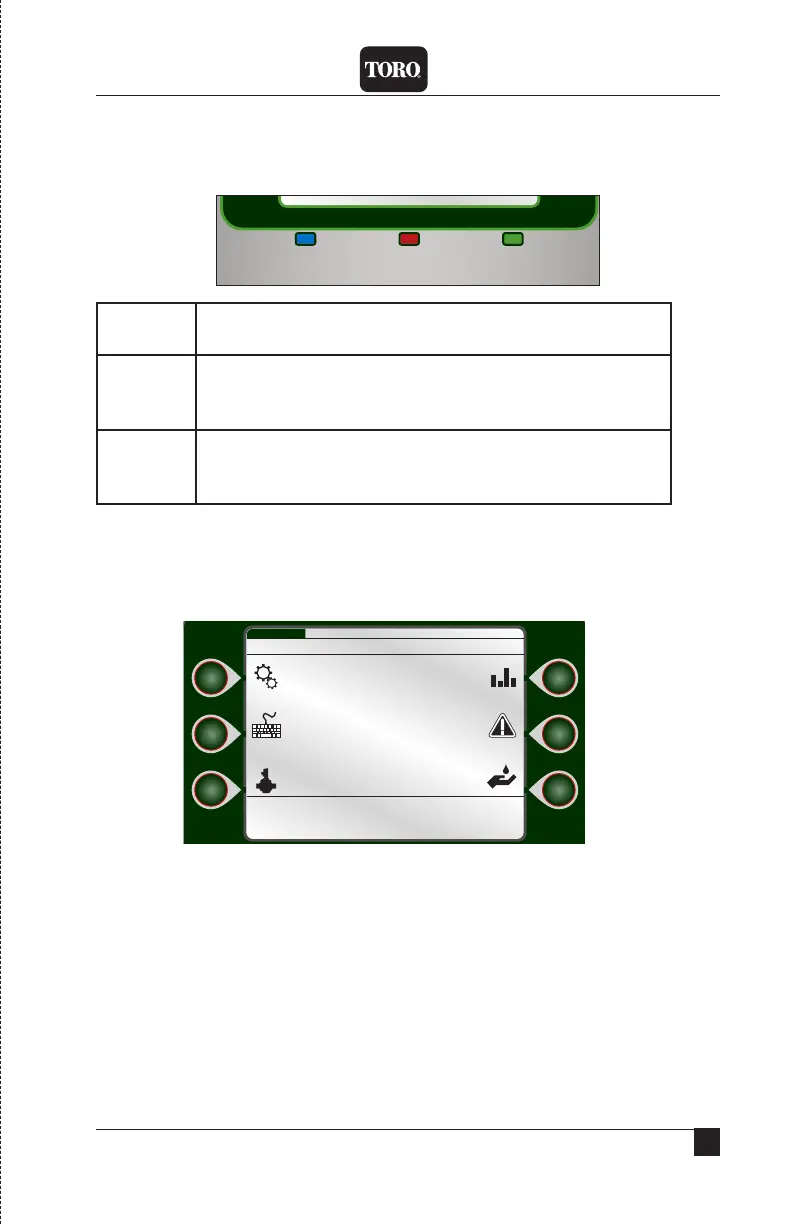7
Chapter 2: Overview
DXi Quick Start Guide
The LEDs
e DXi has three LEDs beneath the main LCD screen. Each LED illuminates
for a specic reason:
(0) Active Programs
(0) Active Stations
(2) Alerts
SAT: 239-239 WED 5:43:40 PM
A: Power reset
24 (GPM) Expected 0
Rain Off Alert Irrigation
On / Off
ProMax™
Remote
i
All Stop Dashboard Manual Review
Rain O
(blue)
Illuminated when the Rain O command is active.
All irrigation activity is suspended when this light is on.
Alert
(red)
Illuminated when a user alert for the operator has been
triggered, such as after a loss of power or loss of pressure.
Alerts must be manually cleared in the Alert submenu.
Irrigation
(green)
Illuminates when irrigation is actively in operation.
If no sprinkler or station is running, the irrigation LED
will be o.
The Screen
e Liquid Crystal Display (LCD) screen on the DXi controller is 4.4” QVGA
monochrome display screen capable of 320240 pixels.
The main menu
On both sides of the screen are three command buttons for quick and easy exe-
cution of the button’s assigned command.
Setup
Reports &
Diagnostics
Program Alerts
Stations Rain Hold
Main Menu WED 5:43:40 PM