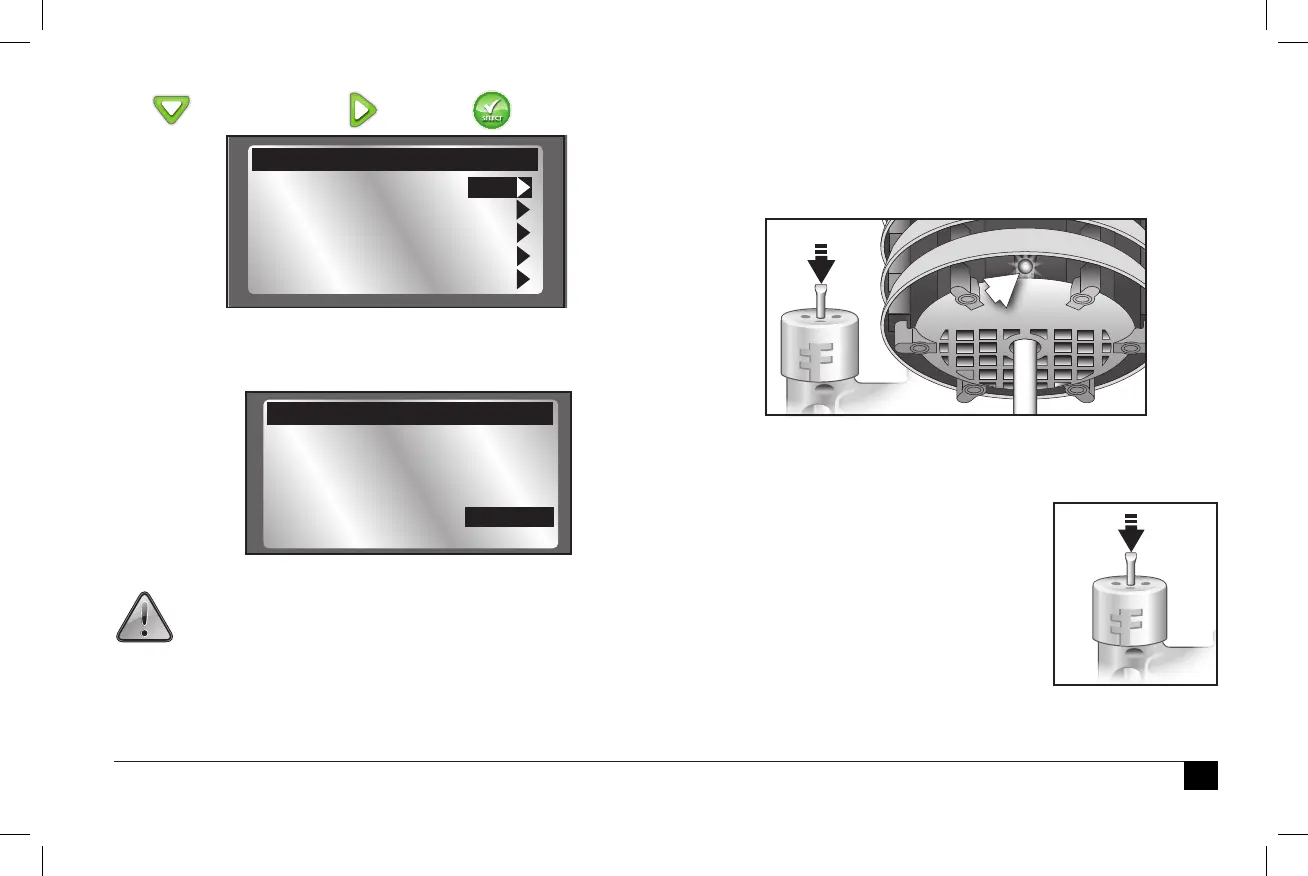5
3. to WEATHER. to ADD. to conrm.
4. e EVOLUTION® controller waits for the identication
signal from the weather sensor.
5. Activate the sensor.
e EVO-WS Weather Sensor is shipped with the
battery circuit deactivated. It is necessary to activate the
sensor prior to installation.
To activate the sensor:
For new sensors, press and hold the Test Pin for 10-15
seconds. A red LED, viewable from the lower vent area,
will illuminate twice after 10 seconds (if not already
active).
If the sensor is already installed, there are two ways to
establish communication:
• Go to the sensor and press and
release the test pin for 15 seconds
- OR -
• Simply wait 30 minutes for the
sensor to communicate with the
controller.
Return to the controller.
WEATHER
SOIL 1 ADD
SOIL 2 ADD
SOIL 3 ADD
AUX 2 ADD
ADD/REMOVE DEVICE
→
ADD
PRESS TEST PIN OR
WAIT FOR SIGNAL
. .
ADD/REMOVE DEVICE
CANCEL