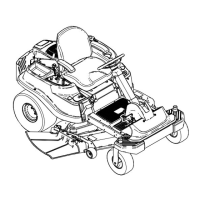ELECTRICAL
7-3
Toro TimeCutter SW/SWX Service Manual
7
Continuity Testing
Terminals viewed from the back of the switch.
With the Switch “ON” (Button pulled OUT):
- Pin 2 and 5 should have continuity (closed -
circled below)
- Pin 1 and 7 should not have continuity (open)
(Fig. 147 and Fig. 148)
Fig. 147 PICT-1005
Fig. 150 PICT-1007
Fig. 148 PICT-1008
With the Switch “OFF” (Button pushed IN):
- Pin 1 and 7 should have continuity (closed -
circled below)
- Pin 2 and 5 should not have continuity (open)
(Fig. 149 and Fig. 150)
Fig. 149 PICT-1006
3 9
2 5 8
1 4 7
3 9
2 5 8
1
4
7
Note: Switch pins 3, 4, 8 and 9 are not used.

