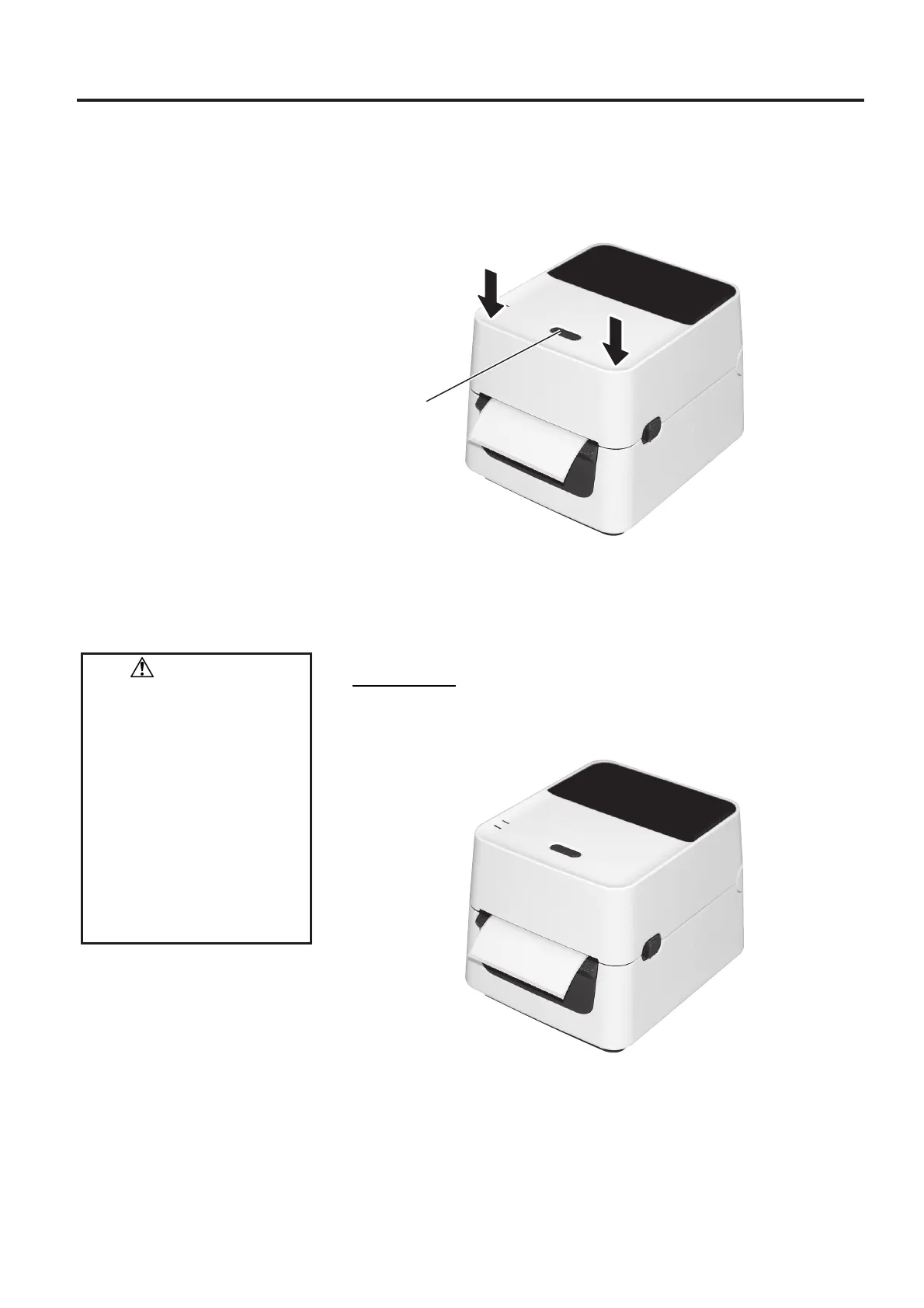2. PRINTER SETUP ENGLISH VERSION EO1-33097
2.7 Loading the Media
E2-11
2.7 Loading the Media
(Cont.)
5. Close the Top Cover, then press the [FEED] button to check the media
feeds correctly.
There are three issue modes available for this printer.
Batch mode:
In the batch mode, the media is continuously printed and fed until the
number of prints specified in the issue command has been printed.
CAUTION!
To separate the printed
media from the printer in
batch mode, be sure to tear
the media off at the Media
Outlet or cut the media past
the Strip Plate. If you tear
the media off at the Print
Head by mistake, be sure to
feed one label (10 mm or
more) with the FEED Button
prior to the next issue.
Failure to do this may cause
a paper jam.
FEED Button
