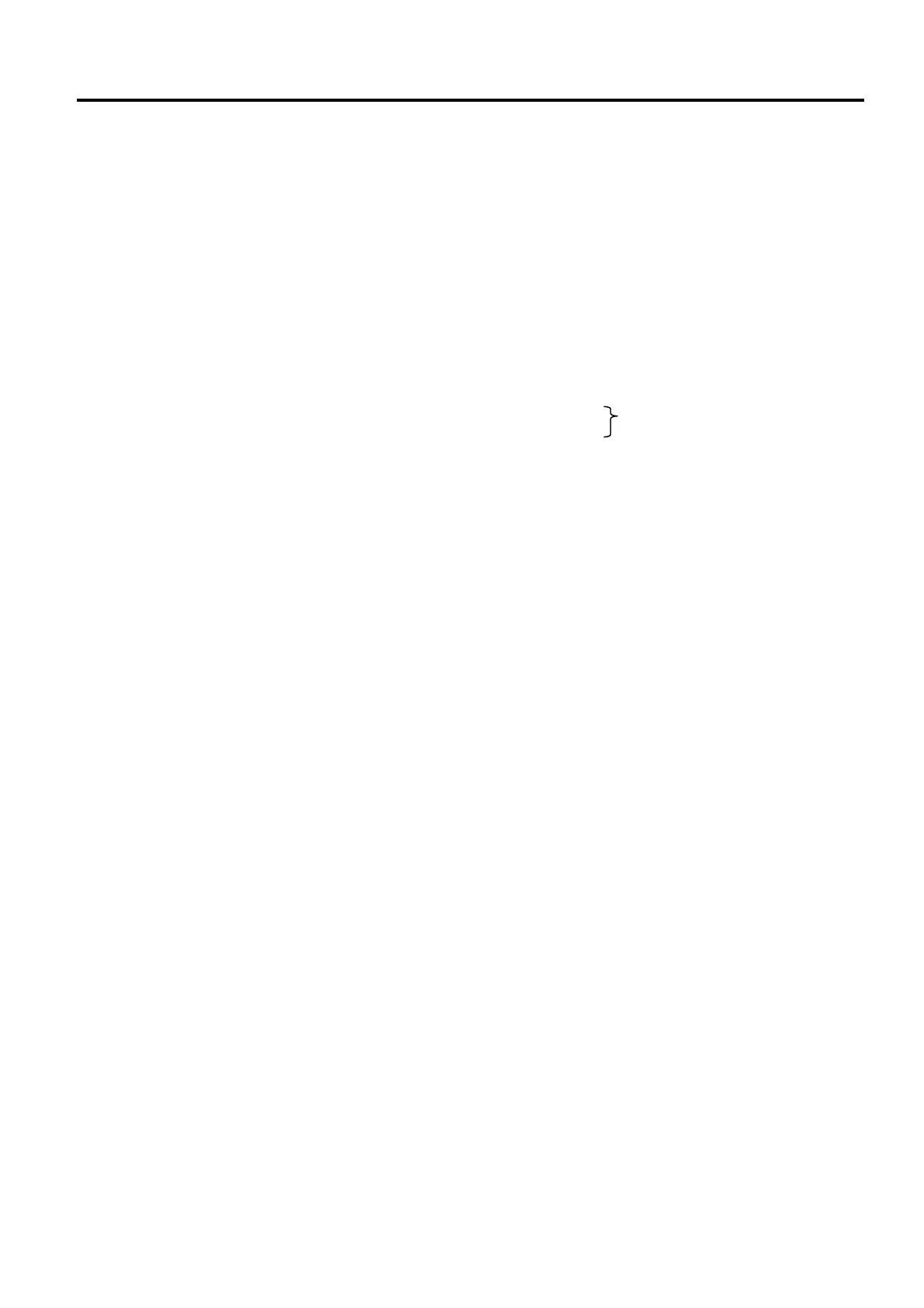2. PRINTER SETUP ENGLISH VERSION EO1-33097
2.8 Media Sensor Calibration, Self Print Test, and Dump Mode Utilities
E2-18
BACKFEED ADJUST ------------------------- Back feed amount fine adjustment value
X-COORD. ADJUST --------------------------- X-coordinate fine adjustment value
CODEPAGE ------------------------------------- Character code selection
ZERO SLASH ----------------------------------- Font “0” selection
FEED KEY--------------------------------------- [FEED] key function setting
EURO CODE ------------------------------------ Euro code setting
CONTROL CODE ------------------------------ Control code type
MAXI CODE SPEC. --------------------------- Maxicode specification setting
SENSOR SELECT ------------------------------ Sensor type
PRINT SPEED ---------------------------------- Print Speed
FORWARD WAIT ----------------------------- Forward feed standby after issue
AUTO CALIB. ---------------------------------- Automatic calibration setting
MULTI LABEL --------------------------------- Multi label setting
AUTO TPH CHECK --------------------------- Automatic print head check for broken dots
setting
BASIC -------------------------------------------- Basic interpreter setting
Reserved item1 ---------------------------------- Reserved parameter
Reserved item2 ----------------------------------
FLASH ROM ------------------------------------ Flash ROM Capacity
SDRAM ------------------------------------------ SDRAM Capacity
USB SERIAL NUM. --------------------------- USB serial number
INFORMATION -------------------------------- Printer model name and serial number.
TOTAL FEED1 --------------------------------- Total feed distance (condition1)
TOTAL FEED2 --------------------------------- Total feed distance (condition2)
TOTAL PRINT ---------------------------------- Total Print distance
TOTAL CUT ------------------------------------ Total Cut Count
[RS-232C] ---------------------------------------- RS-232C setting value
(BAUD RATE, BIT, STOP BIT, PARITY, FLOW)
[LAN] --------------------------------------------- Network setting values
(IP ADDRESS, SUBNET MASK, GATEWAY, MAC ADDRESS, DHCP, DHCP
CLIENT ID, SOCKET COMM., SOCKET PORT)
[WLAN] ------------------------------------------ Network setting values
(WLAN IP ADDRESS, WLAN SUBNET MASK, WLAN GATEWAY, WLAN MAC
ADRESS, WLAN DHCP, WLAN DHCP HOSTNAME, WLAN SOKET PORT, ESS
ID, WLAN MODE, NETWORK AUTH., WEP, WEP DEFAULT KEY, WPA
ENCRYPTION, EAP METHOD, REGION CODE, CHANNEL)
[BLUETOOTH] --------------------------------- Network setting values
(DEVICE NICKNAME, INQUIRY, ADDRESS
*
)
*
ADDRESS (Bluetooth address) is displayed with a barcode.
