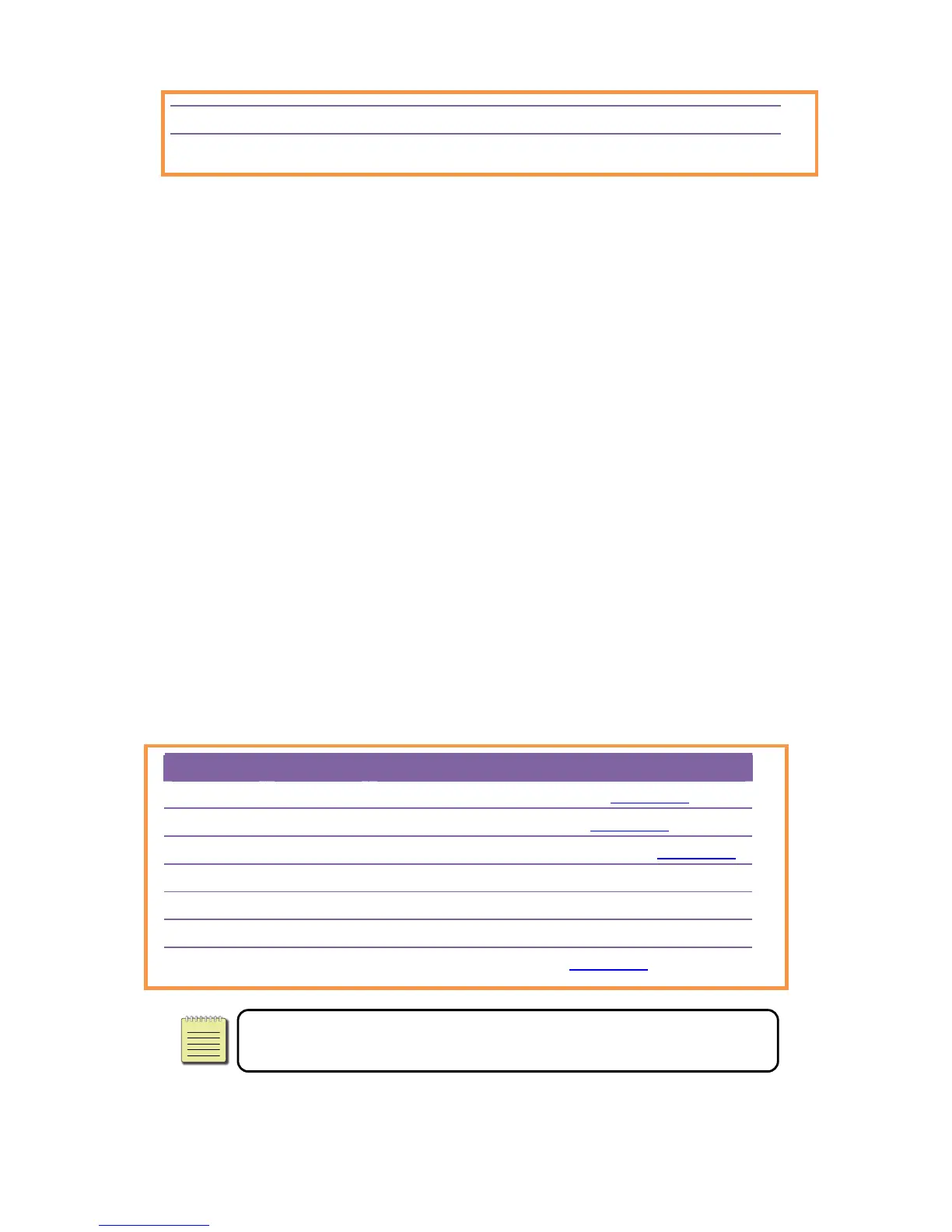1IntroductionToshibaB‐FV4TOwner’ sManual
8
Red Red Cover(ThermalHead)openerror.
Red Red TheRTCbatteryislow.(Iftheprinterhasabuilt‐inRTC)
1.4.2 SystemMode
The system mode consists of status light color combinations. It contains a list of
commandsforyoutoselectandrun.
Toenterthesystemmodeandrunthecommand,dothefollowing:
1. Turnofftheprinter.
2. PressandholdtheFEEDbutton,andturnontheprinter.
3. Bothstatuslightswilllightupsolidorangeforafewseconds.Next,theyturnto
greenshortly,andthenturntoothercolors.
4. When status lights show the color combination you need, release the FEED
buttonimmediately.
5. PresstheFEEDbuttontorunthecommand.
Thefollowingtableisthecommandlistofthesystemmode.
LED1 LED2 Command
Green Red TransmissiveSensorCalibration(Section3.1)
Green Orange ReflectiveSensorCalibration(Section3.1)
Red Red RestorethePrintertoFactorySettings(Section3.3)
Red Orange TPCLAutoCallCancellation
Red Green DisableCheckingRTCBatteryCharge
Orange Red DisableBASICMode
Orange Green SelfTest andDumpMode(Section3.2)
NoteFor information about TPCL Auto Call and BASIC Mode, please
refertoB‐FV4Ttechnicalmanual.
