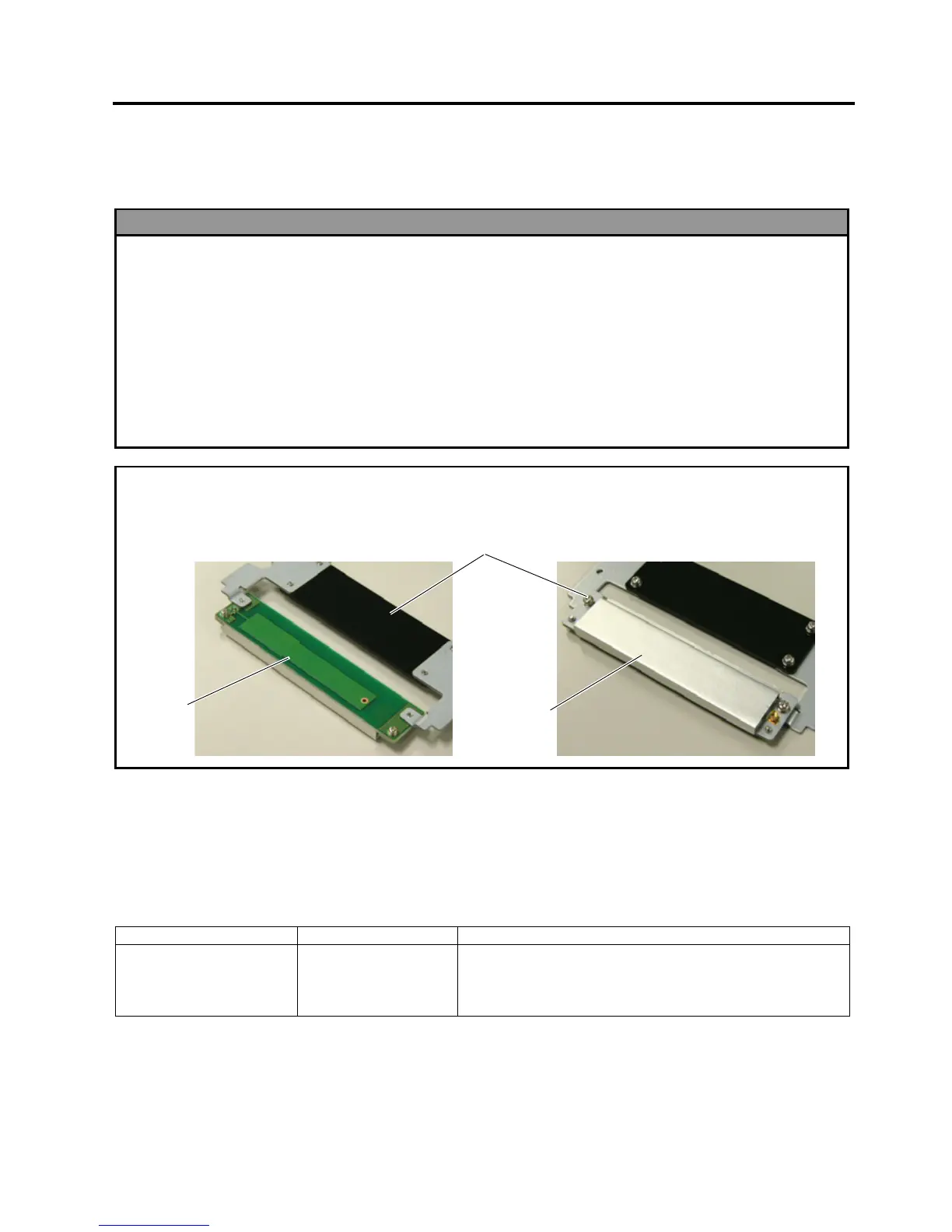INSTALLATION PROCEDURE FOR OPTIONAL EQUIPMENT EO15-33001A
(Revision Date: Feb. 14, 2008)
8. RFID Module: B-SA704-RFID-U2-EU-R
8- 1
8. RFID Module: B-SA704-RFID-U2-EU-R
This optional device is intended for adding the RFID tag read/write function to the B-SA4TM and B-SA4TP series.
• Applicable Model
This optional device is intended for the following models:
Notes: 1. To use this device firmware V1.6 or greater is required. Upgrade the firmware to V1.6 or greater, if
necessary. For the downloading procedure, refer to the B-SA4T Series System Mode Manual.
2. The countries where the use of this device is allowed are as follows:
Model Name Frequency Band Applicable Countries
B-SA704-RFID–U2-EU-R
UHF 869.7 to
870.0MHz (Center
frequency:
869.85MHz)
Austria, Belgium, Cyprus, Czech, Denmark, Estonia, Germany,
Greece, Finland, France, Hungary, Ireland, Italy, Latvia,
Lithuania, Luxemburg, Malta, Poland, Portugal, Slovakia,
Slovenia, Spain, Sweden, the Netherlands, and U.K.
1. Follow all manual instructions. Failure to do so could create safety hazards such as fire or electrocution.
• Manual instructions must be followed when installing option kits or adding cables to avoid system
failures and to insure proper performance and operation.
• Failure to follow manual instructions or any unauthorized modifications, substitution or change to this
product will void the limited product warranty.
2. Turn the power OFF and disconnect the power cord before installing the RFID module.
3. Be careful not to pinch your fingers or hands with the covers.
4. The print head and stepping motor becomes very hot immediately after printing. Do not touch the print
head, stepping motor and around it right after printing, or you may get burned.
5. When opening the top cover, it must be fully opened. Failure to do this may cause the top cover to close
under its own weight, resulting in an injury.
WARNING!
CAUTION!
Be careful not to damage the pattern of the Antenna Ass’y or peel off the Shield Sheet. Damaged pattern or
removed Sheild Sheet may affect the ability to read or write RFID tags.
Antenna Ass’y
Pattern
Shield Shee
