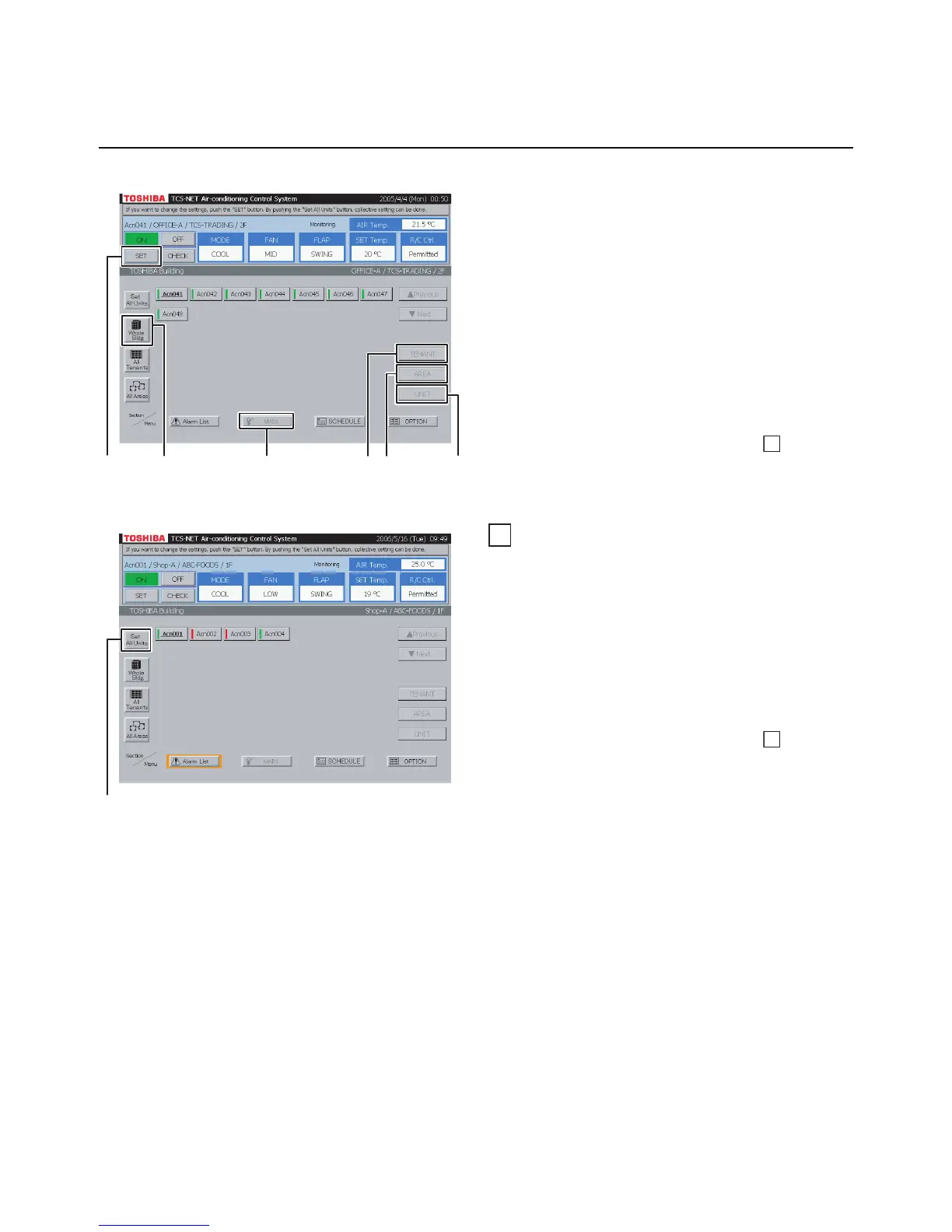EN-26
<Choose an air conditioner from block/tenant/
area>
A Select [MAIN].
B Select [Whole Bldg].
Choose a block to which tenants belong.
C Select [TENANT].
Choose a tenant to which areas belong.
D Select [AREA].
Choose an area.
E Select [UNIT].
F Push [SET].
For how to set air conditioners, see
14
Settings
for Air Conditioner Operation.
13
Setting all air conditioners
A Push [Set All Units].
All the air conditioners shown in the list are set
collectively.
* This is effective even when air conditioners
are listed on two or more pages.
In the example of this screen, all the four air
conditioners are set.
For how to set air conditioners, see
14
Settings
for Air Conditioner Operation.
Setting Air Conditioners (continued)
HOW TO OPERATE (continued)
Fig. 12-6 Choose from Block/Tenant/Area
A
C
E
D
B
F
A