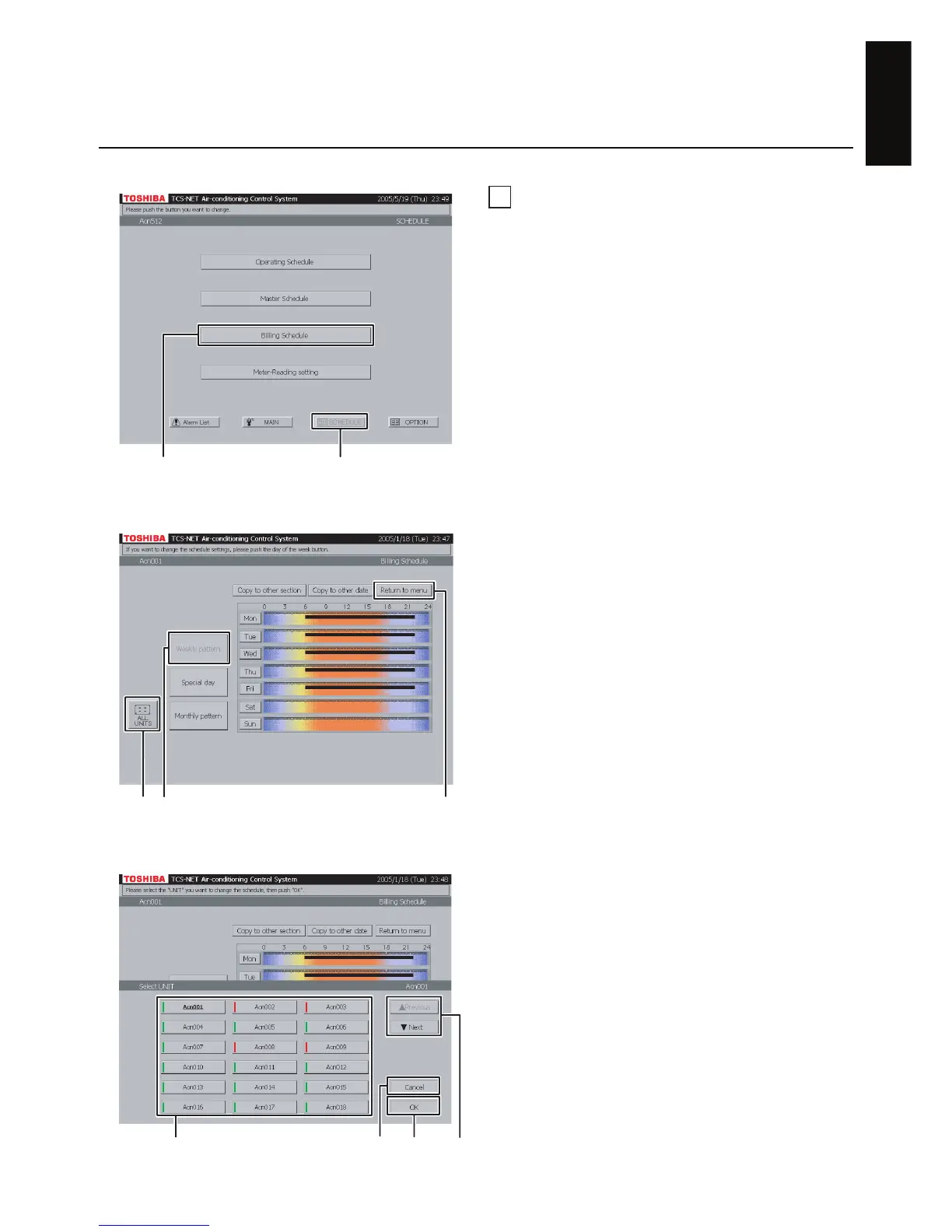47-EN
ENGLISH
29
Checking weekly pattern
A Push [SCHEDULE].
The Schedule screen (Fig. 29-1) appears.
B Push [Billing Schedule].
The screen (Fig. 29-2) appears.
C Push [Weekly pattern]. (This button is active at
the time when this screen opens.)
ON area (bold line): ··········Not charged
(In the case of Energy Monitoring, Energy
Monitoring is not charged. In the case of time
count, this area is treated as free time zone.)
Other areas:····················· Charged
(In the case of Energy Monitoring, Energy
Monitoring is charged. In the case of time count,
this area is treated as charged time zone.)
D To check schedules of other air conditioners,
push [ALL UNITS].
The screen (Fig. 29-3) appears.
E Choose an air conditioner whose schedule you
want to check.
F When the unit list ranges over two or more
pages, use the [▲ Previous] and [▼ Next]
buttons.
If you choose no air conditioner, push [Cancel].
G Push [OK]. The schedule of the selected air
conditioner is displayed.
H Push [Return to menu] to return to the Schedule
screen (Fig. 29-1).
Fig. 29-1 Schedule Screen
Fig. 29-2 Checking Weekly Pattern
Fig. 29-3 Selection from All Units
Checking/Setting Billing Schedule
AB
DHC
EGF
When not selecting (F)