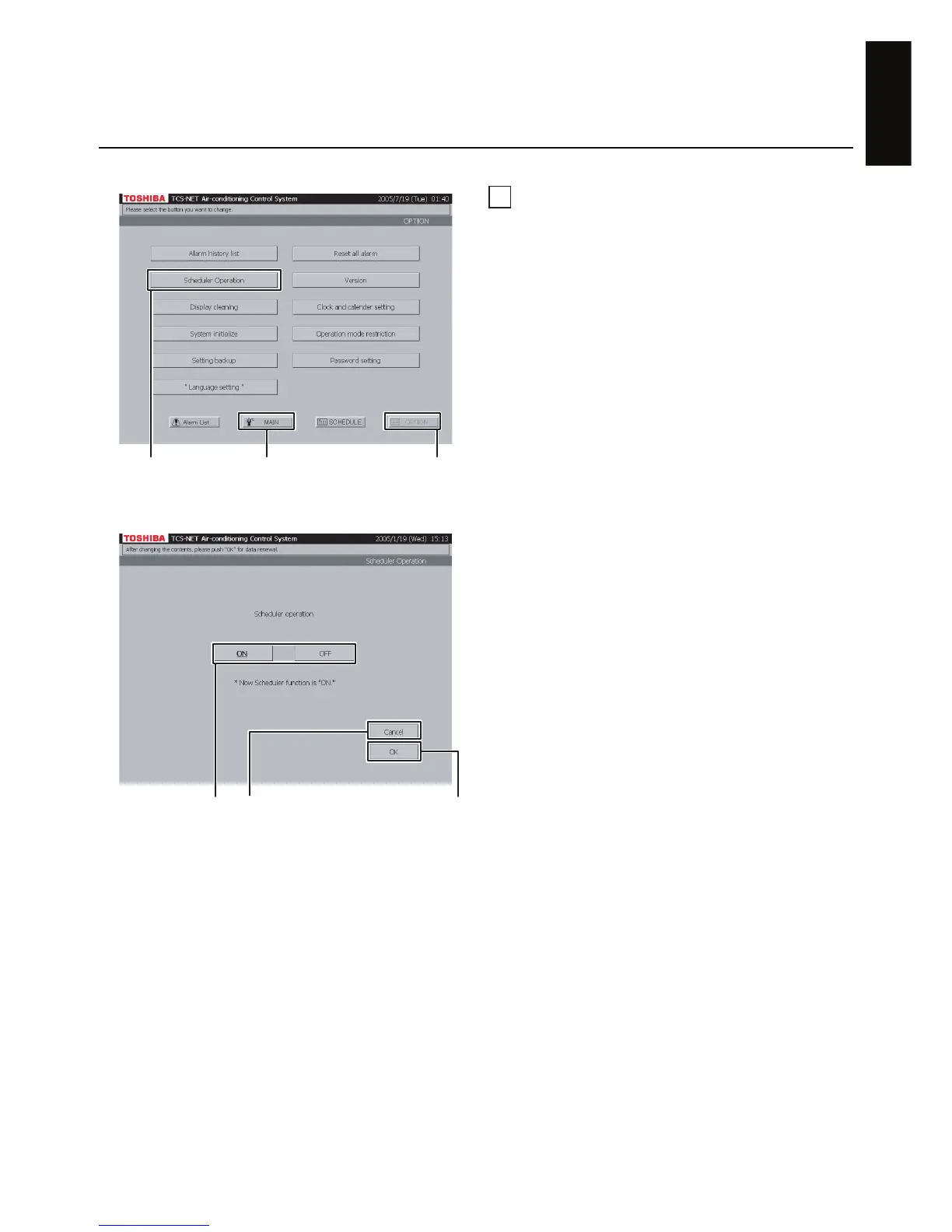59-EN
ENGLISH
39
Setting scheduler operation
You can set whether to enable scheduler operation.
A Push [OPTION]. The Menu screen (Fig. 39-1)
appears.
To return to the Monitoring screen, push [MAIN].
B Push [Scheduler Operation]. The Scheduler
Operation Setting screen (Fig. 39-2) appears.
C Select [ON] to enable scheduler operation, or
[OFF] when not using scheduler operation.
D Push [OK].
If you do not set the scheduler operation, push
[Cancel].
Fig. 39-1 Menu Screen
Fig. 39-2 Scheduler Operation Setting Screen
A
B
To return to Monitoring screen (A)
C When not setting (D)
D