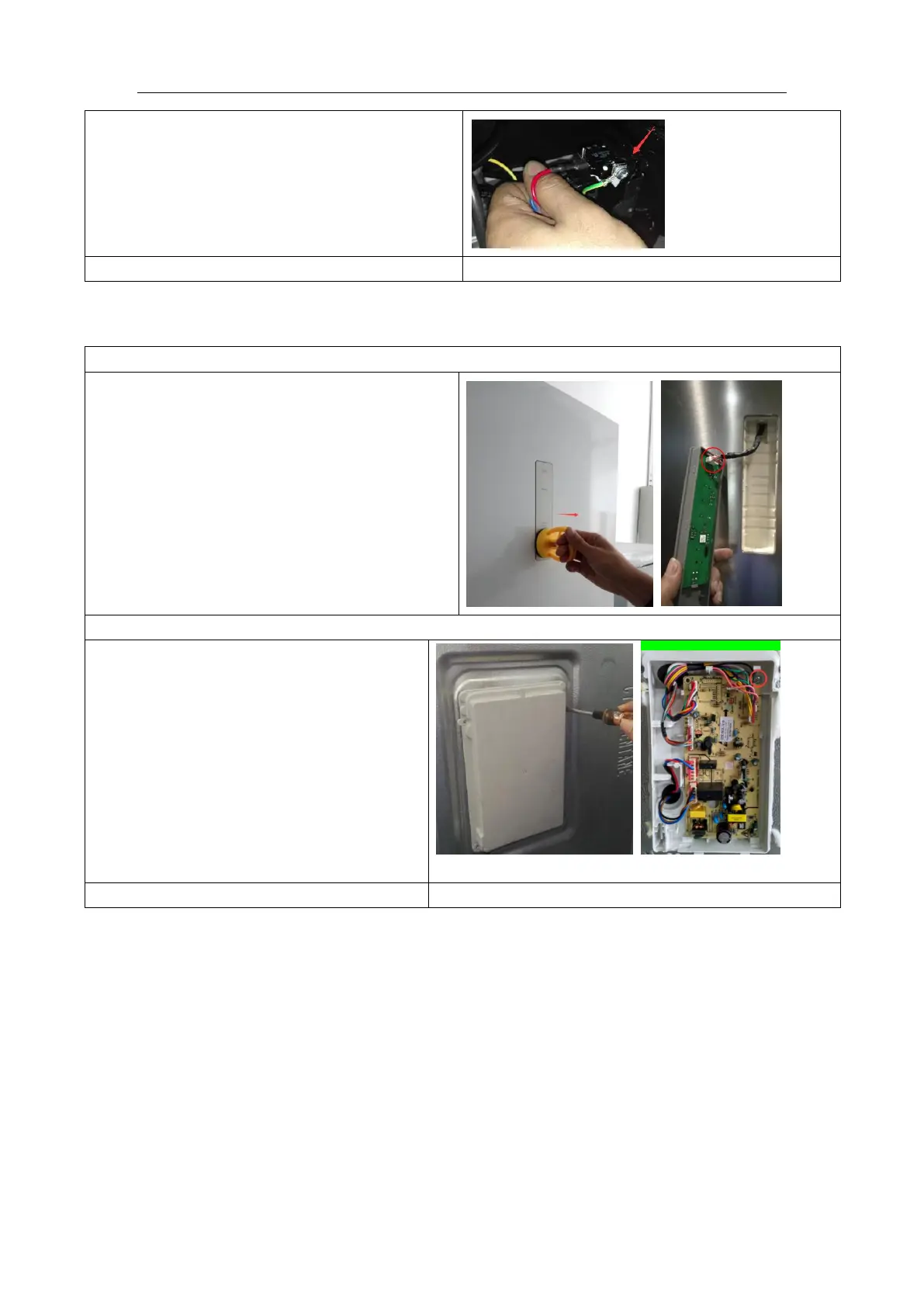Service Manual, 2017-8
30 / 51
4. Remove the starter and protector
Unplug the starter and protector (you can use a
screwdriver to pry it slowly)
5. The reverse process can complete installation.
8.7Display and main control panel
Disassembly of display panel
1) use sucker to catch the cover of display panel,
pull it outwards until the display panel assembly
separated from the door
2) disconnect the wiring connector
3) dismantle the display PCB
*it is possible to damage the box of display panel if
operate improperly, we advise to prepare a new box
before conduct this operation
1)remove the screw anticlockwise,then remove
the PCB housing cover
2) Remove the screw anticlockwise
3) Disconnect all of the fast connector,then
remove the main control board
Main control board wiring diagram
Main control board load wiring diagram
