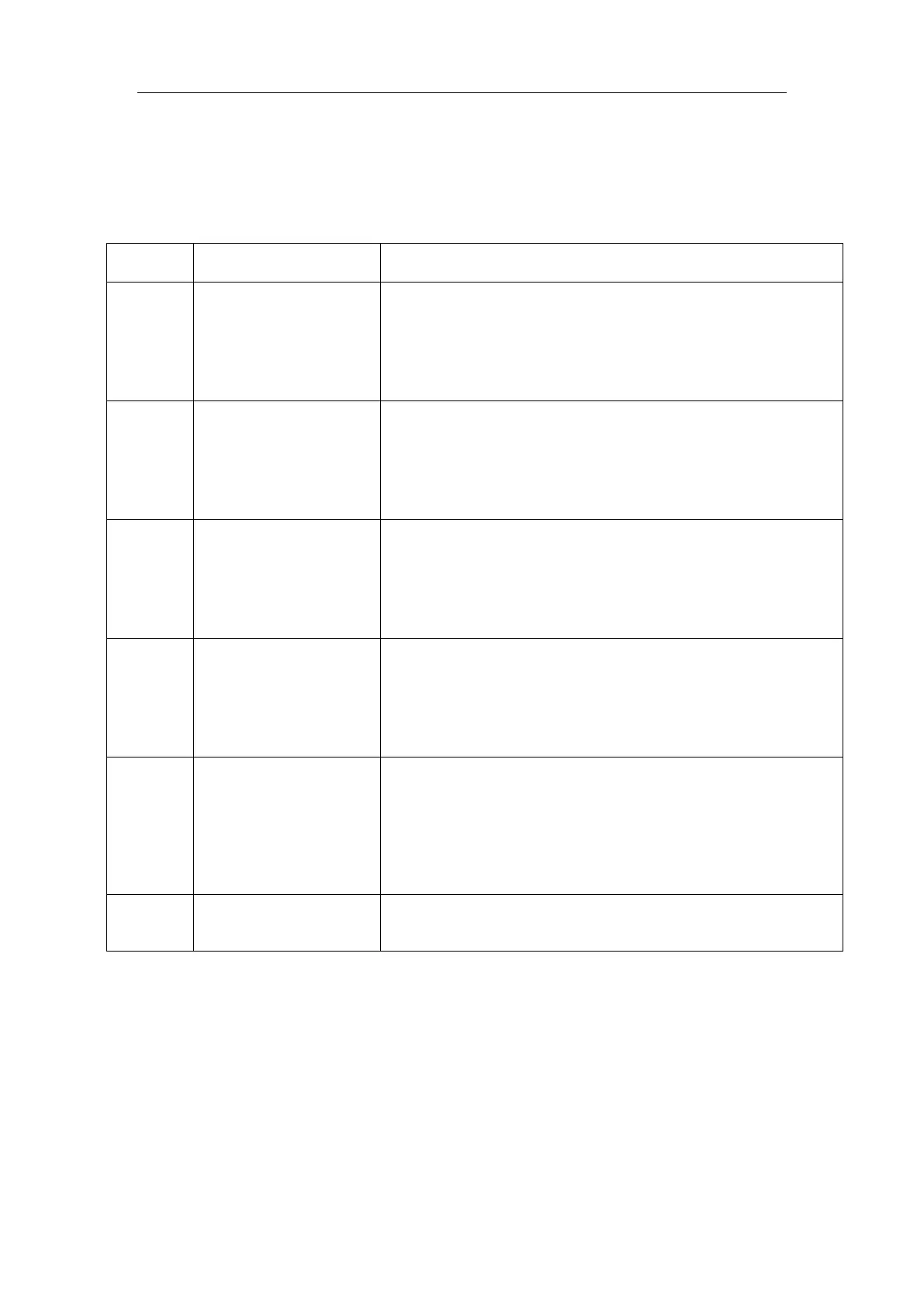Service Manual, 2017-8
34 / 51
9.7 Control of standby function (None)
9.8 Control of ice maker (None)
9.9 Fault code and solutions
Steps for maintenance methods
Temperature sensor fault
in refrigerating chamber
Step 1: Check whether the terminal CN5 is well stuck, pull out the
terminal and re-stick it in place
Step 2: Check to see if there’re foreign matters on the terminal.
Step 3: inspect the refrigerating sensor whether contact is bad, and
resend contact the fast connector
Step 4: Replace main control board
Temperature sensor fault
in freezer chamber
Step 1: Check whether the terminal CN5 is well stuck, pull out the
terminal and re-stick it in place
Step 2: Check to see if there’re foreign matters on the terminal.
Step 3: inspect the freezer sensor whether contact is bad, and resend
contact the fast connector
Step 4: Replace main control board
Temperature sensor fault
in chiller chamber
Step 1: Check whether the terminal CN5 is well stuck, pull out the
terminal and re-stick it in place
Step 2: Check to see if there’re foreign matters on the terminal.
Step 3: inspect the chiller sensor whether contact is bad, and resend
contact the fast connector
Step 4: Replace main control board
Step 1: Check whether the terminal CN5 is well stuck, pull out the
terminal and re-stick it in place
Step 2: Check to see if there’re foreign matters on the terminal.
Step 3: inspect the defrost sensor whether contact is bad, and resend
contact the fast connector
Step 4: Replace main control board
Step 1: Check whether the terminal CN9 is well stuck, pull out the
terminal and re-stick it in place
Step 2: Check to see if there’re foreign matters on the terminal.
Step 3: inspect the display control board terminal whether contact is
bad, and resend contact the fast connector
Step 4: Replace main control board
Step 5: Replace display control boardStep 6: Replace main wire
Ambient temperature
sensor fault
Step 1: Check whether the terminal CN2 is well stuck, pull out the
terminal and re-stick it in place
Step 2: Replace ambient temperature sensor
9.10Defrosting function
1.Defrost the freezing chamber as per the accumulative operation time of the Compressor
2.If power failure occurs abruptly to the Compressor and the defrosting sensor in freezing chamber
is less than 0
o
C after powering on, then first conduct defrosting once. If more than 0
o
C, then
defrosting is not needed.
After that, conduct defrosting according to using condition and ambient temperature in a period
between 6 and 24 hours as per the accumulative operation time of the Compressor.
