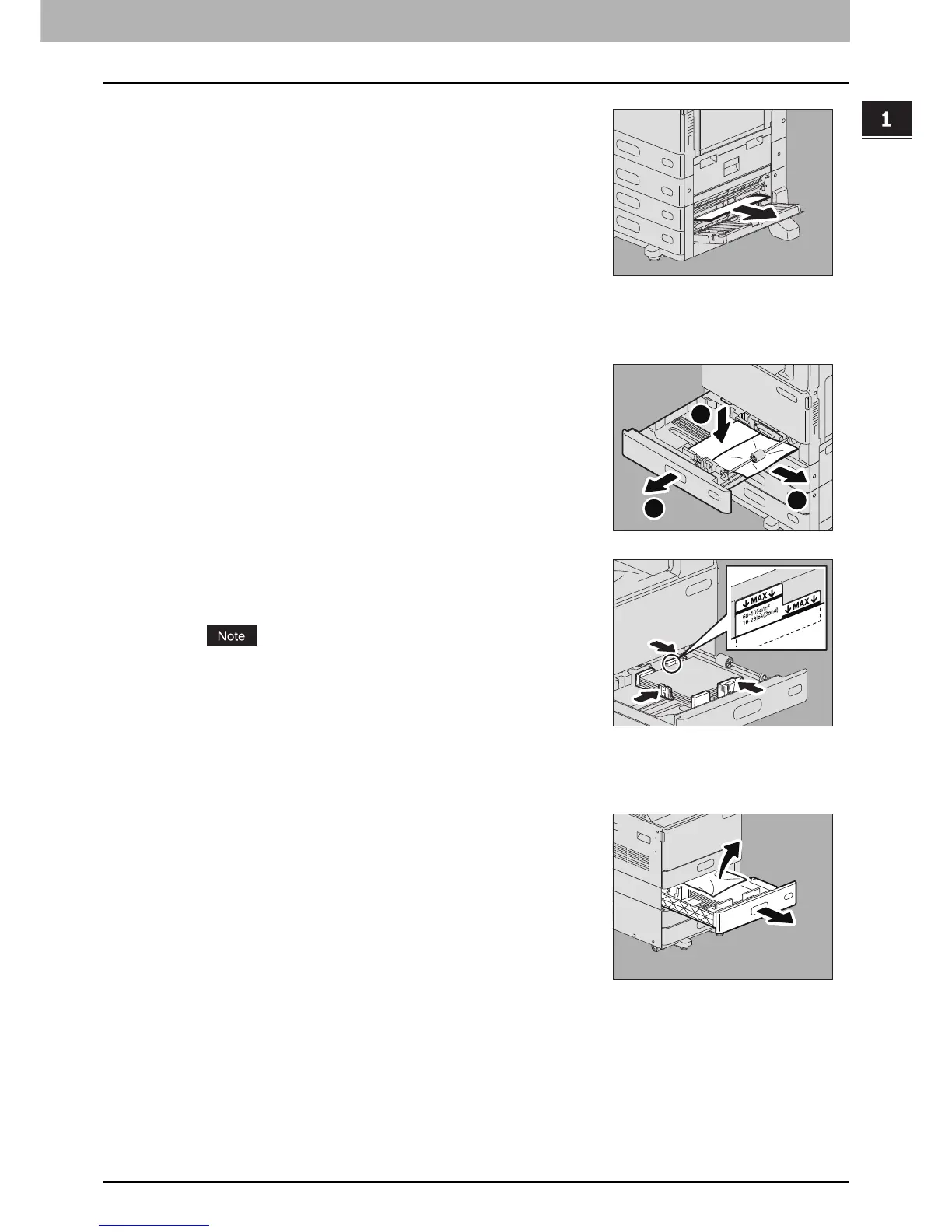1.TROUBLESHOOTING FOR THE HARDWARE
Clearing a Paper Misfeed 19
1 TROUBLESHOOTING FOR THE HARDWARE
Paper misfeed in the first drawer
Paper misfeed in the second to fourth drawer
2
Remove the misfed paper and close the feeder cover.
1
Open the drawer, press the paper down until the plate
clicks and remove the misfed paper.
2
Check that the guide width is correct, there is no
folded/curled paper or overloading (especially for
thick paper), and then close the drawer.
Be sure that the height of the stacked paper does not exceed the
line indicated inside of the side guides. In particular, be sure that
the upper limit for thick paper is not exceeded when placing thick
paper in the first drawer. The amount of thick paper you can load in
the drawer is lower than that for plain paper.
3
2
1
1
Open the paper source drawer, and remove the
misfed paper.
