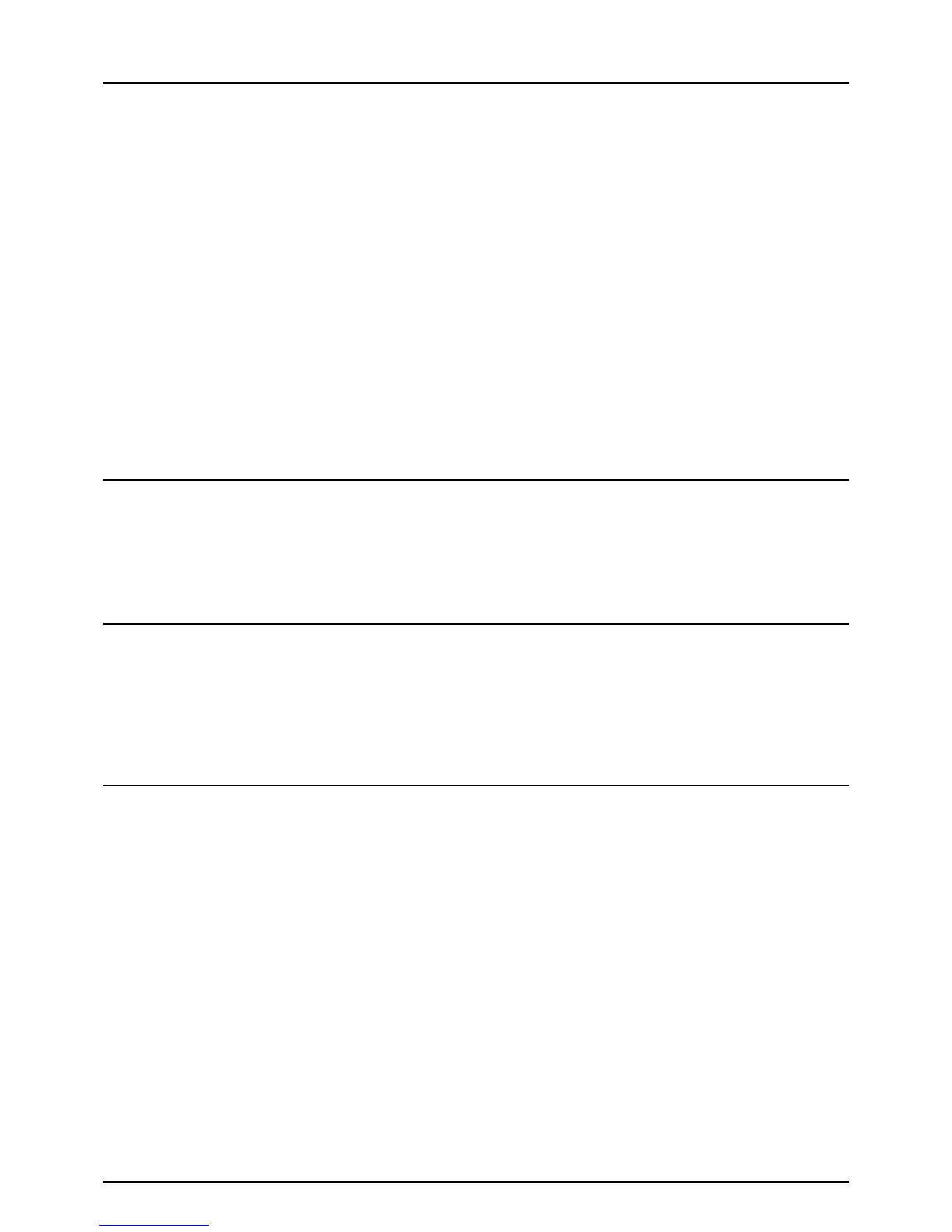4 CONTENTS
Cannot remember the document password for a Private Print job...................................... 69
Printing a document including many graphics takes time.................................................... 69
Printer Driver Problems .........................................................................................................70
Cannot print (port setting problems).................................................................................... 70
Cannot print (SNMP Community Name problems).............................................................. 70
Command line options not processed ................................................................................. 70
Retrieval of printer configuration failed................................................................................ 71
Cannot change settings on the [Device Settings] tab.......................................................... 71
Network Connection Problems ............................................................................................. 72
Cannot print with the equipment (network connection problems)........................................ 72
Cannot print with SMB print................................................................................................. 72
Cannot print properly with AppleTalk print........................................................................... 73
Client Problems ..................................................................................................................... 74
Checking the client status.................................................................................................... 74
Hardware Problems................................................................................................................ 75
Print jobs not output ............................................................................................................ 75
Chapter 4 TROUBLESHOOTING FOR SCANNING
Scanning Problems................................................................................................................ 78
Cannot E-mail my scans...................................................................................................... 78
Cannot find the data saved in the shared folder.................................................................. 78
Cannot perform scanning from a PC with Office 2013 ........................................................ 78
Chapter 5 TROUBLESHOOTING FOR e-Filing
e-Filing Web Utility Problems................................................................................................ 80
e-Filing Web Utility terminates the session.......................................................................... 80
Numerous sub windows repeatedly appear ........................................................................ 80
Displaying the items in the Contents Frame takes a long time............................................ 80
Error messages ................................................................................................................... 81
Chapter 6 TROUBLESHOOTING FOR NETWORK CONNECTIONS
Locating the Equipment in the Network............................................................................... 84
Cannot locate the equipment in the network ....................................................................... 84
Cannot locate the equipment with Local Discovery............................................................. 85
Equipment does not respond to ping command.................................................................. 86
LDAP Search and Authentication Problems........................................................................ 87
Network shutdown occurs or touch panel disabled after LDAP search............................... 87
LDAP authentication takes a long time................................................................................ 87
Printing Problems (Network Related)................................................................................... 88
SMB print in a Windows operating system environment ..................................................... 88
Raw TCP or LPR print in a Windows operating system environment ................................. 88
IPP print in a Windows operating system environment ....................................................... 89
Novell print in a NetWare environment................................................................................ 89
Macintosh environment ....................................................................................................... 90
UNIX/Linux environment...................................................................................................... 90
Network Fax (N/W-Fax) Driver Problems.............................................................................. 91
N/W-Fax Driver Installation Error Messages ....................................................................... 91
N/W-Fax Driver General Errors ........................................................................................... 92
