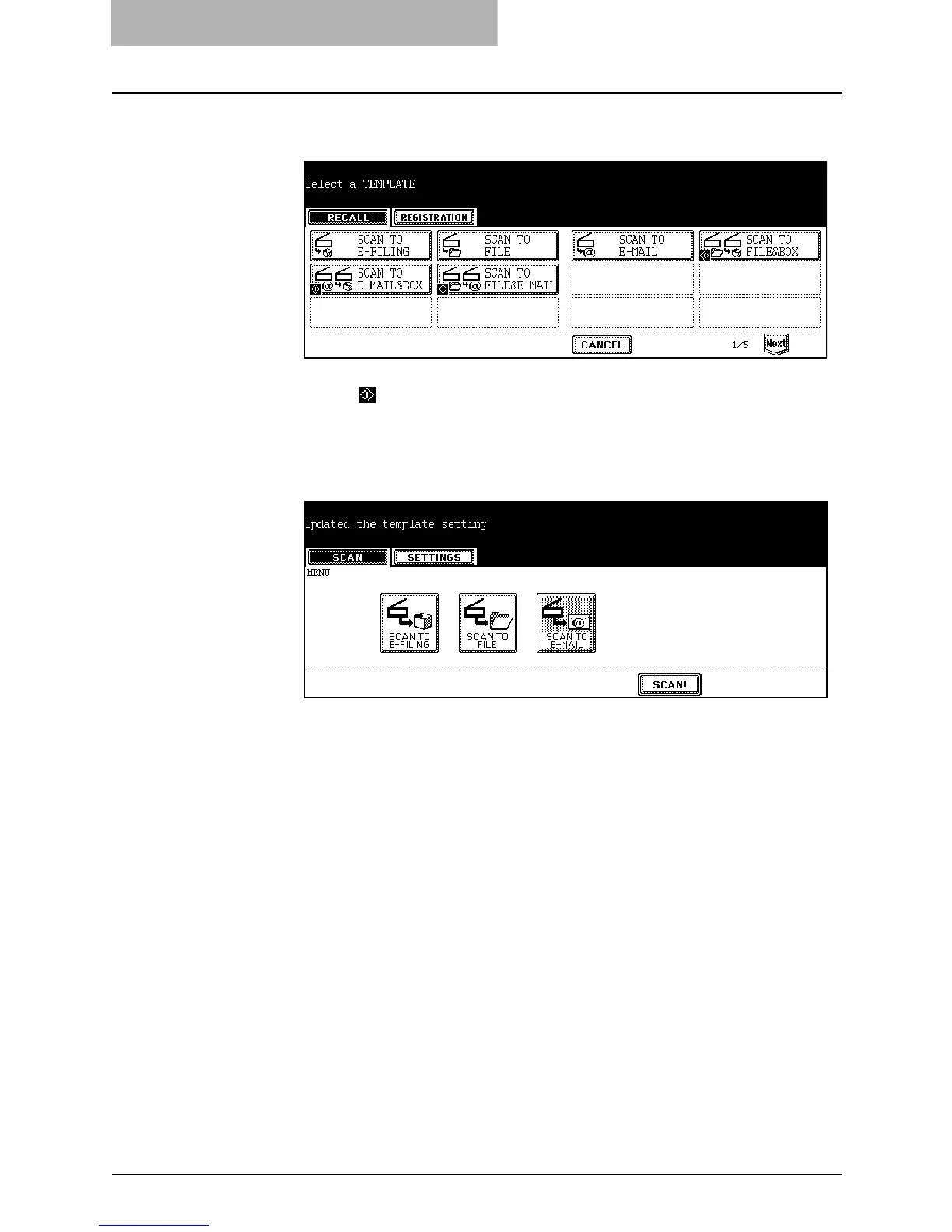5. Using Template
66 Scanning Guide — Scanning Using Template
8. Press the Scan to E-mail template button that you want to
recall.
• If you select a template that the automatic start function is enabled (which
the icon is displayed in the lower left corner of the button), the scanning
operation is automatically started. In that case, finish the operation.
• If you select a template that the automatic start function is disabled, the basic
scan menu is displayed. In that case, continue the operation.
9. Press the [SCAN!] button.
SUPPLEMENT: If you want to change the scan conditions, press the desired agent button and set the
scan conditions as you require.
