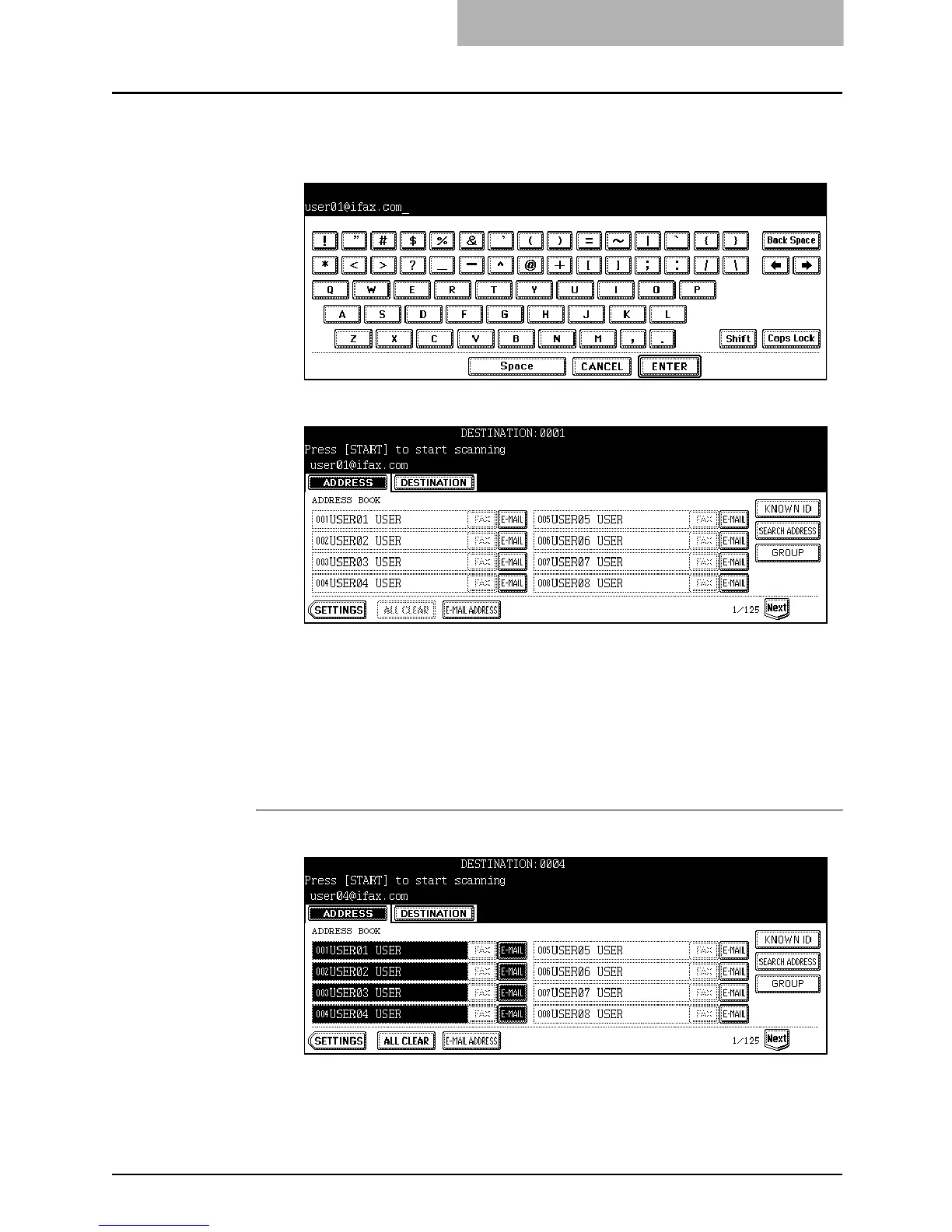4. Scan to E-mail
Scanning Guide — How to Perform Scan to E-mail 47
2. Enter the E-mail address that you want to send using the
keyboard and digital keys, and press the [ENTER] button to
set the entry.
3. Press the [SETTINGS] button.
• The screen returns to the SCAN TO E-MAIL screen.
SUPPLEMENTS: • Before pressing the [SETTINGS] button, you can specify other E-mail addresses as
you require.
• You can confirm or remove the E-mail addresses that you specified in the DESTI-
NATION screen which can be displayed by pressing the [DESTINATION] button.
P.57 "Confirming or removing E-mail addresses from destination"
Selecting from address book
1. Press the contacts that you want to send.
• The selected contacts are displayed as reversed buttons. To cancel the
selection, press the contact again, then the button will be a normal button.
