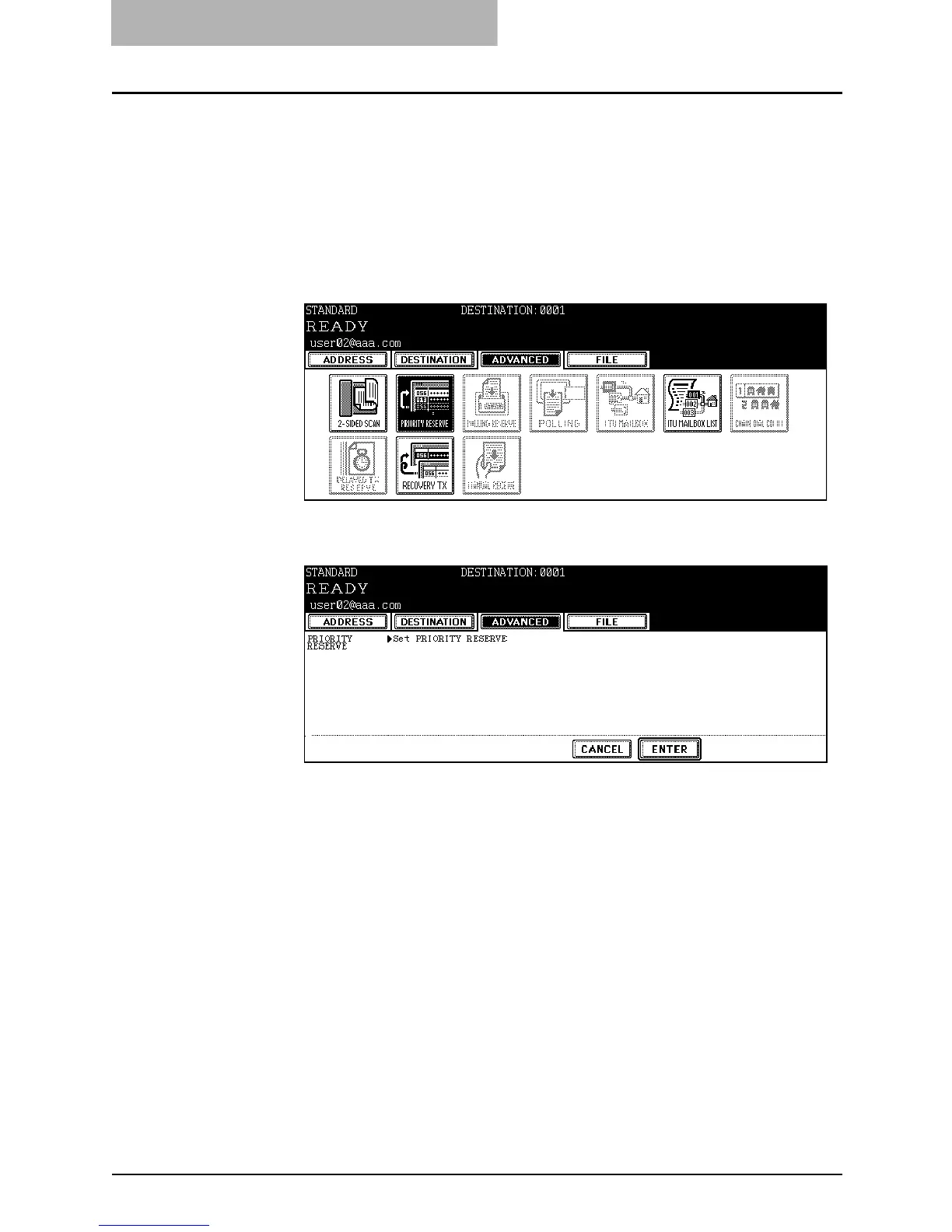7. Internet Fax
100 Scanning Guide — How to Perform Internet Fax
Priority Transmission
Priority TX allows you to execute a transmission prior to the other reserved transmis-
sions.
NOTES: • You can use 'Direct Entry' and 'Address Dialing' to specify the recipients.
• Priority TX can be performed only for 1 transmission.
1. Press the [ADVANCED] button to display the advanced
menu, and then press the [PRIORITY RESERVE] button.
• The PRIORITY RESERVE screen is displayed.
2. Press the [ENTER] button.
• The screen returns to the advanced menu.
3. Press the [ADDRESS] button to return to the address menu.
