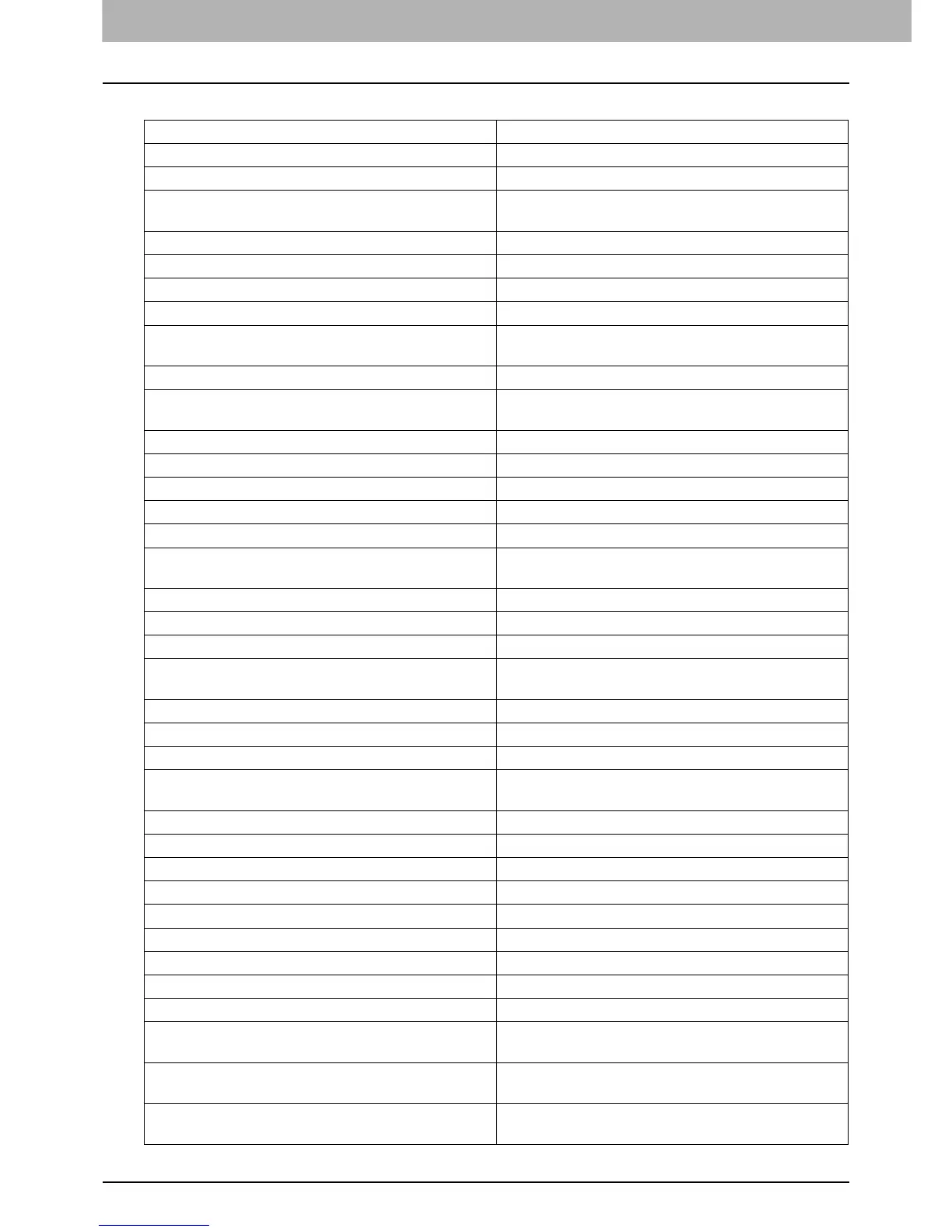7 CHECKING THE EQUIPMENT STATUS WITH TopAccess
110 Error Messages
Error Messages
When a message appears on the [Device] Tab of TopAccess, see the table below for the corrective action.
TopAccess Message Corrective Action
Cover Open - Please Close Cover. Close the front cover.
Paper Feeding Cover Open - Please Close Cover. Close the paper feeder cover.
Transfer/Transport unit Cover Open - Please Close
Cover.
Close the transfer/transport unit.
Bypass Cover Open - Please Close Cover. Close the bypass cover.
Exit Cover Open - Please Close Cover. Close the exit cover.
Toner Cover Open - Please Close Cover. Close the toner cover.
Platen Cover Open - Please Close Cover. Close the platen cover.
Lower Tray Transport Cover Open - Please Close
Cover
Close the lower tray transport cover.
Inserter Cover Open - Please Close Cover. Close the Inserter cover.
External Large Capacity Feeder Disconnect - Please
Joint it to Copier.
Connect the External Large Capacity Feeder to the
equipment.
LCF Cover Open - Please Close LCF Cover. Close the Large Capacity Feeder cover.
Drawer 1 Open - Please Close Drawer 1. Close the drawer.
Drawer 2 Open - Please Close Drawer 2. Close the drawer.
Drawer 3 Open - Please Close Drawer 3. Close the drawer.
Drawer 4 Open - Please Close Drawer 4. Close the drawer.
Automatic Duplexing Unit Cover Open - Please
Close Cover.
Close the automatic duplexing unit cover.
Relay Unit Cover Open - Please Close Cover. Close the Bridge Unit cover.
Finisher Joint Cover Open - Please Close Cover. Close the Finisher joint cover.
Finisher Door Open - Please Close Door. Close the Finisher door.
Lower Tray Delivery Cover Open - Please Close
Cover
Close the lower tray delivery cover.
Lower Tray Front Cover Open - Please Close Cover Close the lower tray front cover.
Punch Unit Front Cover Open - Please Close Cover Close the Punch unit front cover.
Hole Punch Unit Open - Please Close Cover. Close the Hole Punch Unit cover.
Standard Output Tray Paper Full - Please Remove
Paper.
Remove the paper from the tray.
Upper Tray Paper Full - Please Remove Paper. Remove the paper from the tray.
Lower Tray Paper Full - Please Remove Paper. Remove the paper from the tray.
Saddle Tray Full - Please Remove Paper. Remove the paper from the tray.
Job Separator 1 Full - Please Remove Paper. Remove the paper from the tray.
Job Separator 2 Full - Please Remove Paper. Remove the paper from the tray.
Paper Empty in Drawer 1 - Please Add Paper. Set the paper in the drawer.
Paper Empty in Drawer 2 - Please Add Paper. Set the paper in the drawer.
Paper Empty in Drawer 3 - Please Add Paper. Set the paper in the drawer.
Paper Empty in Drawer 4 - Please Add Paper. Set the paper in the drawer.
Paper Empty in External Large Capacity Feeder -
Please Add Paper.
Set the paper in the External Large Capacity Feeder.
Paper Empty in Large Capacity Feeder - Please Add
Paper.
Set the paper in the Large Capacity Feeder.
Paper Misfeed in Job Separator - Please Clear
Paper Path.
Refer to the guidance on the touch panel to remove
misfed paper.
