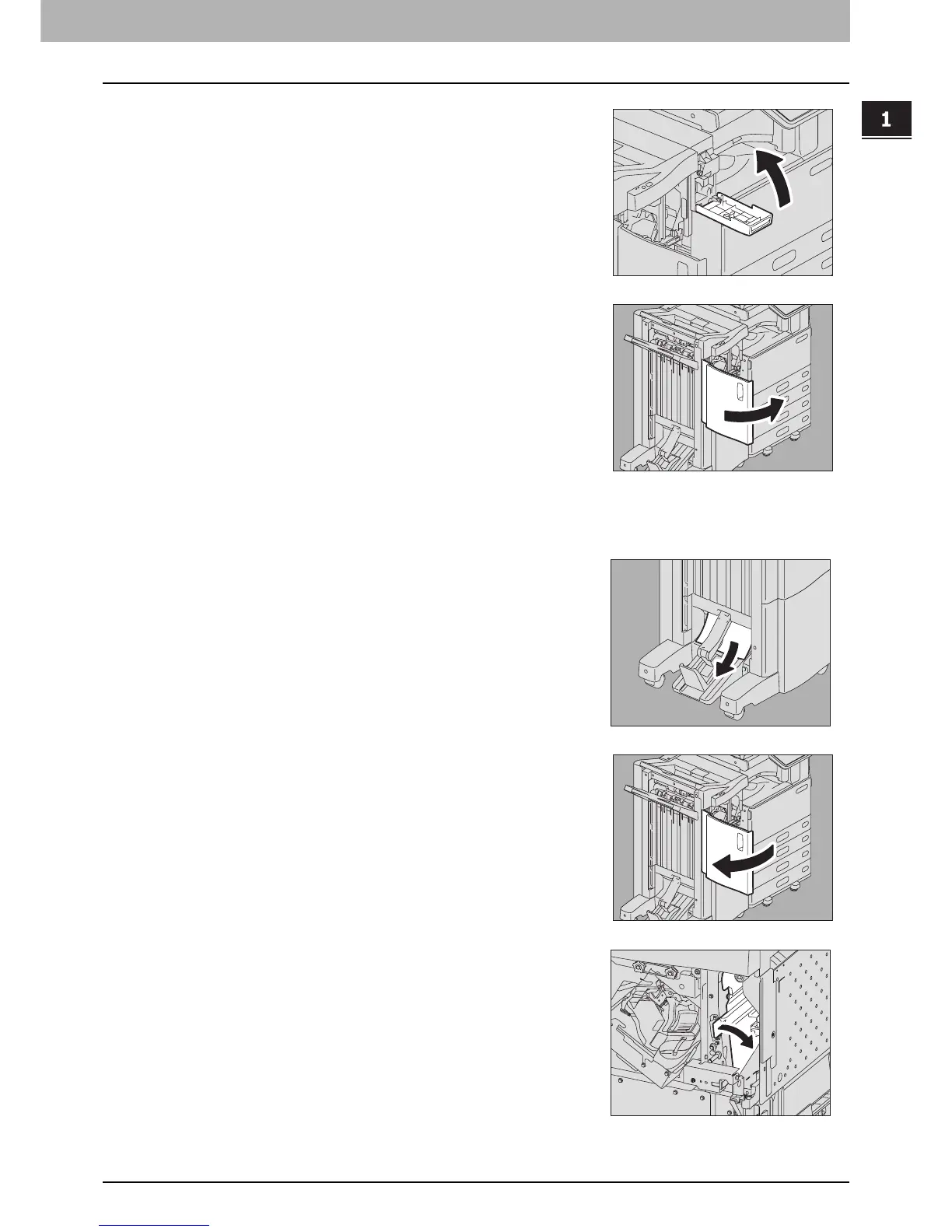1.TROUBLESHOOTING FOR THE HARDWARE
Clearing a Paper Misfeed 33
1 TROUBLESHOOTING FOR THE HARDWARE
Paper misfeed in the Saddle Stitch unit of the Saddle Stitch Finisher
11
Close the cover of the Hole Punch Unit when it is
installed.
12
Close the front cover of the finisher.
1
Remove the misfed paper from the exit side of the
Saddle Stitch unit.
2
Open the front cover of the finisher.
3
Holding the green knob, move the guide to the right.
