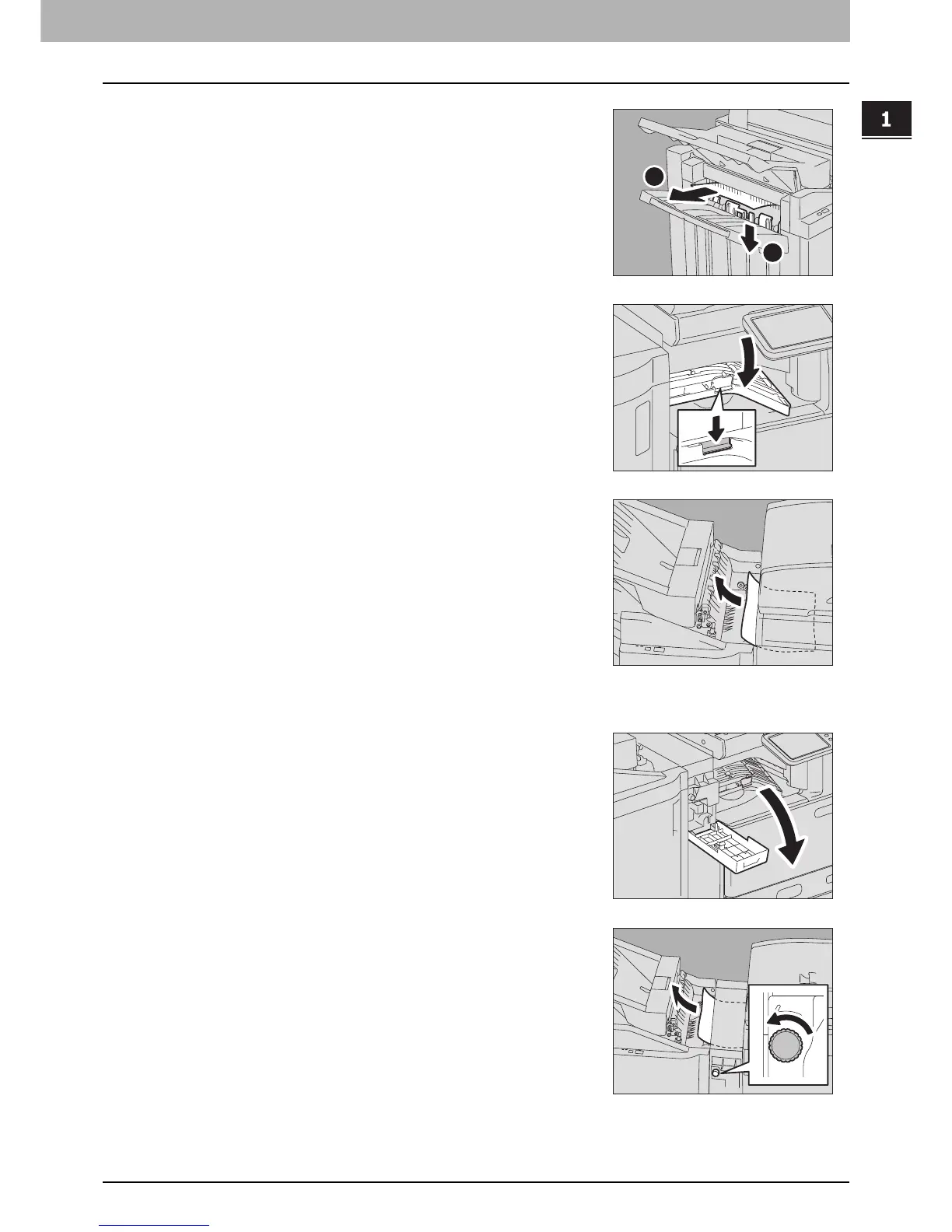1.TROUBLESHOOTING FOR THE HARDWARE
Clearing a Paper Misfeed 29
1 TROUBLESHOOTING FOR THE HARDWARE
When the Hole Punch Unit is installed
3
Lower the shutter of the paper exit portion and
remove the paper.
4
Open the cover holding the handle of the Bridge Unit.
When the Hole Punch Unit is installed, proceed to step 6.
5
Remove the misfed paper.
Proceed to step 9.
6
Open the Hole Punch Unit cover.
7
Turn the green knob to get the misfed paper out.
2
1
