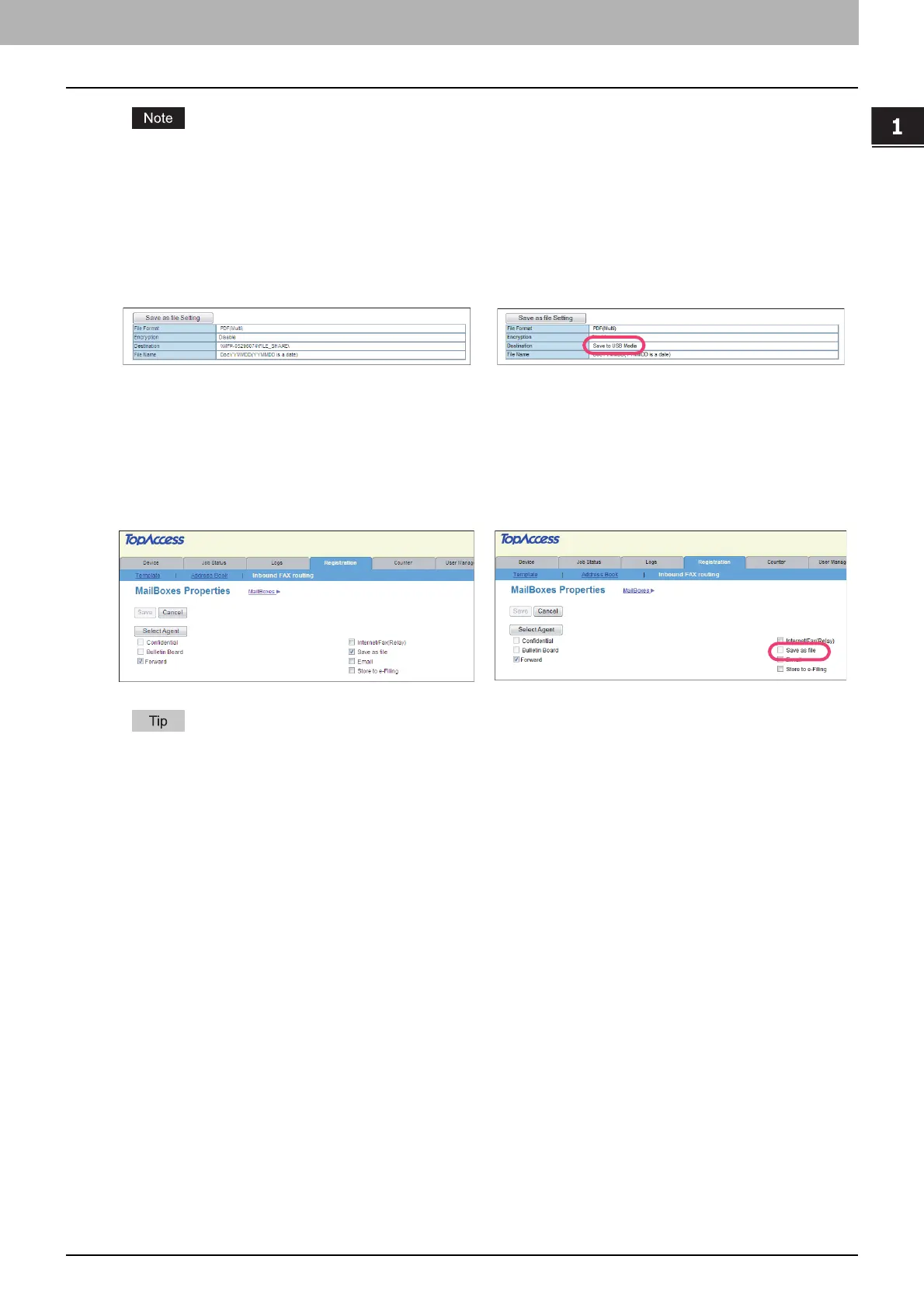1.RESTRICTIONS
TopAccess USER Mode 13
1 RESTRICTIONS
When the controller is connected to the equipment, the GA-1211/GA-1310 specific agents ([SMB/FTP/OTHER] check
box) appear in the above page. From this page, you can create the GA-1211/GA-1310 specific private templates. For
instructions on how to create them, see the following section:
P.35 “Registering or editing GA-1211/GA-1310 specific private templates”
Furthermore, the data destination of the Save as file agent is fixed to “Save to USB Media”.
Setting up mailboxes
Creating a Forward mailbox combined with the Save as file agent is unavailable when the controller is connected to the
equipment.
For details on the mailbox setting, refer to the TopAccess Guide.
e-STUDIO4520C series/e-STUDIO6530C series
e-STUDIO machine with the controller or
e-STUDIO4520C Pro series/e-STUDIO6530C Pro series
e-STUDIO4520C series/e-STUDIO6530C series
e-STUDIO machine with the controller or
e-STUDIO4520C Pro series/e-STUDIO6530C Pro series
