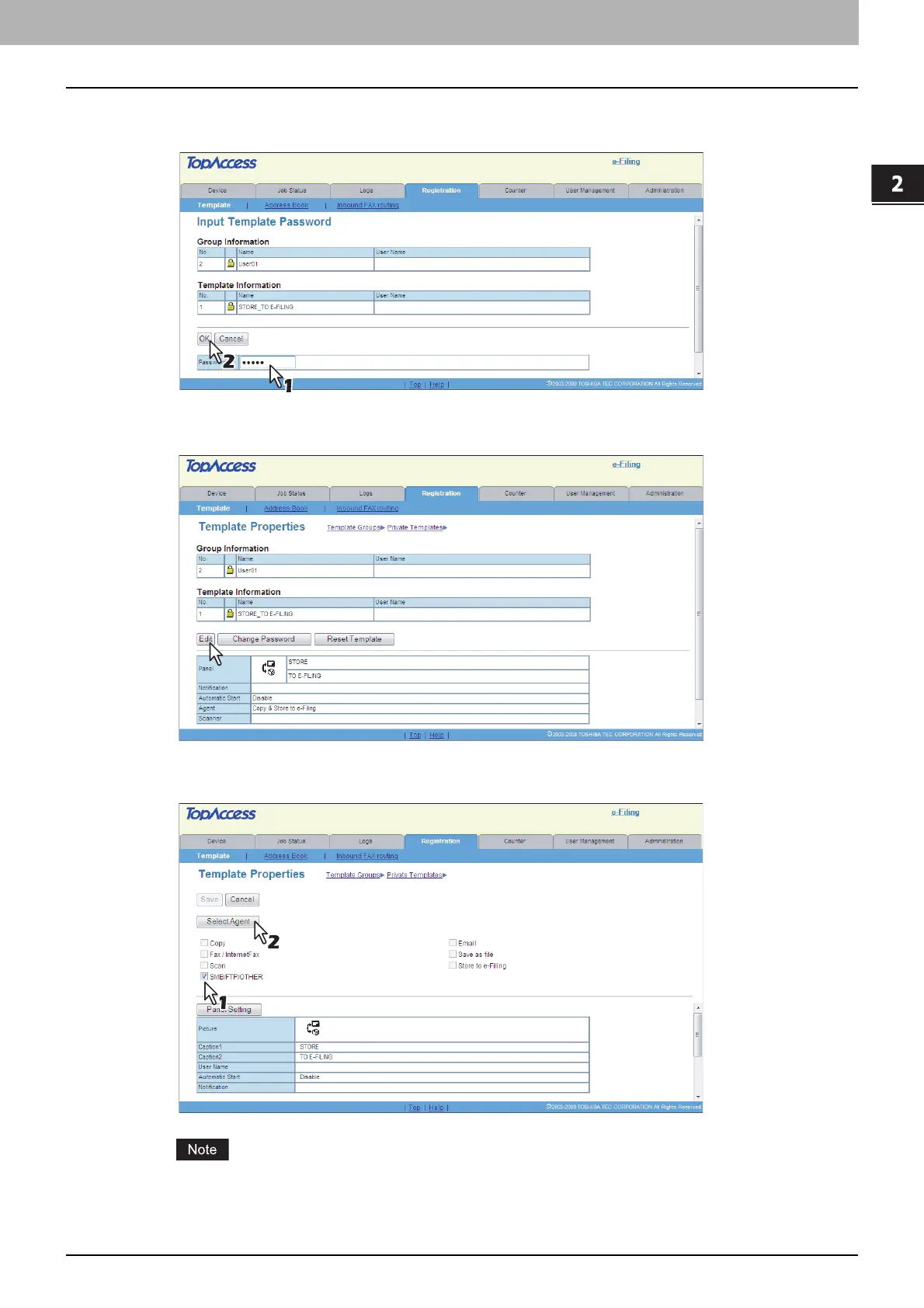2.GA-1211/GA-1310 SPECIFIC FUNCTIONS
TopAccess USER Mode 37
2 GA-1211/GA-1310 SPECIFIC FUNCTIONS
5
When the Input Template Password page is displayed, enter the 5-digit password (or
administrator’s password) for the selected private template and click [OK].
The Template Properties page is displayed.
6
Click [Edit] to define or edit the template properties.
The Template Properties page to select agents is displayed.
7
Select the [SMB/FTP/OTHER] check box and click [Select Agent].
When you select the [SMB/FTP/OTHER] check box, agents of [Email], [Save as file] and [Store to e-Filing] are
unavailable.
