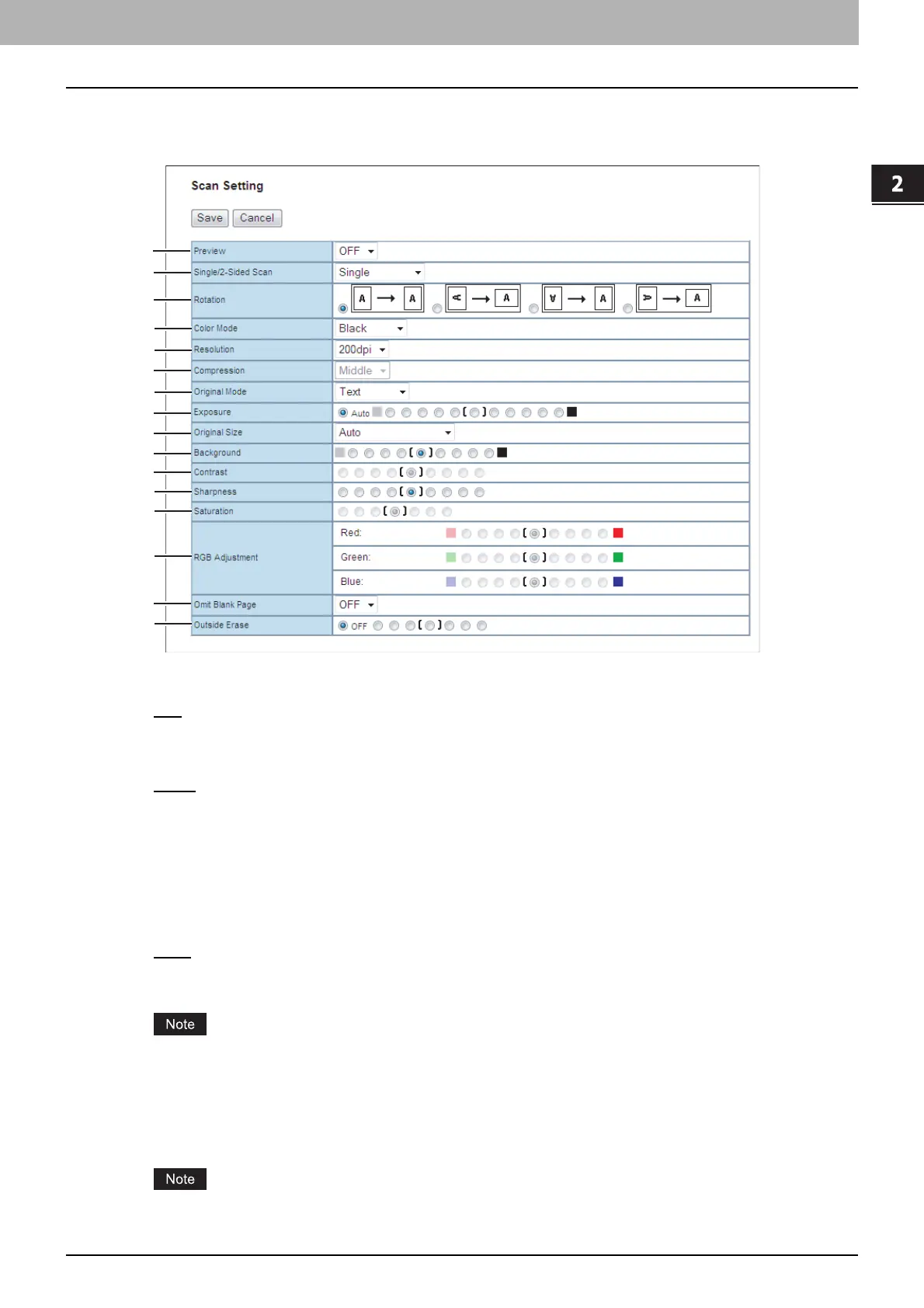2.GA-1211/GA-1310 SPECIFIC FUNCTIONS
TopAccess USER Mode 41
2 GA-1211/GA-1310 SPECIFIC FUNCTIONS
Scan Setting (Private template)
In the Scan Setting page, you can specify how originals are scanned for the SMB/FTP/OTHER agent.
1) Preview
Select whether to display the scanned image on the control panel after the scanning an original.
- OFF
— Select this option not to display the scanned image.
- ON — Select this option to display the scanned image.
2) Single/2-Sided Scan
Select whether to scan one side or both sides an original.
- Single
— Select this option to scan one side of an original.
- Duplex Book — Select this option to scan both sides of originals when the pages are printed vertically in the same
direction and bound along the vertical side of the paper.
- Duplex Tablet — Select this option to scan both sides of originals with a vertical reversal to be bound along the
horizontal side of the paper.
3) Rotation
Select how the scanned images will be rotated.
4) Color Mode
Select the color mode for scanning.
- Black
— Select this option to scan in black mode.
- Gray — Select this option to scan in gray scale mode.
- Full Color — Select this option to scan in full color mode.
When [Black] is selected, JPEG is not allowed for the file format.
5) Resolution
Select the resolution for scanning.
6) Compression
Select the compression for scanning.
This cannot be set when [Black] is selected at the [Color Mode] box.
1
2
3
13
12
11
10
9
8
4
5
6
7
14
15
16
