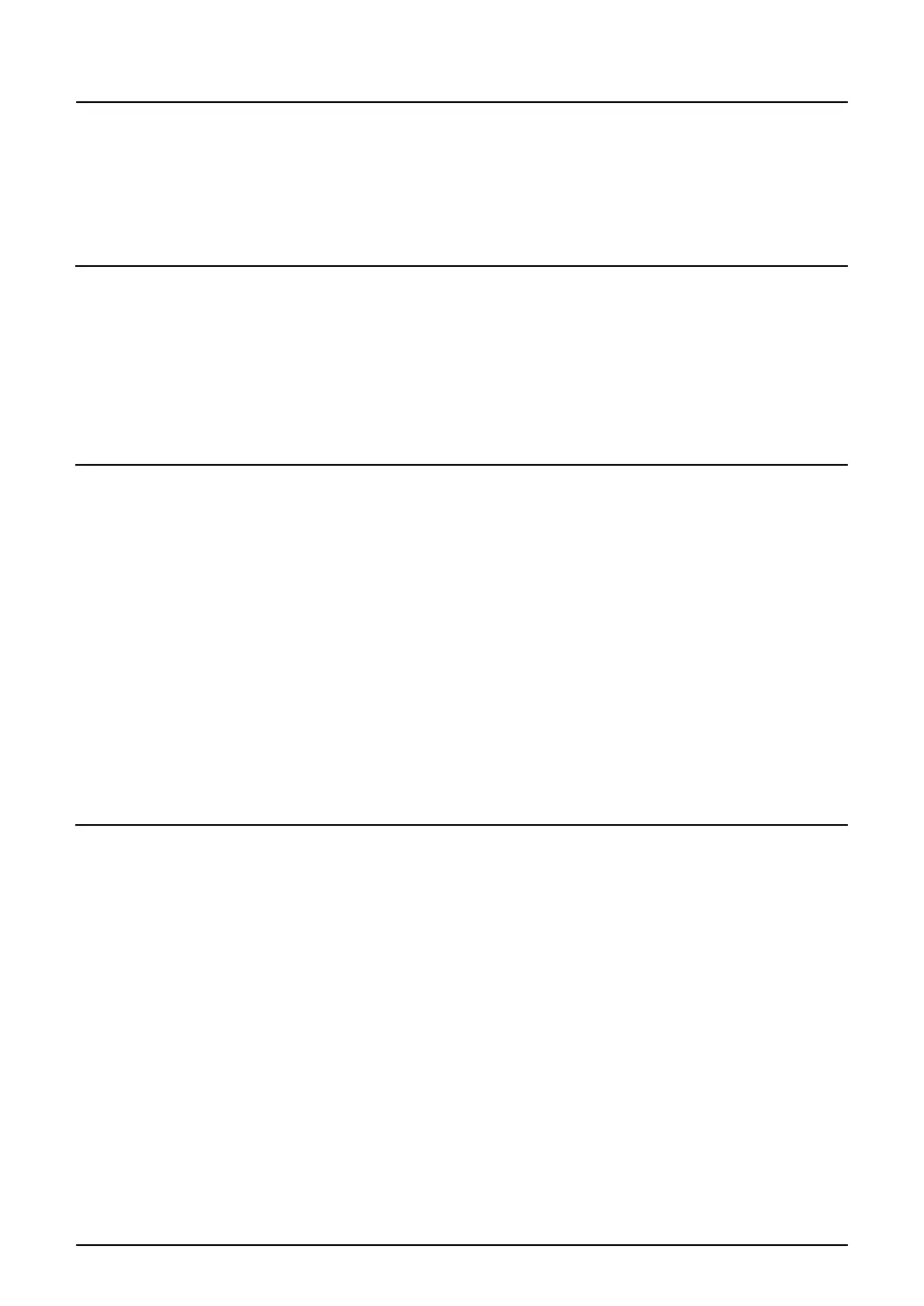TABLE OF CONTENTS 9
TABLE OF CONTENTS
SOFTWARE LICENSE AGREEMENT ..........................................................1
TRADEMARKS AND COPYRIGHT............................................................... 3
Preface...........................................................................................................4
Chapter 1 Overview
Features and Functions .............................................................................14
Organizing Documents ............................................................................14
Using the Systems...................................................................................16
Managing the Systems ............................................................................17
System Requirements .............................................................................17
Chapter 2 Getting Started
Storing Documents ....................................................................................24
Storing Scanned Originals Using the Control Panel................................24
Storing Documents Using the Printer Driver............................................33
Getting Started with Control Panel ...........................................................36
Creating and Managing Boxes ................................................................36
Managing Documents..............................................................................43
Getting Started with e-Filing Web Utility ..................................................50
Accessing e-Filing Web Utility .................................................................50
About Main Tabs .....................................................................................51
Creating and Managing Boxes and Folders ............................................56
Managing Documents..............................................................................75
Chapter 3 How to Edit Documents
About Document Control Buttons ..........................................................106
Working with Pages in Your Documents ...............................................107
Displaying Document and Page Properties........................................... 107
Copying Pages from One Document to Another ...................................108
Copying Pages from a Document to a Box or Folder ............................113
Deleting Pages from a Document..........................................................117
Inserting a Blank Page into Documents ................................................120
Moving Pages within a Document .........................................................124
Moving and Merging Documents ............................................................129
Moving Documents................................................................................129
Merging Documents ..............................................................................131
