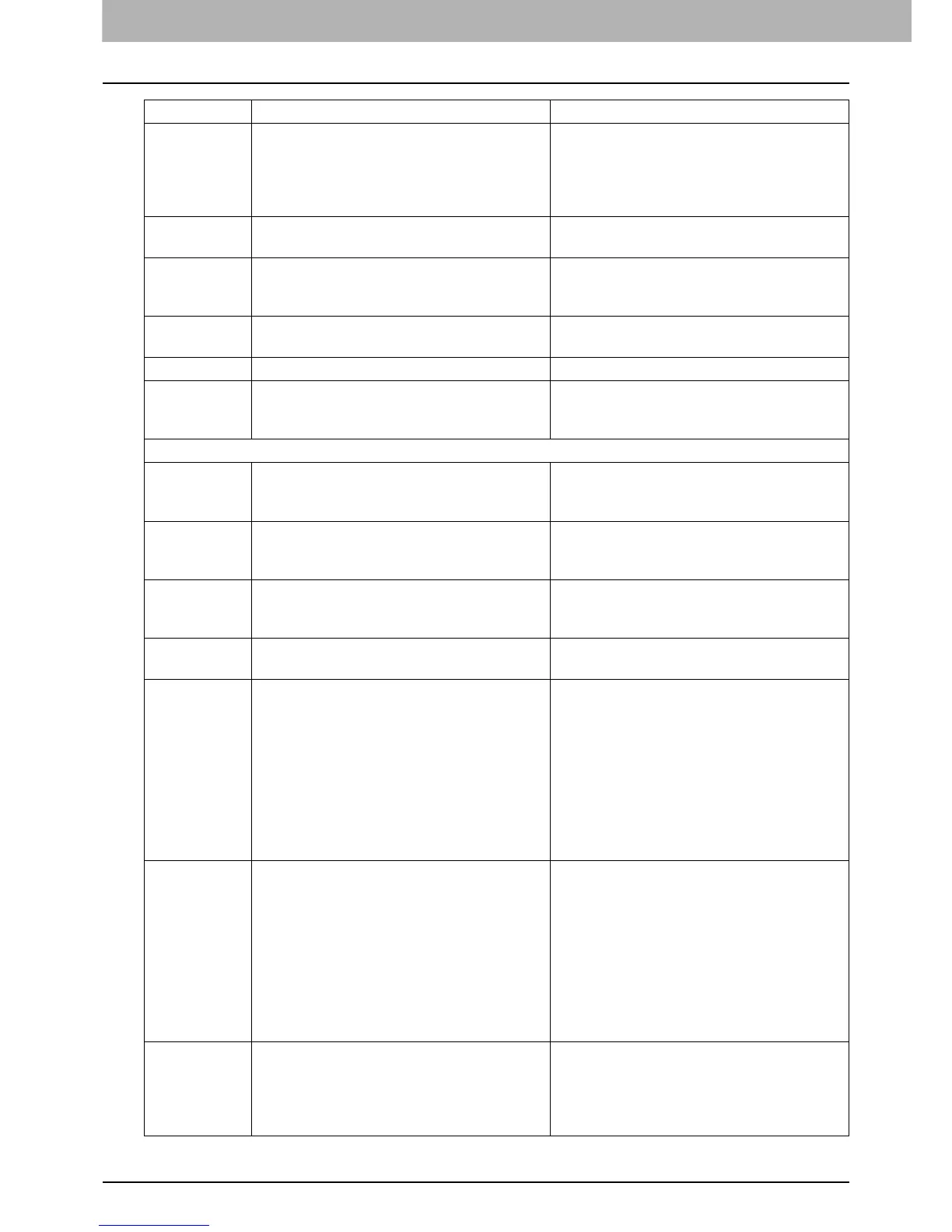7 CHECKING THE EQUIPMENT STATUS WITH TopAccess
116 Error Codes
2C6C
Invalid address specified in To: field Make sure that there is no unpermitted
character in the Destination mail address.
Delete any unpermitted character and reset
the appropriate Destination mail address,
then try again.
2C70
SMTP service is not available Ask your administrator whether the SMTP
service is enabled.
2C71
SMTP authentication error Confirm that the login name and password
are correct. If SSL is enabled, make sure
that the SSL port number is correctly set.
2C72
POP Before SMTP error Confirm that the POP Before SMTP settings
and POP3 settings are correct.
2CC0 Job canceled The job was canceled.
2CC1
Power failure occurred Make sure that the power cable is
connected properly and is inserted securely.
Resend the job.
Save as File
2D10, 2D12,
2D13
Wrong Job status Turn the power OFF and then back ON. Try
it again. If the error still persists, contact your
service representative.
2D11
Not enough memory Wait for a while and try again. If the error still
persists, turn the power OFF and then back
ON, and make another effort.
2D14
Invalid parameter specified If you are using a template, create it again. If
the error still persists, turn the power OFF
and then back ON, and then try again.
2D15
Exceeding maximum file capacity Divide the file into several files, or try again
in a single-page format.
2D30
Failure to create directory Make sure that the access privilege to the
storage directory is writable and also that the
disk in the directory has enough space, and
then try again. If more than one job is
performed simultaneously, the error may
occur because the disk temporarily runs out
of space. In this case, wait for a while and try
again. If the error still persists, turn the
power OFF and then back ON, and make
another effort.
2D31, 2D33
Failure to create file Make sure that the access privilege to the
storage directory is writable and also that the
disk in the directory has enough space, and
then try again. If more than one job is
performed simultaneously, the error may
occur because the disk temporarily runs out
of space. In this case, wait for a while and try
again. If the error still persists, turn the
power OFF and then back ON, and make
another effort.
2D32
Failure to delete file Make sure that the access privilege to the
storage directory is writable and then try the
job again. If the error still persists, turn the
power OFF and then back ON, and then
make another effort.
Error Code Problem Description Corrective Action
