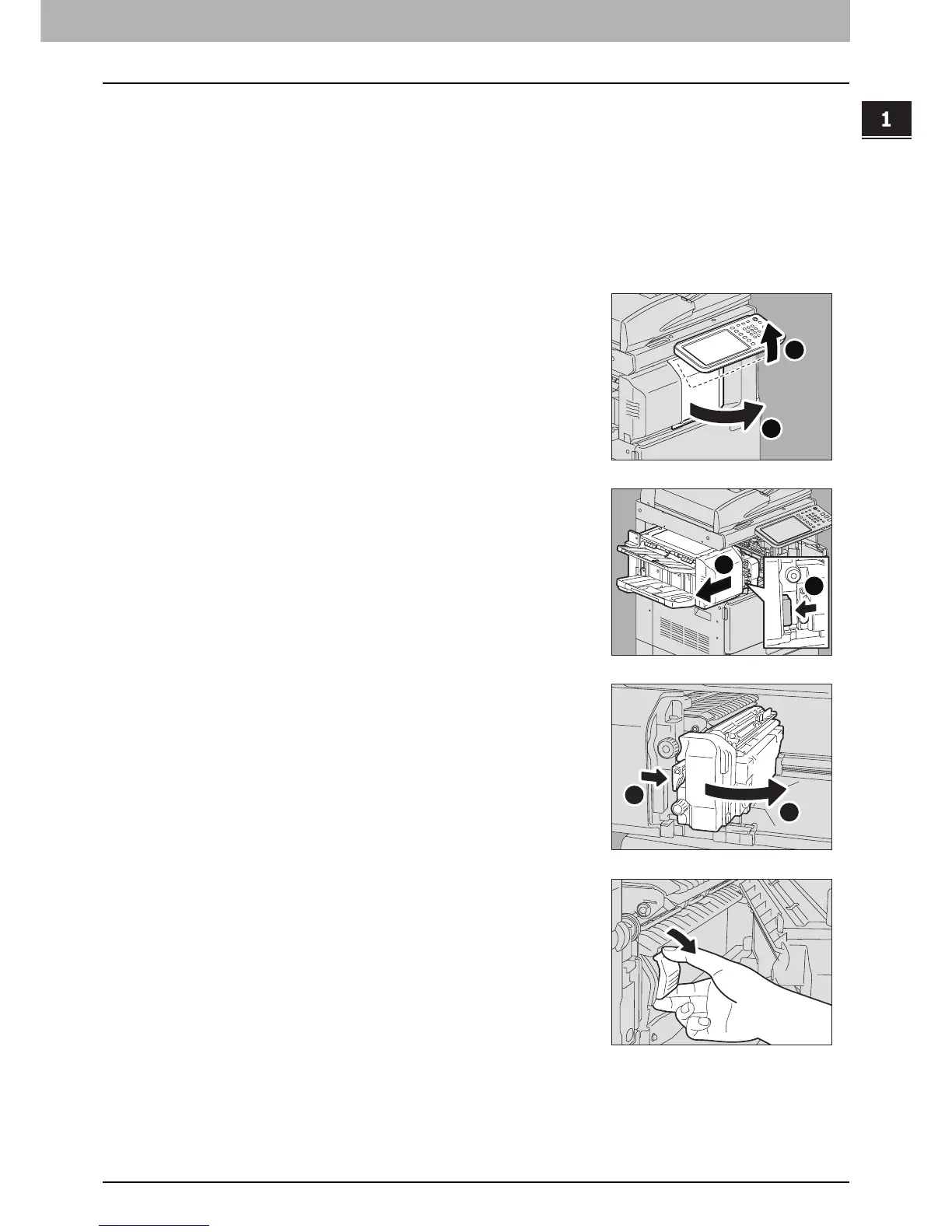1 TROUBLESHOOTING FOR THE HARDWARE
Clearing a Staple Jam 39
Clearing a Staple Jam
When a staple jam has occurred in the stapler of the finisher or saddle stitch unit, clear the jam following the
procedure below.
P.39 “Staple jam in the finisher”
P.43 “Staple jam in the Saddle Stitch unit”
Staple jam in the finisher
Inner Finisher
1
Lift up the control panel and then open the front cover
of the finisher.
2
While holding the green lever, move the finisher to the
left until it stops.
3
Open the Hole Punch Unit while pushing the green
lever.
4
Remove the staple cartridge.
2
1
2
1
2
1
