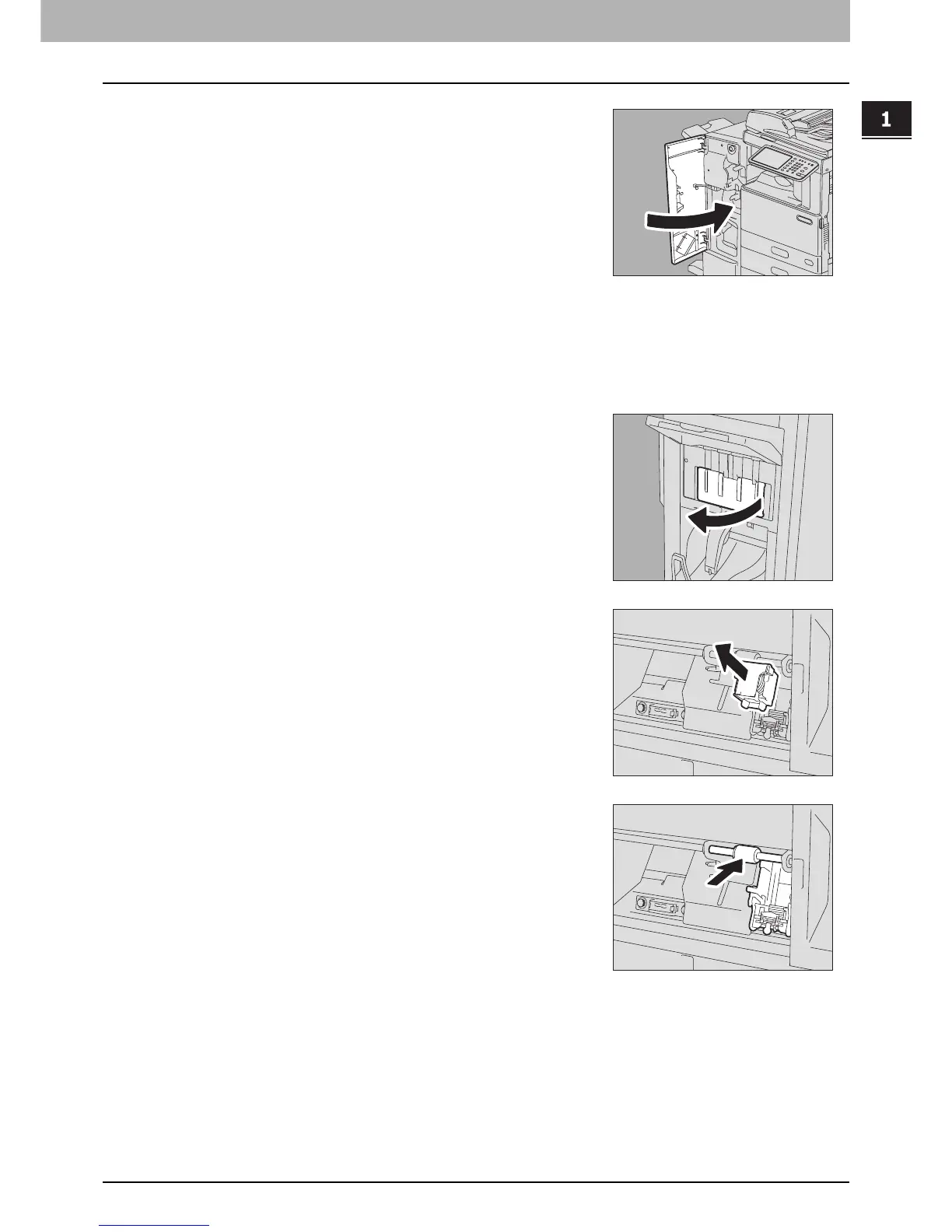1.TROUBLESHOOTING FOR THE HARDWARE
Clearing a Staple Jam 43
1 TROUBLESHOOTING FOR THE HARDWARE
Staple jam in the Saddle Stitch unit
Saddle Stitch Finisher
8
Close the front cover of the finisher.
1
Open the left cover of the finisher.
2
Remove the staple cartridge.
3
Push the green lever up.
