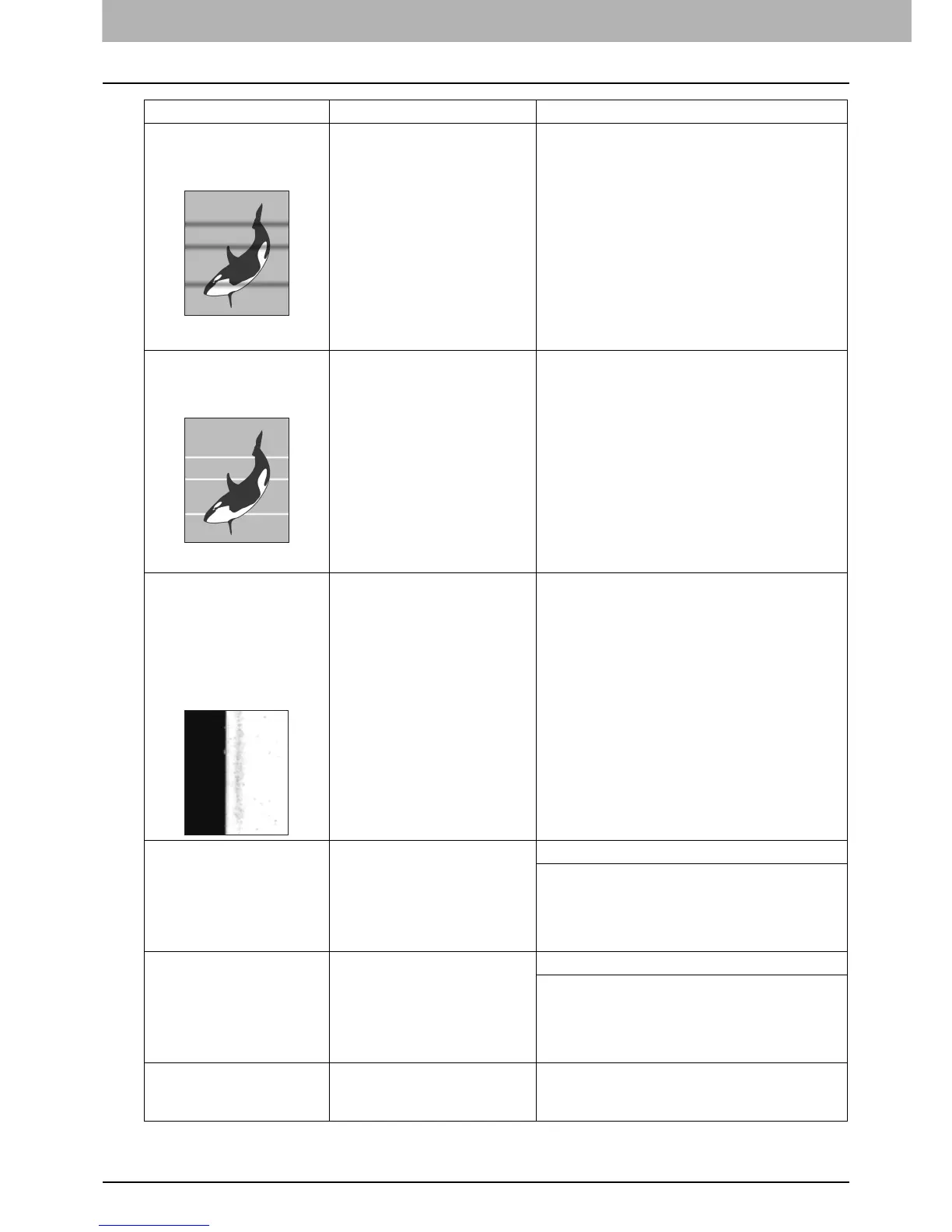2 TROUBLESHOOTING FOR COPYING
70 Copying Problems
Copied image has black
streaks in the horizontal
direction.
The scanning area or guides
are stained.
Clean them.
P.128 “Regular Maintenance”
Copied image has white
streaks or color streaks in
the horizontal direction.
The LED print head is stained. Clean the LED print head.
P.59 “Cleaning the Main Chargers and LED
Print Heads”
When copying from the
bypass tray, the area
around a solid color image
is slightly stained in
images located on the
back side of a 2-sided
copy.
A misalignment occurred in
the output of the back side
because of dry sheet as a
result of low humidity.
For thick paper, copy the back side by
selecting “(BACK)” for paper type.
For plain paper, make 2-sided copy using the
automatic duplexing unit. If the automatic
duplexing unit is not installed, copy the back
side by selecting “RECYCLED PAPER” for
paper type.
For details on the paper types when copying
from the bypass tray, refer to Chapter 2 of the
Copying Guide.
A color original is copied in
black and white even if
[AUTO COLOR] is
selected for the color
mode.
Some color originals may be
copied in black and white:
y Originals with very little
colored part
y Overall blackish originals
y Originals in light color
Set the color mode to [FULL COLOR].
You can change the criterion for determining
whether an original is black and white or color.
For further information, refer to the MFP
Management Guide.
A black-and-white original
is copied in color even if
[AUTO COLOR] is
selected for the color
mode.
Some black and white
originals may be copied in
color:
y Yellowed originals
y Originals with background
color
Set the color mode to [BLACK].
You can change the criterion for determining
whether an original is black and white or color.
For further information, refer to the MFP
Management Guide.
Copied images are
skewed against the paper.
The paper in the drawer is fed
on the skew.
Check and adjust the space between the
paper and the side guide not to take much
space.
Problem Description Cause Corrective Action
