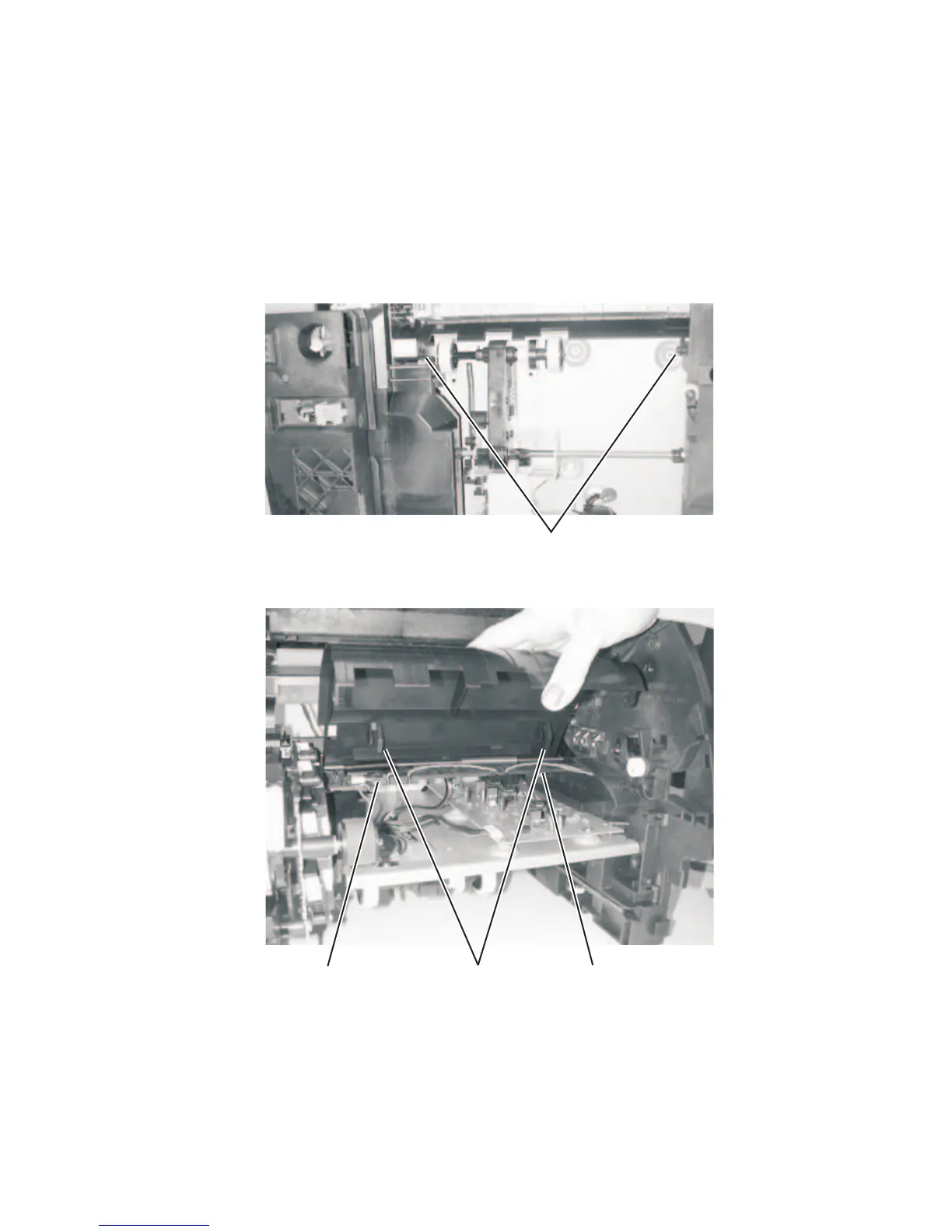Repair information 4-47
Inner paper deflector assembly removal
1. Remove the paper tray.
2. Remove the upper paper deflector assembly. See “Upper paper deflector assembly removal” on
page 4-79.
3. Remove the MPF lower deflector assembly. See “MPF lower paper deflector” on page 4-61.
4. Place the printer on its side.
5. Gently pry the inner paper deflector from the left and right mounting posts (A) located on the bottom of the
printer, and remove the deflector.
6. Disengage the two latches (B) on the upper part of the deflector from the upper edge of the frame (C), and
lift to remove.
A
B
C C
