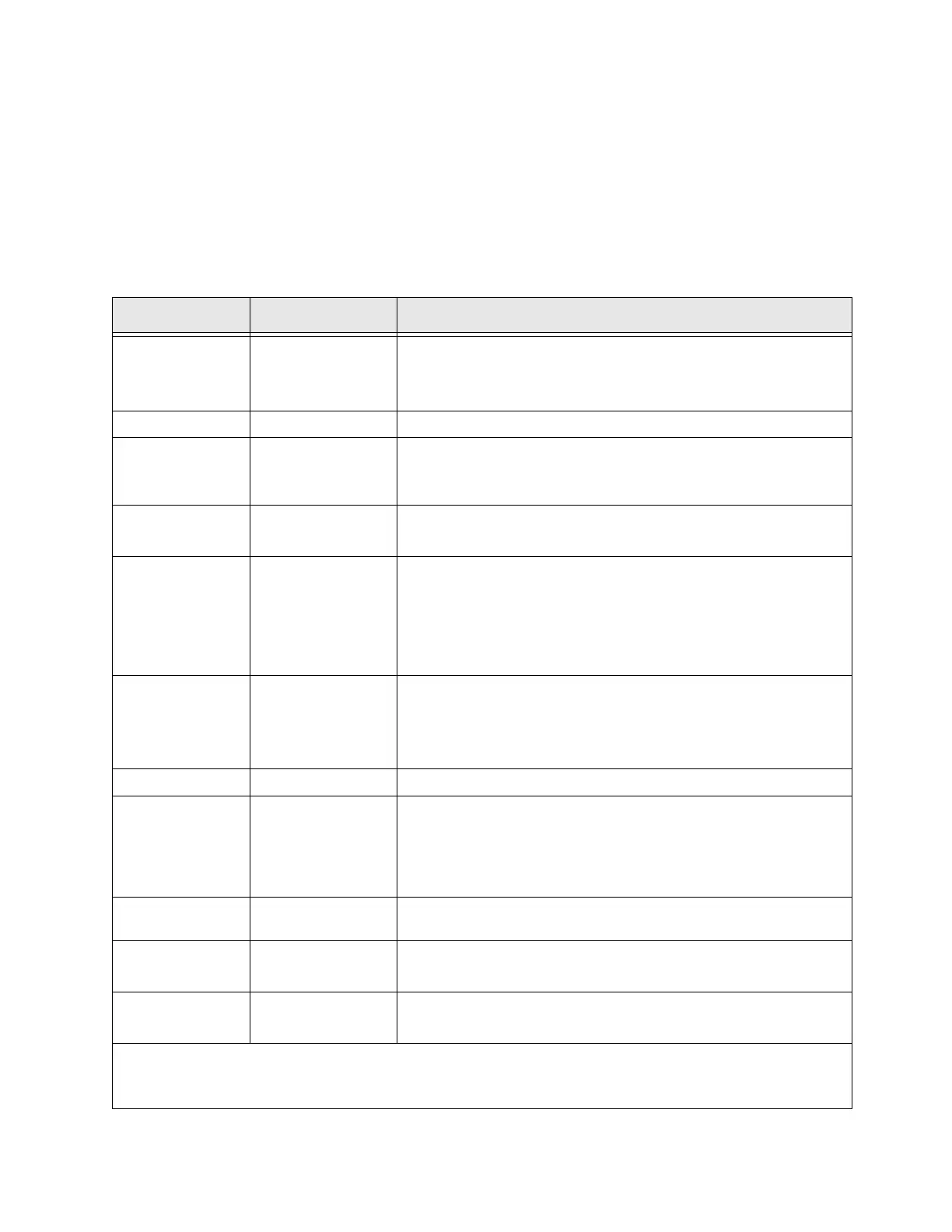P9 ASD Installation and Operation Manual 261
Trips/Faults
A Trip is an P9 ASD response to a Fault (though Fault and Trip are sometimes used interchangeably). A
Trip is a safety feature that disables the ASD system in the event that a subsystem of the ASD is
malfunctioning or a parameter setting has been exceeded.
Listed in Table 15 are the Faults that may result in a Trip and the possible causes. When a Trip is
incurred, the system displays the Fault screen. The Fault screen identifies the active Fault.
Table 15. P9 ASD Fault Listing.
LED Screen LCD Screen Possible Causes/Troubleshooting
AbFL Low Suction/No Flow
Cut Off
• Loss of suction pressure or closed pump output valve.
• Activated discrete input terminal set to Low Suction/No Flow Protection.
•ASD Upper-Limit Frequency run-time is equal to F484 time setting.
E Emergency Off • Emergency Off command was received via EOI or remotely.
E-10 Sink/Source Setting
Error
• Improperly positioned Sink/Source jumper on the Terminal board or on an
option device (see J100 at the Terminal PCB of the ASD).
• Sink/Source configuration is incorrect.
E-11
Brake Sequence
Response Error
• F630 is set to a non-zero value.
• Braking sequence discrete input and output terminals are not set up properly.
E-12 Encoder Signal-Loss
Error
• ASD is configured to receive a signal from a shaft-mounted encoder and no
signal is being received while running.
• Disconnection at the Encoder circuit.
• Motor is stopped and is generating torque via torque limit control.
• ASD is not configured properly.
E-13 Speed Error • Result of a motor speed that is greater than the commanded speed when
using an encoder for speed control.
• Improper encoder connection or setup information.
• Defective encoder.
E-17
Key Failure • Same key input for 20 seconds or more.
E-18
Analog (Terminal)
Input Loss
• V/I signal loss.
• Terminal Board failure.
• P24 over-current condition.
• F633 setting is too high.
E-19
CPU Communication
Error
• CPU data Transmit/Receive error.
E-20
V/f Control Error • Torque processing error.
• Make a service call.
E-21
CPU Processing Error • Software is processed incorrectly.
• Make a service call.
Note: The event that caused the trip(s) must be corrected or must decrease to less than the threshold value
required to cause the trip to allow for a Reset to be recognized. In the event of multiple active trips,
the trip displayed will remain until all faults are corrected and cleared.
