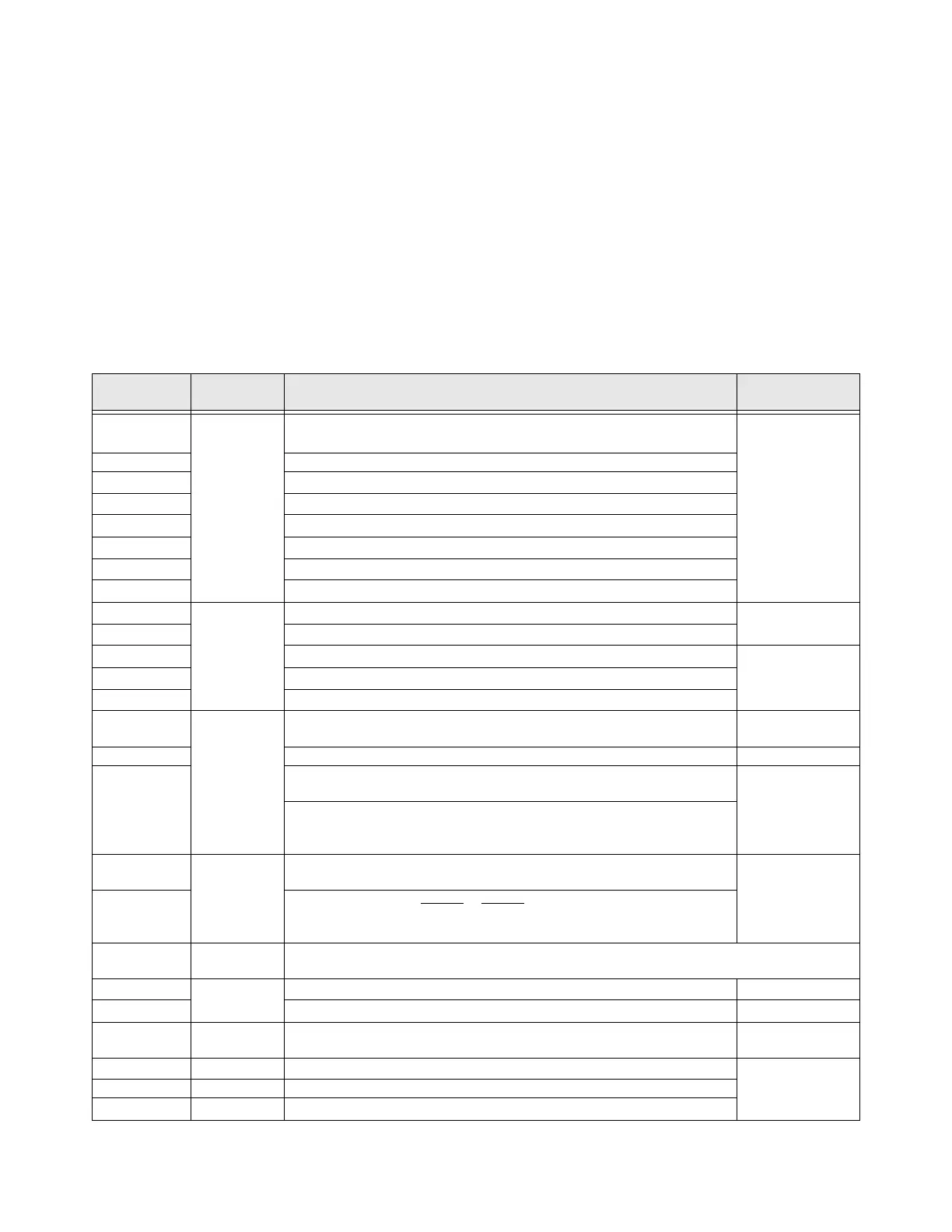P9 ASD Installation and Operation Manual 21
I/O and Control
The ASD can be controlled by several input types and combinations thereof, as well as operate within a
wide range of output frequency and voltage levels. This section discusses the ASD control methods and
supported I/O functions.
The Terminal Board supports discrete and analog I/O functions and is shown in Figure 9 on pg 24.
Table 2 lists the names, functions, and settings (default settings of programmable terminals) of the input
and output terminals of the Terminal Board.
Note: To use the input lines of the Terminal Board to provide Run commands, the
Command Mode setting must be set to Terminal Block.
Typical Connection Diagram on pg. 26 shows the typical connection diagram for the ASD system.
Table 2. Terminal Board Terminal Names and Functions.
Terminal
Name
Input/Output
Function (Default Setting If Programmable)
(see
Terminal Descriptions on pg. 22)
Circuit Config.
ST
Discrete Input
Connect to CC
to activate
(Sink mode).
Standby — Multifunctional programmable discrete input. Activation required
for normal ASD operation.
Figure 10 on pg 25.
RES Reset — Multifunctional programmable discrete input. Resets a faulted ASD.
F
Forward — Multifunctional programmable discrete input.
R
Reverse — Multifunctional programmable discrete input.
S1
Preset Speed 1 — Multifunctional programmable discrete input.
S2
Preset Speed 2 — Multifunctional programmable discrete input.
S3
Preset Speed 3 — Multifunctional programmable discrete input.
S4
Preset Speed 4 — Multifunctional programmable discrete input.
O1A/B (OUT1)
Switched
Output
External Device 1 — Programmable contact (N.O.).
Figure 16 on pg 25.
O2A/B (OUT2)
External Device 2 — Programmable contact (N.O.).
FLA
Fault relay (N.O.).
Figure 19 on pg 25.
FLB
Fault relay (N.C.).
FLC
Fault relay (common).
RR
Analog Input
Frequency Mode 1 — Multifunction programmable analog input. (0.0 to 10
VDC input — 0 Hz to Maximum Frequency).
Figure 11 on pg 25.
RX Multifunctional programmable analog input (-10 to +10 VDC input). Figure 12 on pg 25.
V/I
(select V or I
via
SW301)
Unassigned — V — Multifunctional programmable isolated analog voltage
input (0 to 10 VDC input).
Figure 13 on pg 25.
Frequency Mode 2 (default SW301 setting) — I — Multifunctional
programmable isolated analog current input (4 [0] to 20 mADC input — 0 Hz
to Maximum Frequency).
AM
Analog Output
Output Current — Voltage output that is proportional to the output current of
the ASD or to the magnitude of the function assigned to this terminal.
Figure 18 on pg 25
FM
Output Frequency — Current or Voltage output that is proportional to the
output frequency of the ASD or to the magnitude of the function assigned to
this terminal. Select Current or Voltage at
F681.
+SU
DC Input
Externally-supplied 24 VDC backup control power (1.1 A min.). An alternative to the EOI Battery
Backup.
P24
DC Output
24 VDC output (200 mA max.). Figure 14 on pg 25.
PP
10.0 VDC/10 mA voltage source for an external potentiometer. Figure 15 on pg 25.
FP Pulsed Output
Frequency Pulse — Multifunctional programmable output pulse train of a
frequency based on the output frequency of the ASD.
Figure 17 on pg 25.
IICC
— Return for the V/I input terminal (see IICC on pg. 106).
DO NOT
connect
to Earth Gnd.
CCA — Return for the RR, RX, P24, and the PP terminals.
CC
— Return for the AM, FM, +SU, and the discrete input terminals.
