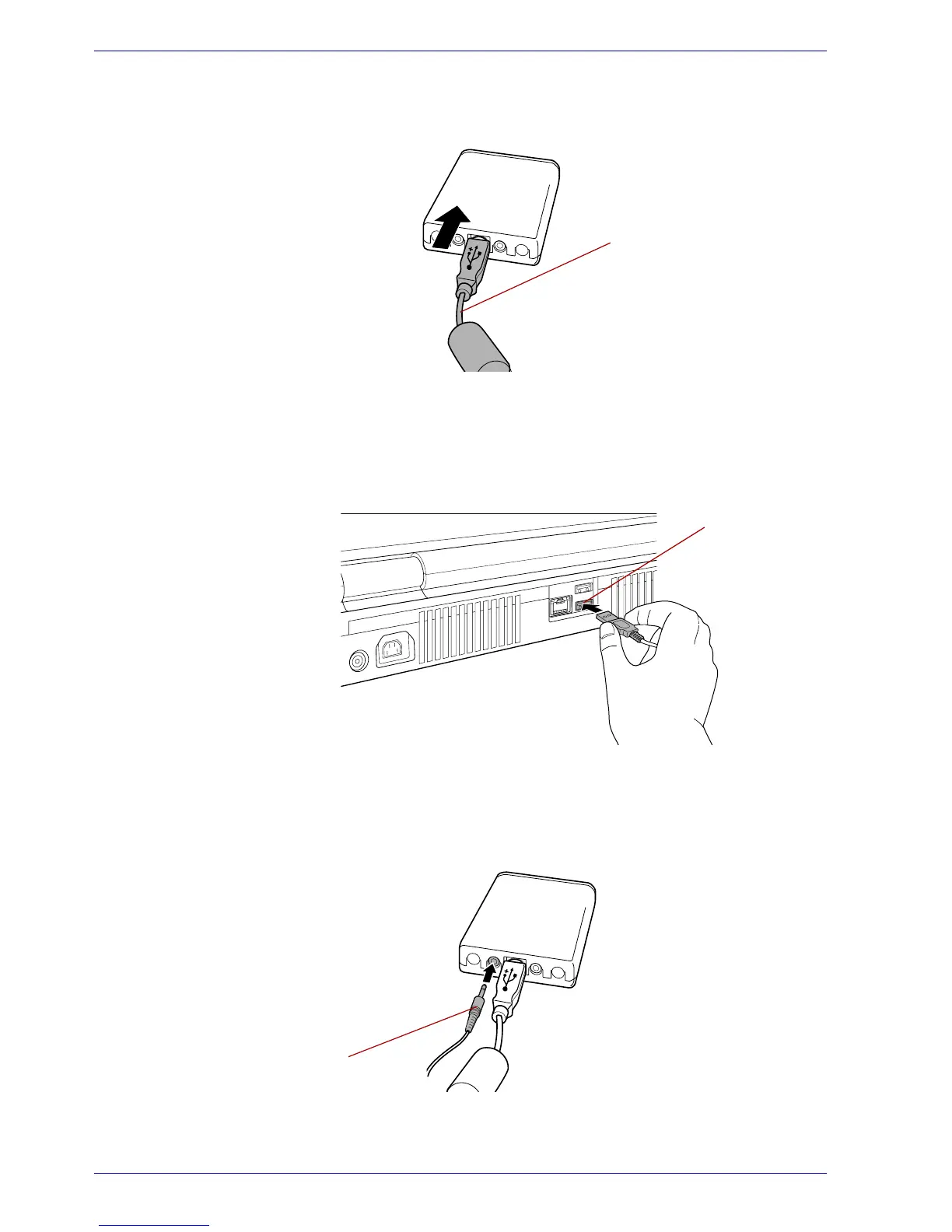8-10 User’s Manual
Using the Remote Controller, Front operation button and QosmioPlayer
1. Connect a provided USB cable to the USB port of the Remote control
receiver.
Figure 8-4 Connecting the USB cable to the Remote control receiver
2. Connect the external infrared Remote control receiver to one of the
computer's USB ports.
Proceed to Step 3 if you are a subscriber of satellite or CATV.
Figure 8-5 Connecting the USB cable to the computer’s USB port
3. Connect the infrared transmitter cable to the external infrared Remote
control receiver. Please note that the infrared remote control for your
set-top box must be compatible in order to function.
Figure 8-6 Connecting the infrared transmitter cable
USB cable
USB port
Infrared transmitter cable