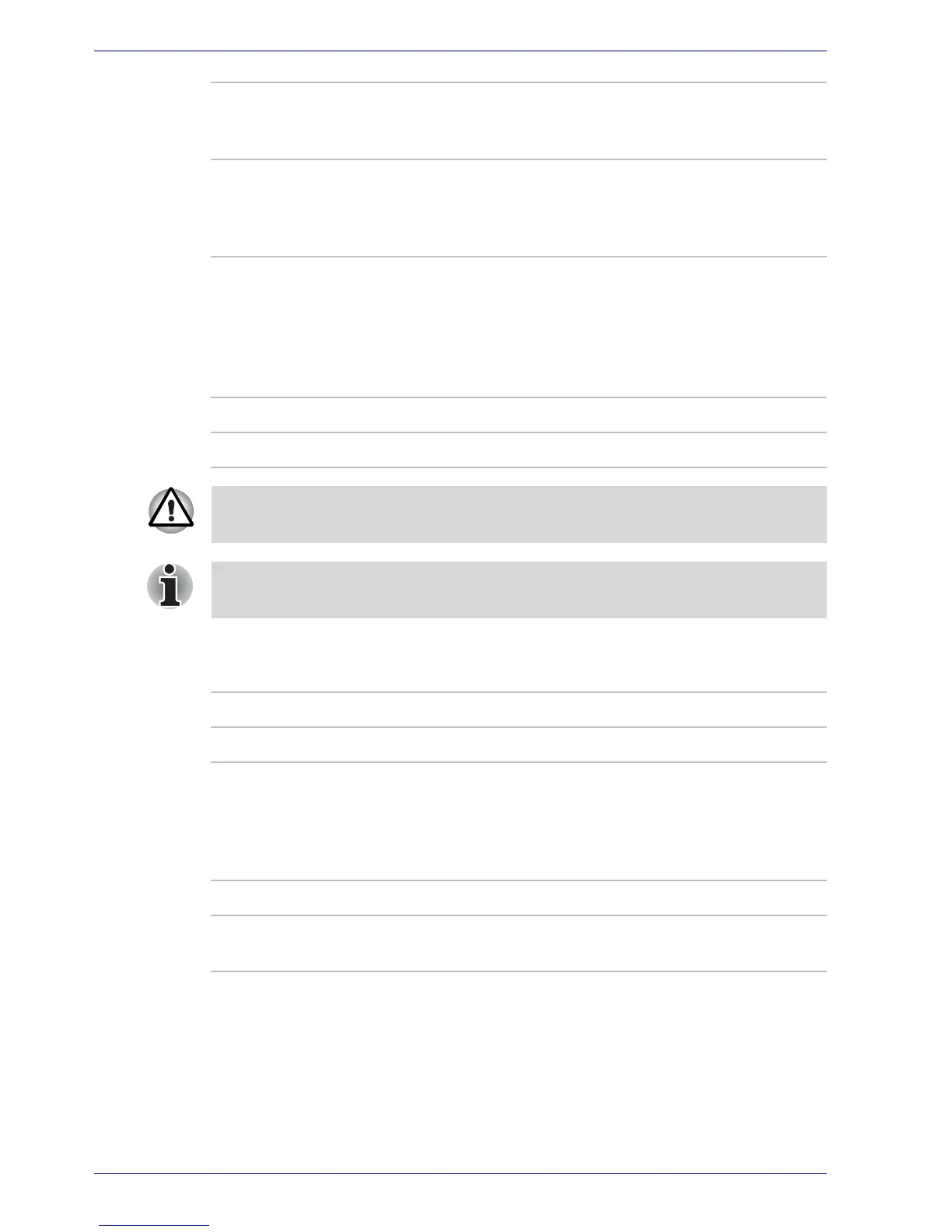7-6 User’s Manual
HW Setup
LAN
Wake-up on LAN
This feature lets the computer’s power be turned on when it receives a
wake-up signal from the LAN.
Built-in LAN
This feature enables or disables the Built-in LAN.
Device Config
Device Configuration
This option lets you set the device configuration.
Always High CPU power consumption and clock speed
automatic switching function is disabled. The
CPU always runs at its fastest speed.
Always Low CPU power consumption and clock speed
automatic switching function is disabled. The
CPU always runs at low power consumption and
low speed.
Enabled Enables Wake-up on LAN.
Disabled Disables Wake-up on LAN (Default).
Do not install or remove an optional memory module while Wake-up on
LAN is enabled.
The Wake-up on LAN function consumes power even when the system is
off. Leave the AC adaptor connected while using this feature.
Enabled Enables Built-in LAN functions (Default).
Disabled Disables Built-in LAN functions.
All Devices BIOS sets all devices.
Setup by OS Operating system sets devices that it can control
(Default).