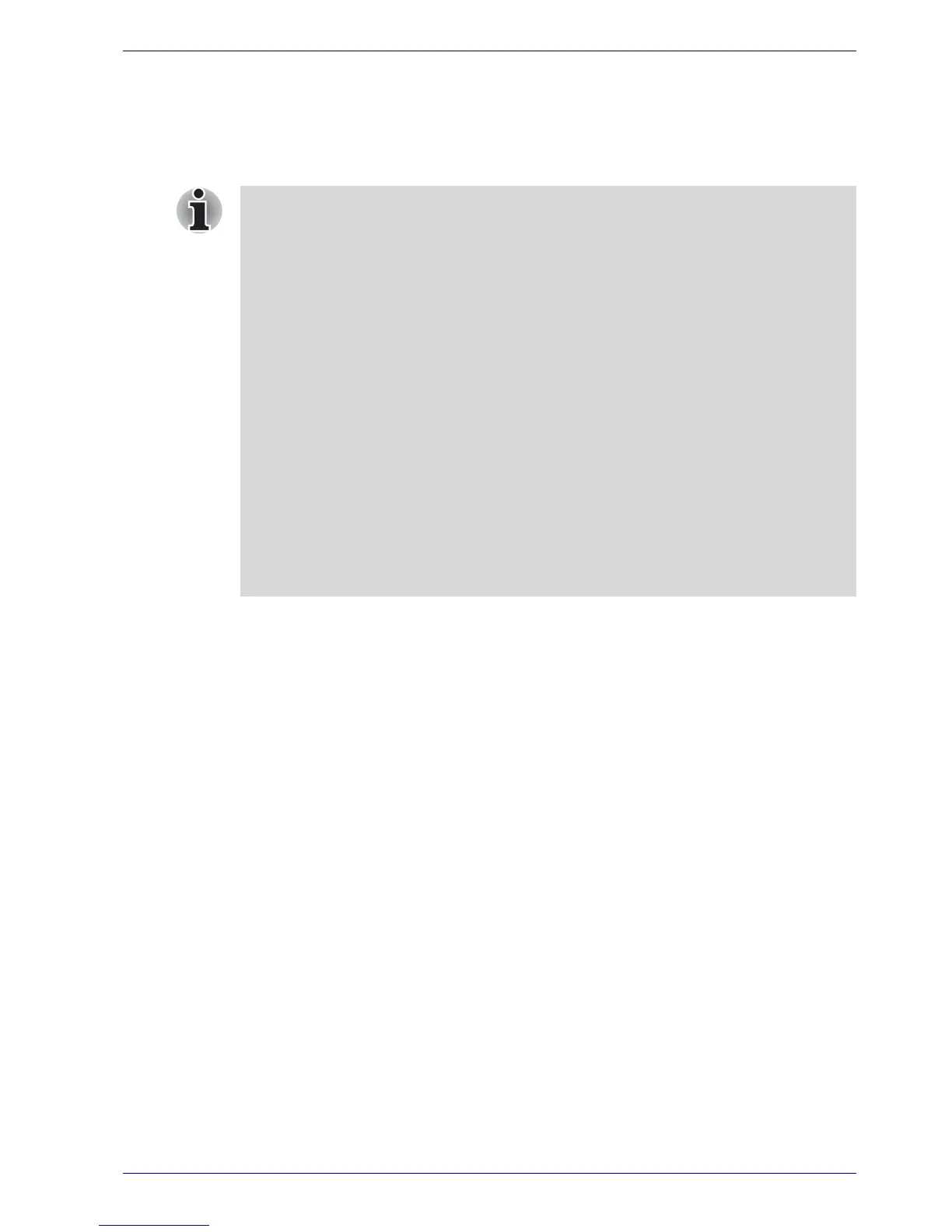User’s Manual 8-33
Using the Remote Controller, Front operation button and QosmioPlayer
Restrictions of the QosmioEngine
The current mode will be maintained, and should be restored the next time
the computer is switched on, and after the notebook returns from Standby
Mode or Hibernation Mode.
QosmioEngine is available only for the LCD and has the following
restrictions.
■ QosmioEngine does not support LCD/CRT, CRT, TV, LCD/TV and
Multi-Monitor.
■ Depending the video being played, noise may be present.
■ When WinDVD uses pre-installation.
■ The QosmioEngine is active when using the QosmioPlayer TV or the
QosmioPlayer DVD.
■ External display output (CRT/S-Video out) may not be supported.
■ Text will be displayed in low quality while video is being played through
WinDVD or Software for TV. The QosmioEngine allows the computer
to clearly display video images, while trading this off against the
rendering of lower quality static data, such as captions.
■ Noise contained in original video images may increase when playing
them with QosmioPlayer. This is because the QosmioEngine not only
displays video images in high quality but will also do the same for any
noise they may contain.