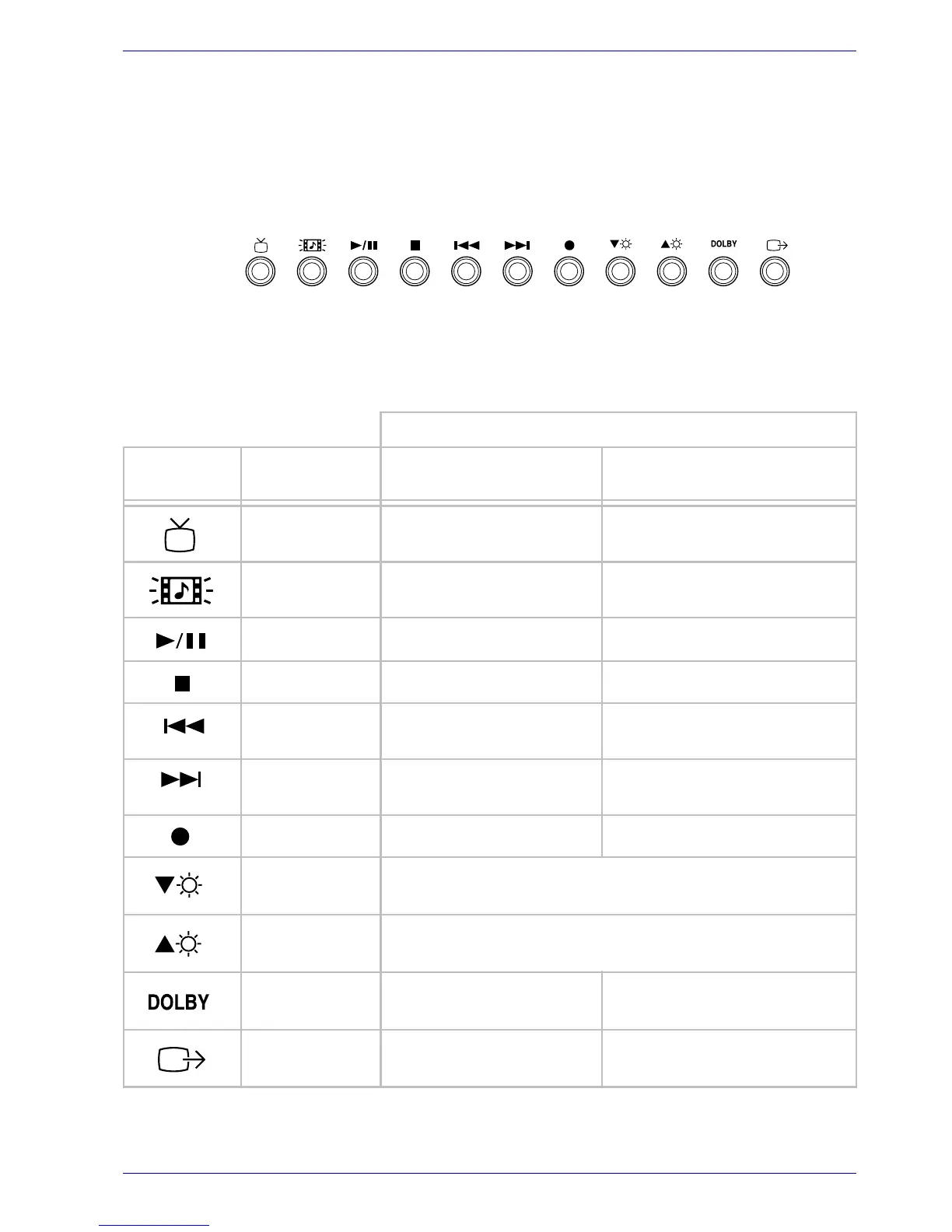User’s Manual 8-17
Using the Remote Controller, Front operation button and QosmioPlayer
QosmioPlayer mode
Nine buttons are available for use:
TV, CD/DVD, Play/Pause, Stop, Previous, Next, Record, Brightness down,
Brightness up.
These buttons allow you to manage Audio/Video functions, run applications
and access utilities.
Figure 8-14 Front operation button
Refer to the Front operation button in the Front operation button function
section of this Chapter.
Function comparison list for TV/DVD/CD software
QosmioPlayer mode
Icon Front operation
button
QosmioPlayer (TV) QosmioPlayer (CD/DVD)
TV Activate TV application Terminate (CD/DVD)
Start (TV)
CD/DVD Terminate (TV)
Start (CD/DVD)
Detect and activate media
Play/Pause Play/Pause Play/Pause
Stop Stop Stop
Previous Previous Page (Library
only)
Previous track/chapter
Next Following Page (Library
only)
Next track/chapter
Rec Record -
Brightness (-)
Changes the brightness level of LCD; 8->7->
···2->1
Brightness (+)
Changes the brightness level of LCD; 1->2->
···7->8
DOLBY - -
TV-out - -