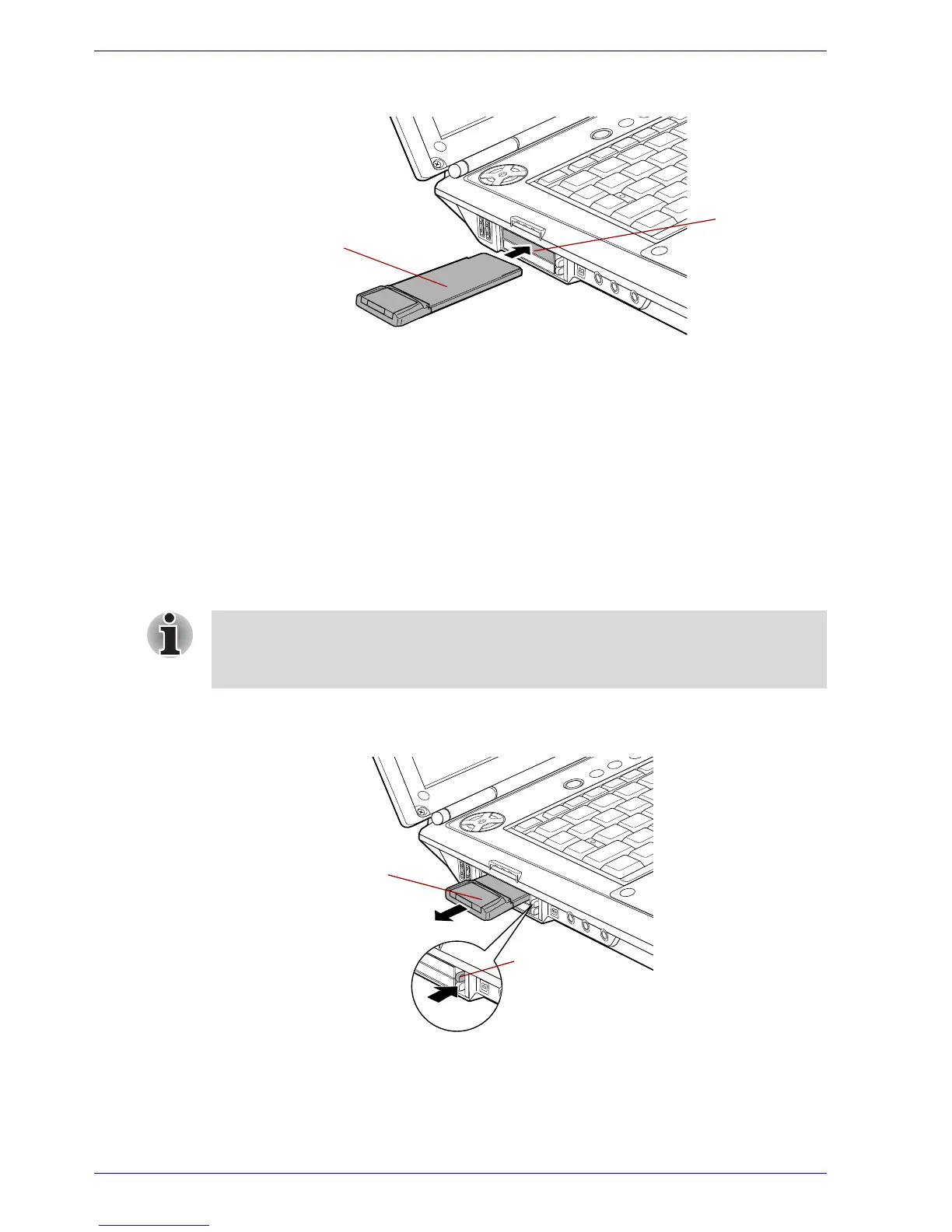9-4 User’s Manual
Optional Devices
2. Press gently to ensure a firm connection.
Figure 9-3 Inserting the ExpressCard
3. After inserting the ExpressCard, refer to the ExpressCard’s
documentation and check the configuration in Windows to make sure it
is appropriate for your ExpressCard.
Removing an ExpressCard
To remove the ExpressCard, follow the steps below.
1. Open the Safely Remove Hardware icon on the Task Bar.
2. Point to ExpressCard and click.
3. Press the ExpressCard eject button to extend it.
4. Press the extended eject button to pop the card out slightly.
5. Grasp the ExpressCard and draw it out.
Figure 9-4 Removing the ExpressCard
ExpressCard
ExpressCard
slot
If the ExpressCard is not inserted all the way, the eject button may not pop
out. Be sure to push the ExpressCard firmly and press the eject button
again.
ExpressCard
ExpressCard
eject button