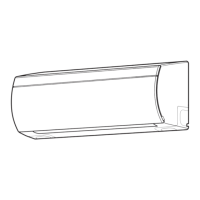30
Set preferred operation
Set your preferred operation for future use.
The setting will be stored in the memory and can be used for future requirements.
PRESET OPERATION
1 Select your preferred operation.
2 Press and hold for 3 seconds to store the setting.
The
mark displays.
3 Press to operate the preset operation.
The following functions cannot be set:
※ Fireplace/8°C heating operation
※ Weekly timer
※ Louver swing

