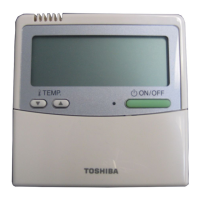–22–
Owner’s Manual
EN
To delete the settings for each day
8 Push the “ ↓” [ F1] button to
program the next running pattern.
Up to 8 different running patterns per day can
be programmed.
9 Push the [ MENU] button.
The screen returns to the day selection screen
(1).
10Push the [ ∧] / [ ∨] button to select
the day to set, (for programming the other
days).
Repeat the procedure from step 4 to 9 to
program the running patterns for each day. (2)
11Push the [ MENU] button.
Push the “ Yes” [ F1] button to
confirm the programmed schedule.
Push the “ No” [ F2] button to
return to the setting screen.
1 Push the “ Reset” [ F2] button
on the day selection screen.
2 Push the “ Yes” [ F1] button.
The schedule of the day selected is deleted.
Push the “
No” [ F2] button to
return to the “Condition setting” screen.

