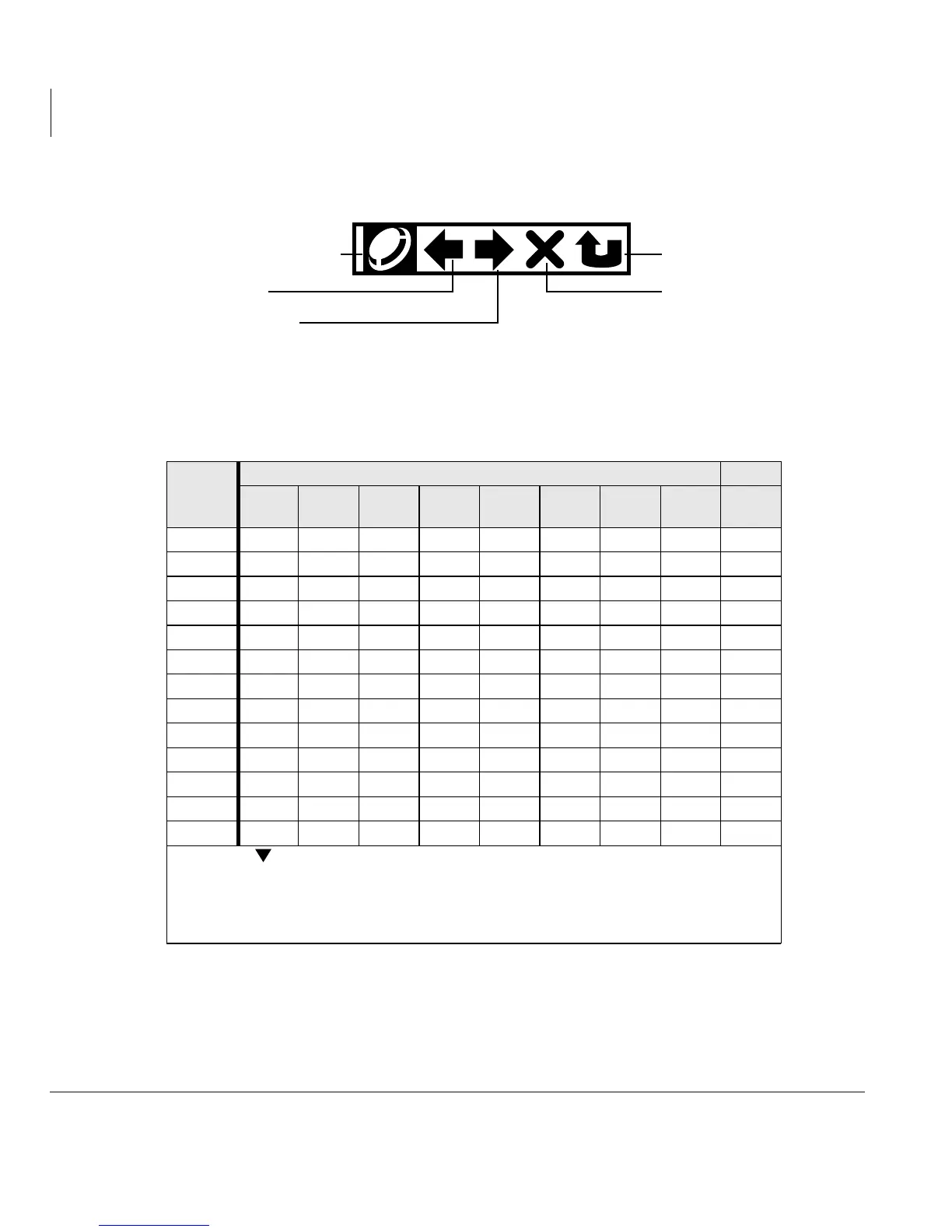IPT2008-SDL LCD Features
Web Access
86
Strata CIX and CTX IPT/DKT Telephone 12/05
Table 10 Dial Pad Alphanumeric Characters
Dial
Pad
Buttons
Number of times to press the dial pad button
1 2 3 4 5 6 7 8 9
1 space
2 a b c A B C goto a
3 d e f D E F goto d
4 g h i G H I goto g
5 j k l J K L goto j
6 m n o M N O goto m
7 p q r s P Q R S goto p
8 t u v T U V goto t
9 w x y z W X Y Z goto w
0 (1st) . / : @ - _ ~ !
0 (2nd) “ # $ % ^ & ‘ ( )
0 (3rd) * + , ; < = > ? [
0 (4th) ] ‘ { l } goto .
Press
Vol button to back space
Press 0 for all punctuation marks
Press # to toggle between Alpha and Numeric modes
Press
*
to enter a period.
ReloadEnter Address
StopBack
Forward
7582
IPT2008-SDL Web Application Icons
