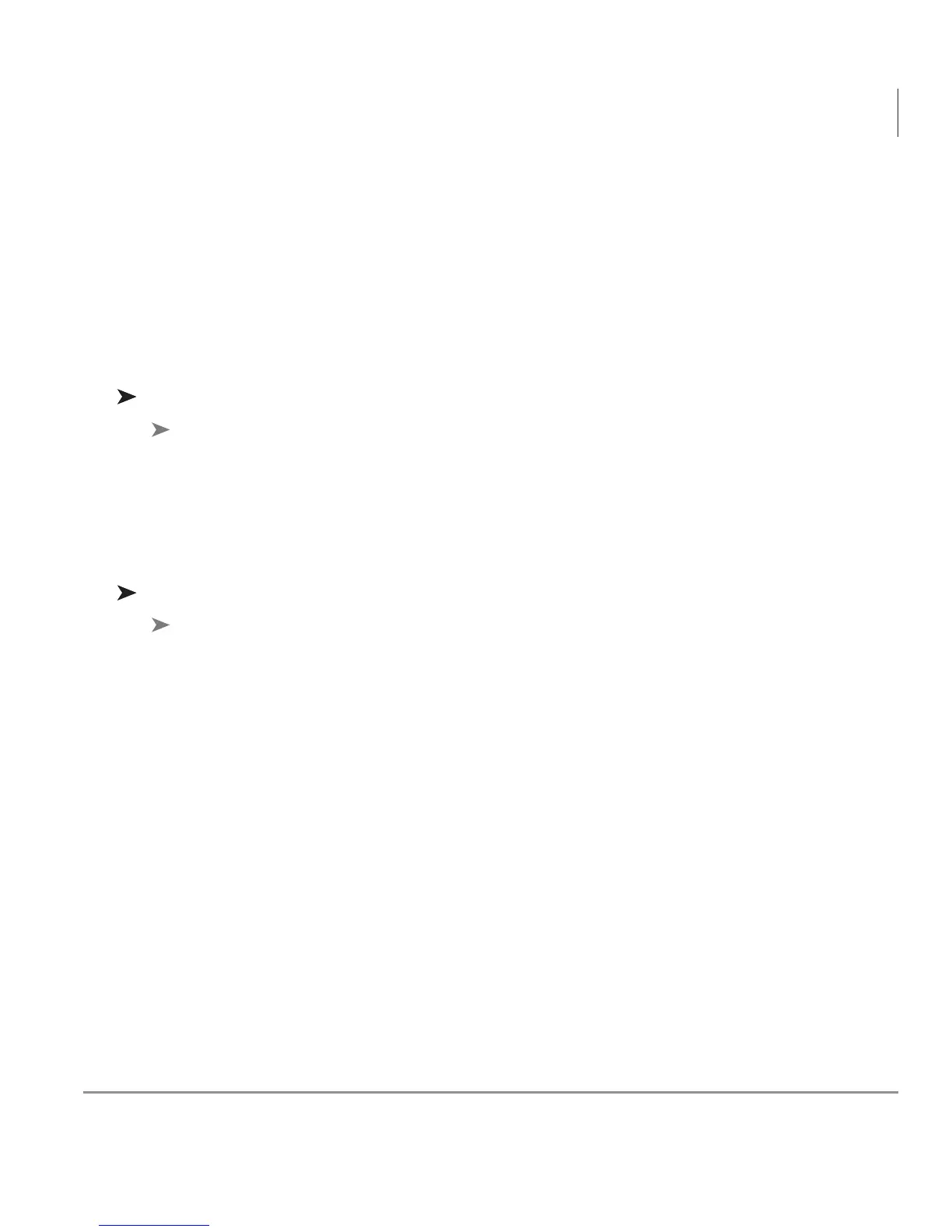Call Waiting
You can answer a call that is transferred to your station, even when your station is
busy. When another call is camped onto your station, you hear two Camp-on tone
beeps and the extension or Line LED flashes red (on-hold).
If a call is sent to your station when busy, and your station does not have an extension
button available to receive the call, two camp-on tone beeps are sent to your
telephone. You must disconnect or transfer the existing call to answer the waiting call.
To answer a waiting call by placing the current call on hold
Press Hold. The existing call is placed on hold. The camped-on line rings your
station (the Line LED flashes green - incoming call)....or if your telephone has the
Auto Hold feature, just press the flashing extension button.
You are connected to the transferred call. The extension or Line LED flashes green
(in-use).
Note See your System Administrator to find out if you have Auto Hold.
To answer a waiting call by disconnecting or transferring the current call
Hang up or transfer the existing call; the camped-on call rings your station. The
camped-on line rings your telephone and the Line LED flashes green (incoming
call).
...or press the flashing extension or Line. The existing call is placed on hold. The
camped-on line rings your station (the Line LED flashes green - incoming call).
This disconnects the current call and connects you to the transferred call. The
extension or Line LED flashes green (in-use).
Advanced Operation
55
Strata CIX and CTX IPT/DKT Telephone 12/05
Call Waiting
