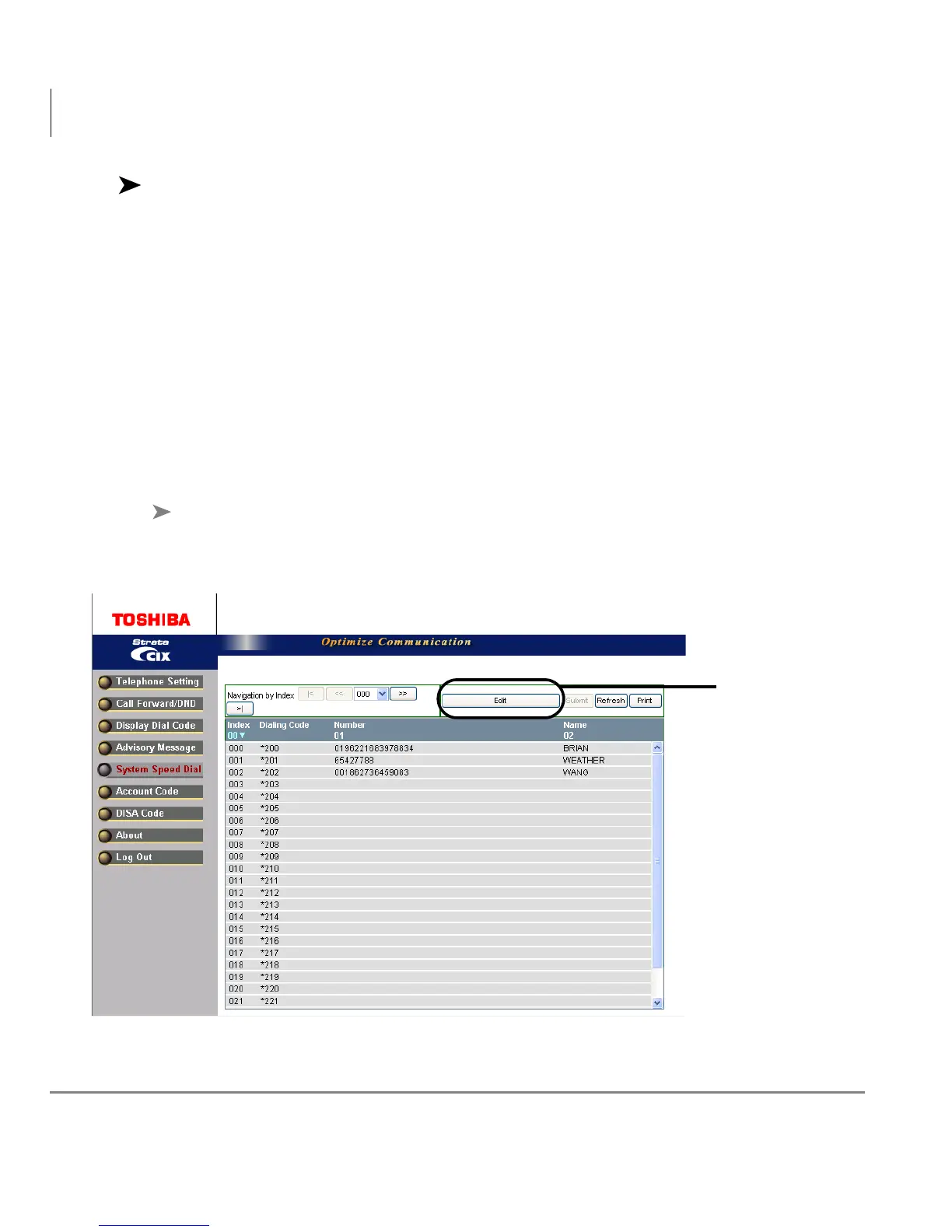My Phone Manager
System Speed Dial
148 Strata CIX and CTX IPT/DKT Telephone 12/05
To clear the registered message
1. Go off-hook or press your extension button or phantom directory number button to
hear dial tone.
2. Press
#412.
3. Go on-hook or press Spkr to release the line.
System Speed Dial
All telephones in your system can share a list of up to 800 System Speed Dial numbers
under the exclusive control of the System Administrator. In some cases, System Speed
Dial enables you to reach numbers that you would not be allowed to dial directly from
your telephone.
From the Program Menu, select System Speed Dial.
The following screen displays. This is a view only screen for a Normal user and
can be edited only by a Super user.
Figure 1 System Speed Dial Screen
Displays only on
Super1 screen.
