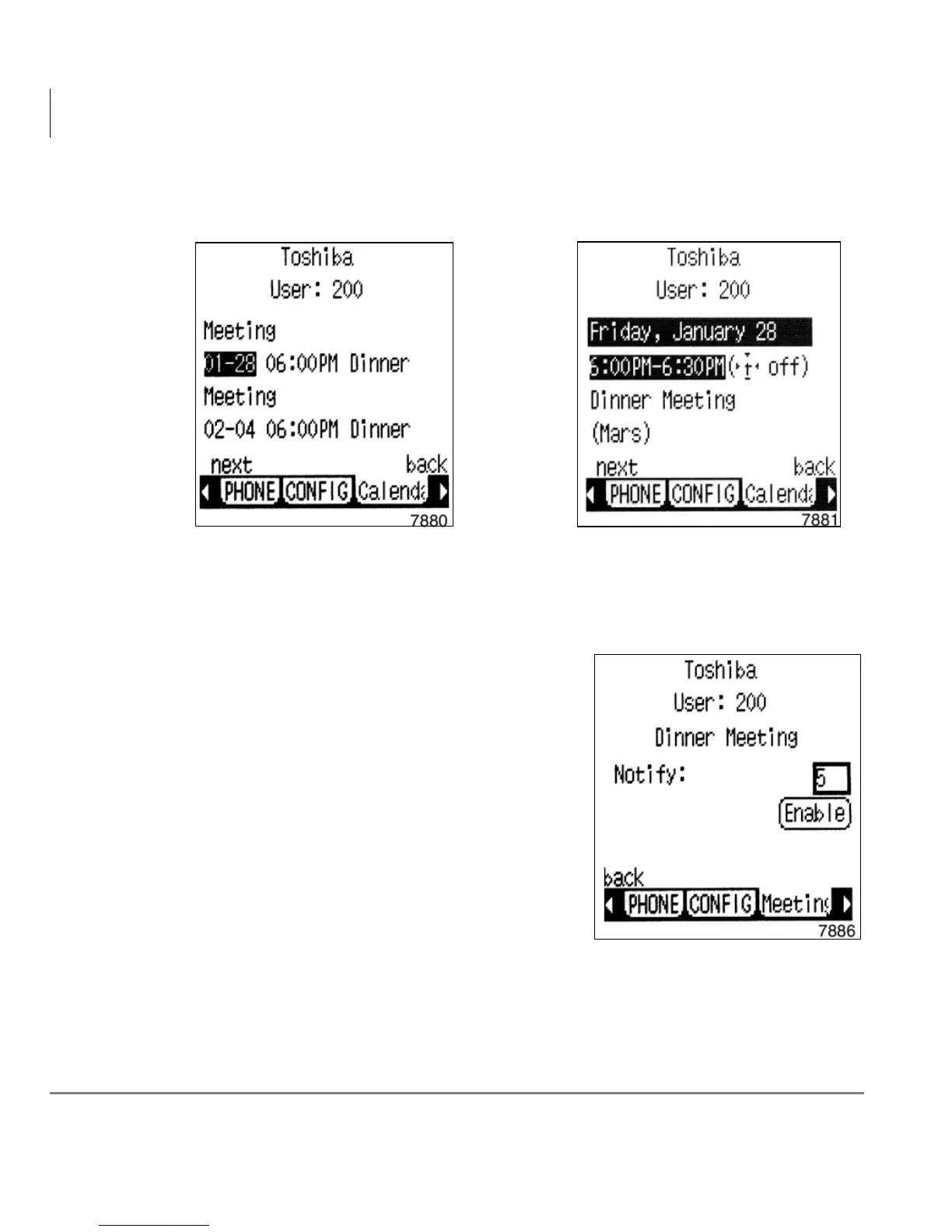IPT2008-SDL LCD Features
Info Manager
92 Strata CIX and CTX IPT/DKT Telephone 12/05
For details on an item, select the corresponding softkey next to the date on the
meeting screen. The Meeting details display (shown below right).
For the Telephone to notify you of a Meeting
1. Select the softkey next to the meeting time on the Meetings screen.
The Meeting Notification screen displays
(shown right).
2. Use the corresponding right softkey to select
the Notify time box. This is the time (in
minutes) for the telephone to notify you before
a meeting.
3. Use the dial pad to enter the time.
For example: You will be notified by the
telephone five minutes before the dinner
meeting in the screen shown on right.
4. Click the Enter Navigation button
5. Click the Enable softkey on the right.
To Cancel/Update/change the time of a meeting
1. Select the meeting item from the Meetings screen.
2. Select the Cancel softkey.
...or just change the time, then select the Update softkey.
Meetings Screen
