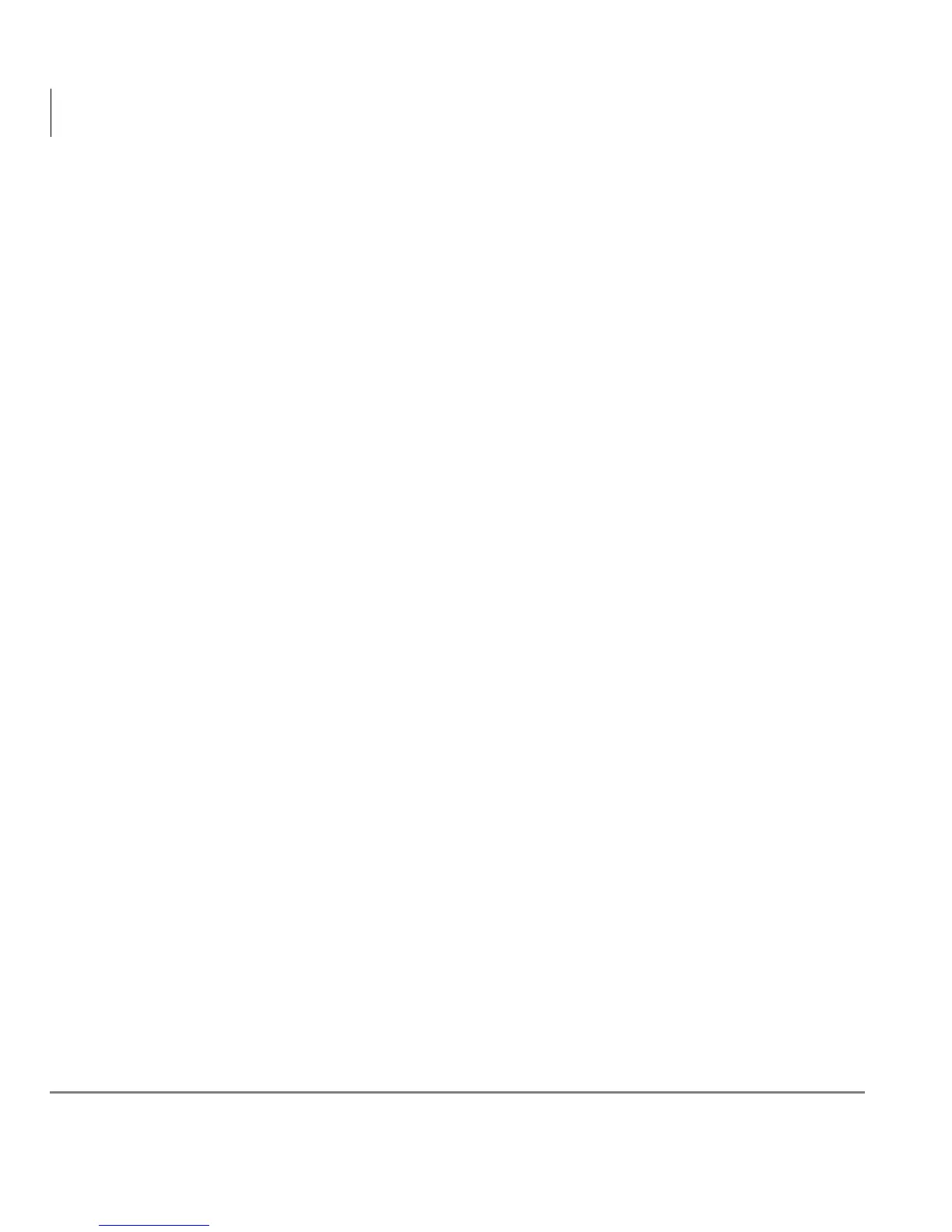My Phone Manager
Telephone Settings
132
Ext/All Call, Forward Ext/Busy, Forward Ext/No Answer and Forward Ext/
Busy No Answer and PhDN Message Waiting are available selections.
• Park Page – Assign Call Park Orbit, All Paging, Group Paging, All Emergency
Paging, Individual Emergency Paging and Paging Answer Feature access are
available selections.
• Call Pickup – Assign FB to a Pickup-Group, Pickup-Directed Terminal,
Pickup-Directed Group, Pickup-Directed DN, Pickup-Any External, Pickup-
CO Retrieve, Pickup-Local Retrieve, Pickup-Remote, Pickup-Directed DN
Retrieve and Pickup-On Hold and Incoming.
• Door Lock – Enable button to unlock Door Lock.
• Voice Mail – Enable button to Record or Pause/Resume Voice Mail.
• Attendant – Assign Out Dial, Attendant Answer, Overflow, Position Busy,
Trunk Test, Attendant Loop or Supervised Loop Key Attendant features to this
button.
• ACD – Assign FB as either Log In/Out, Available/Unavailable, Work Unit,
ACD Help, ACD PickUp, End WrapUp, Join ACD Call, Monitor ACD Call,
Start/End Shift, or Display status.
• One Touch – One Touch buttons can be used for storing frequently used
features or dialed numbers. Assign and Submit a button as a One Touch button.
Once the One Touch button is created, double click the button to enter the
programming dialog box.
• Blank – Clear button assignment.
Strata CIX and CTX IPT/DKT Telephone 12/05
