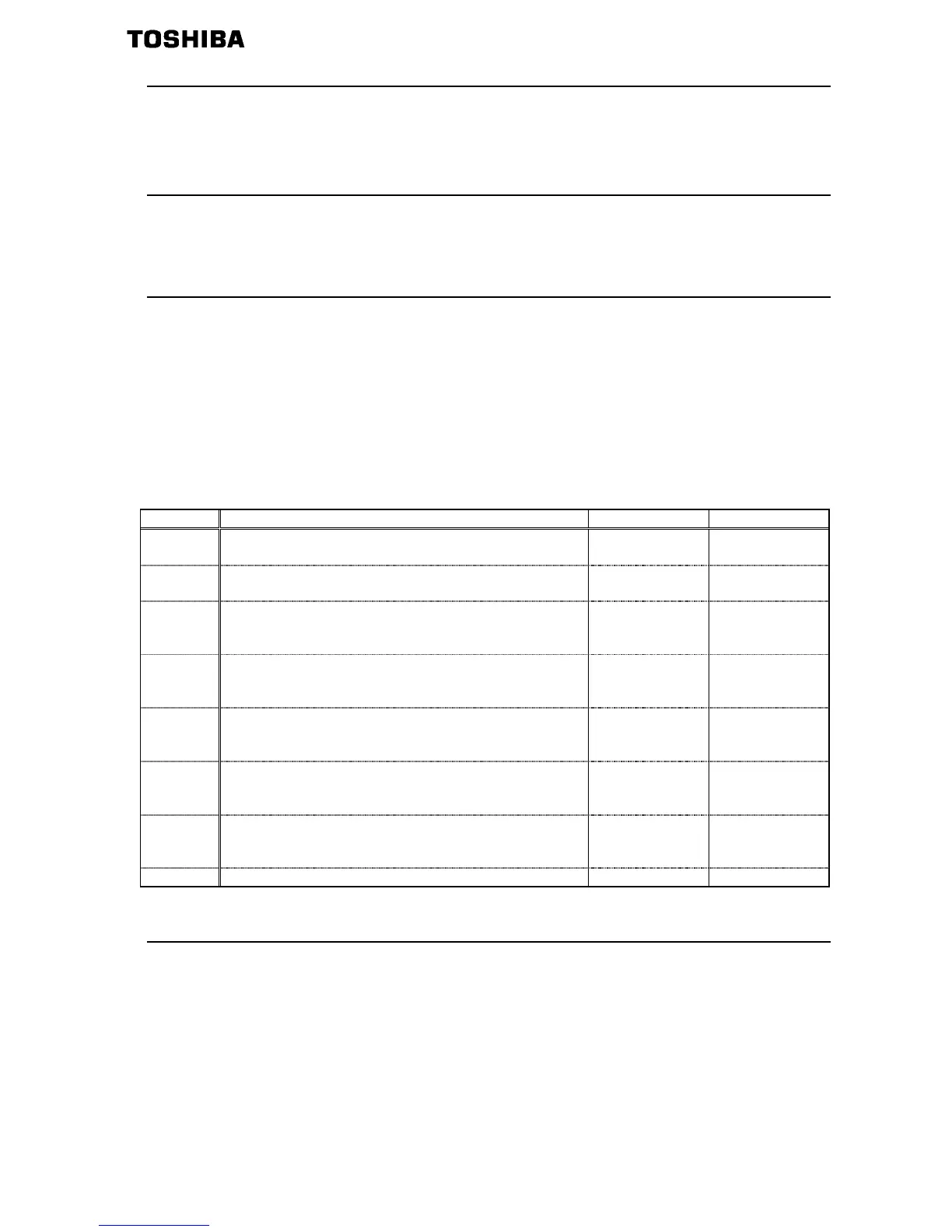E6582051
- 41 -
6.5.5.
fa07
(frequency reference from communication option)
Frequency reference is set up by 0.01Hz unit and the hexadecimal number.
For example, when "Frequency reference" is set up to 80Hz, since the minimum unit is 0.01Hz,
80 / 0.01 = 8000 = 0x1F40 (Hex.)
6.5.6.
fa33
(Torque command setting from communication option)
Torque reference is set up by 0.01% unit and the hexadecimal number.
For example: when "torque command" is set up to 50%, since the minimum unit is 0.01%,
50%=50÷0.01=5000=1388H
6.5.7.
fa50
(Terminal output data from communication option)
By setting up the data of the bit 0 - 1 of terminal output data (
fa50
) from communication, setting data
(OFF or ON) can be outputted to the output terminal.
(VF-S15)
Please select the functional number 92 - 95 as the selection (
f130
-
f138
) of the output terminal
function before using it.
(VF-AS3)
Please select the functional number 92 - 105 as the selection (
f130
-
f134
,
f159
-
f163
) of the
output terminal function before using it
Specified data output
1
(Output terminal No.: 92, 93)
Specified data
output 2
(Output terminal No.: 94, 95
(VF-AS3)
Specified data
output 3
(Output terminal No.: 96, 97
(VF-AS3)
Specified data
output 4
(Output terminal No.: 98, 99)
(VF-AS3)
Specified data
output 5
(Output terminal No.: 100, 101)
(VF-AS3)
Specified data
output 6
(Output terminal No.: 102, 103
(VF-AS3)
Specified data
output 7
(Output terminal No.: 104, 105
Note: Set 0 to reserved bit
6.5.8.
fa51
(Terminal FM output data),
fa52
(Terminal AM output data)(Only for the VF-AS3),
Use this function, set the Terminal FM function (
fmsl
) or Terminal AM function (
f670
) to
communication data output (18 for VF-S15 / 31 for VF-AS3).
It possible to send out the data specified as FM analog output data (
fa51
) though the FM analog output
terminal. Data can be adjusted in a range of 0 to 1000.
Please refer to "Meter setting and adjustment" Section of the VF-S15 instruction manual for details.
Please refer to "Adjusting the meter connected to the inverter" Section of the VF-AS3 instruction manual
for more details.
