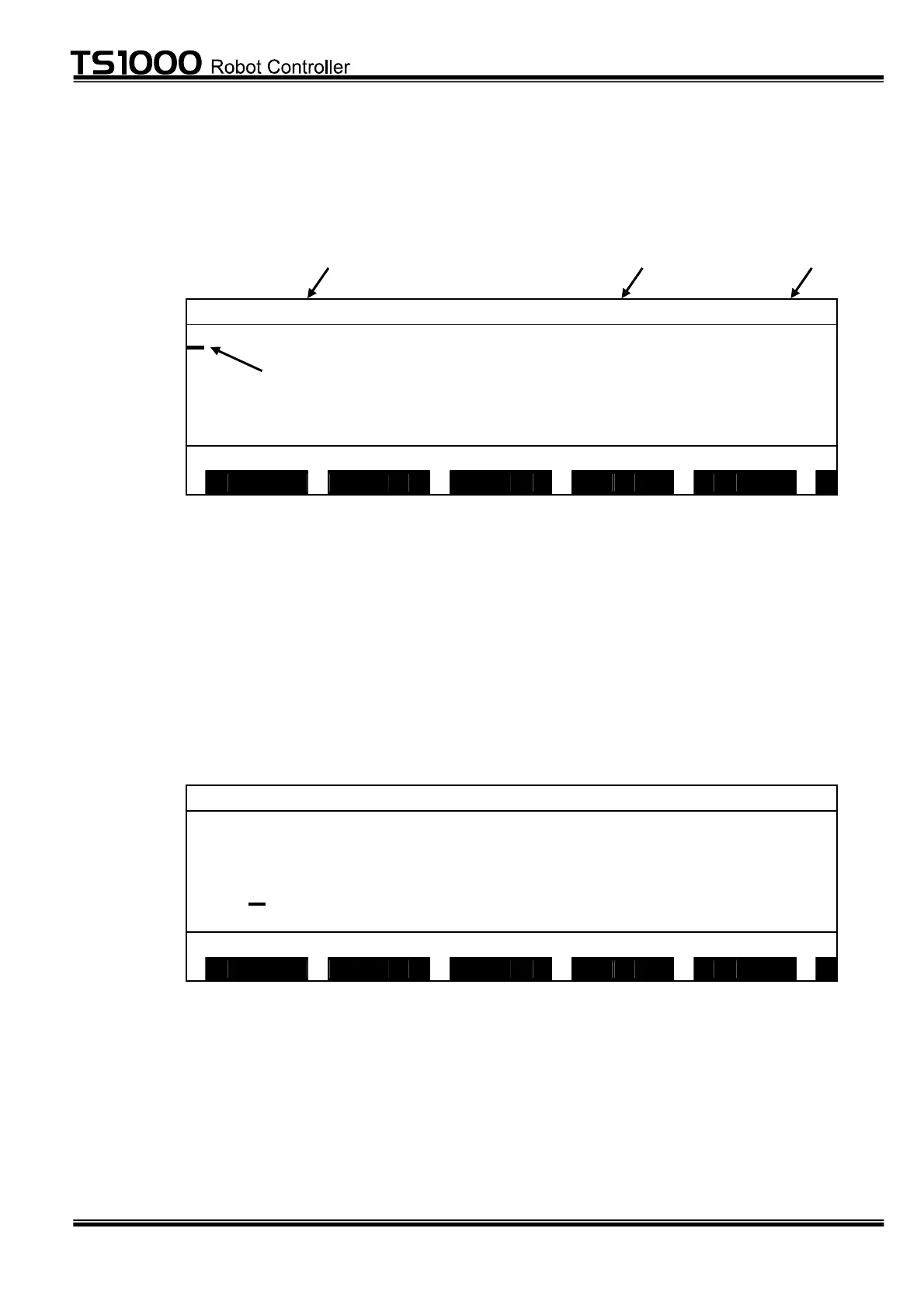– 29 –
STE 71282
STARTUP MANUAL
4.2 Entering Program
[1] Program editor
File name currently edited Cursor position Cursor line
T E S T C : 1 L : 1
S A V E D E D I T J U M P F I N D C H A N G >
[2] Input of program
Let's enter the following program consisting of four (4) lines (or blocks).
PROGRAM MAIN ······ Start of main program
MOVE P1 ······ Move to point P1
MOVE P2 ······ Move to point P2
END ······ End of main program
[3] When the program is entered, the following screen appears.
T E S T C : 4 L : 4
P R O G RA M M AIN
M O VE P 1
M O VE P 2
E N D
S A V E D E D I T J U M P F I N D C H A N G >
Cursor
