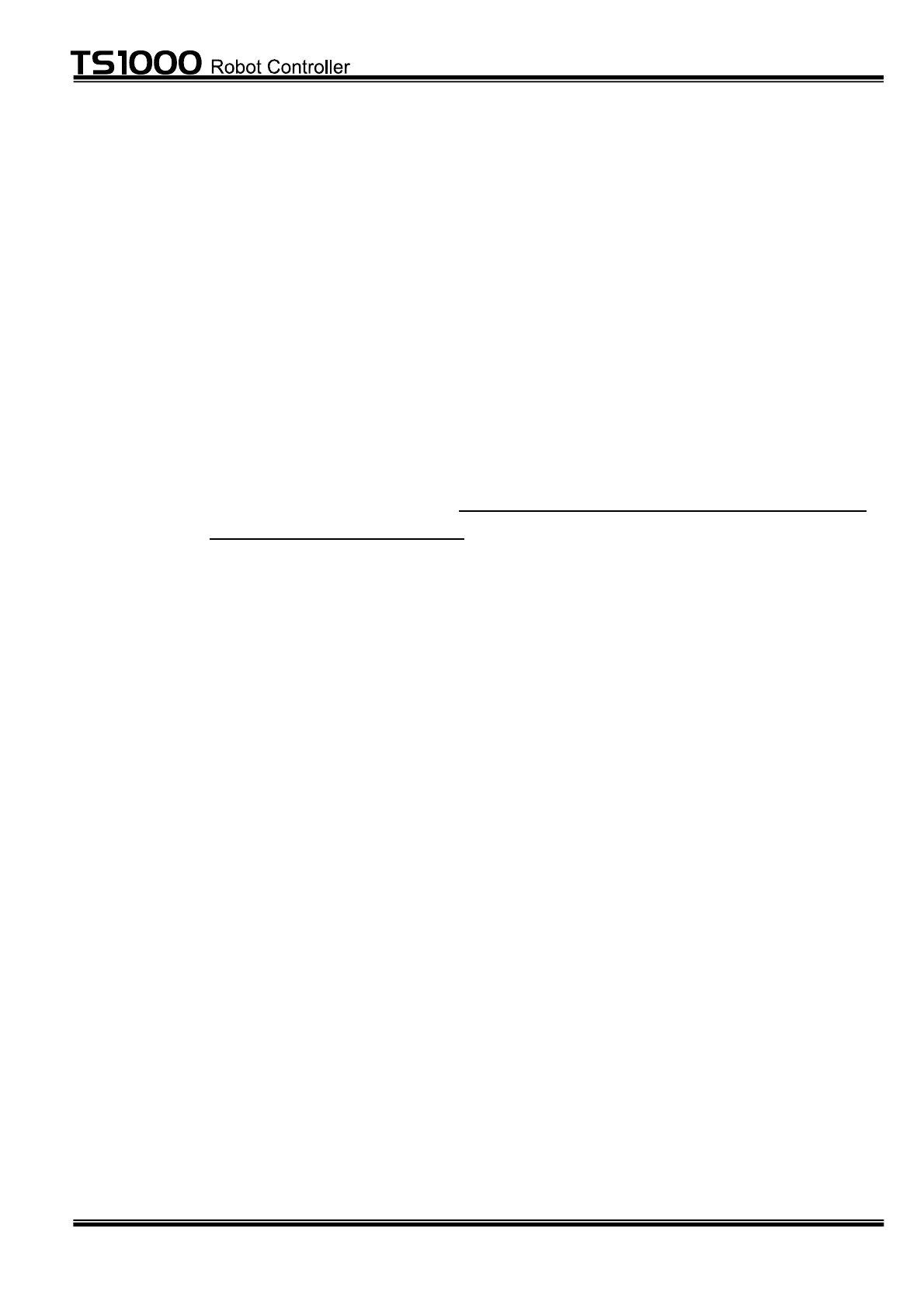– 46 –
STE 71282
STARTUP MANUAL
[2] Program using an output signal
Now, let's change the program in Para. [1] above.
PROGRAM MAIN ······ Start of main program
MOVE P1 ······ Move to point P1
DOUT (17) ······ Output 17 (UF1 lamp) turns on.
MOVE P2 ······ Move to point P2
WAIT DIN (17) ······ Wait until input 17 (UF1 switch) turns on.
DOUT (–17) ······ Output 17 (UF1 lamp) turns off.
END ······ End of main program
Execute the test operation. Select "CONT" (continuous operation) for the
operation mode.
After the start of the program, the UF1 lamp is illuminated at the same time that
the robot has reached point P1. After moving to point P2, the robot stops and
waits for the input of the switch. Press the UF1 switch then. The UF1 lamp
goes out and the robot continues the operation.
[3] Output to 7-segment user display
Now, let's change the program as created in Section 4.
PROGRAM MAIN ······ Start of main program
PLCDATAW1 = 1000 ······ A value is written to the 7-segment user
display.
MOVE P1 ······ Move to point P1
END ······ End of main program
Execute the test operation. Select "CONT" (continuous operation) for the
operation mode and start the program.
Select "USER" by means of the SELECT switch equipped on the control panel,
and the value of "1000" is displayed on the 7-segment user display.
