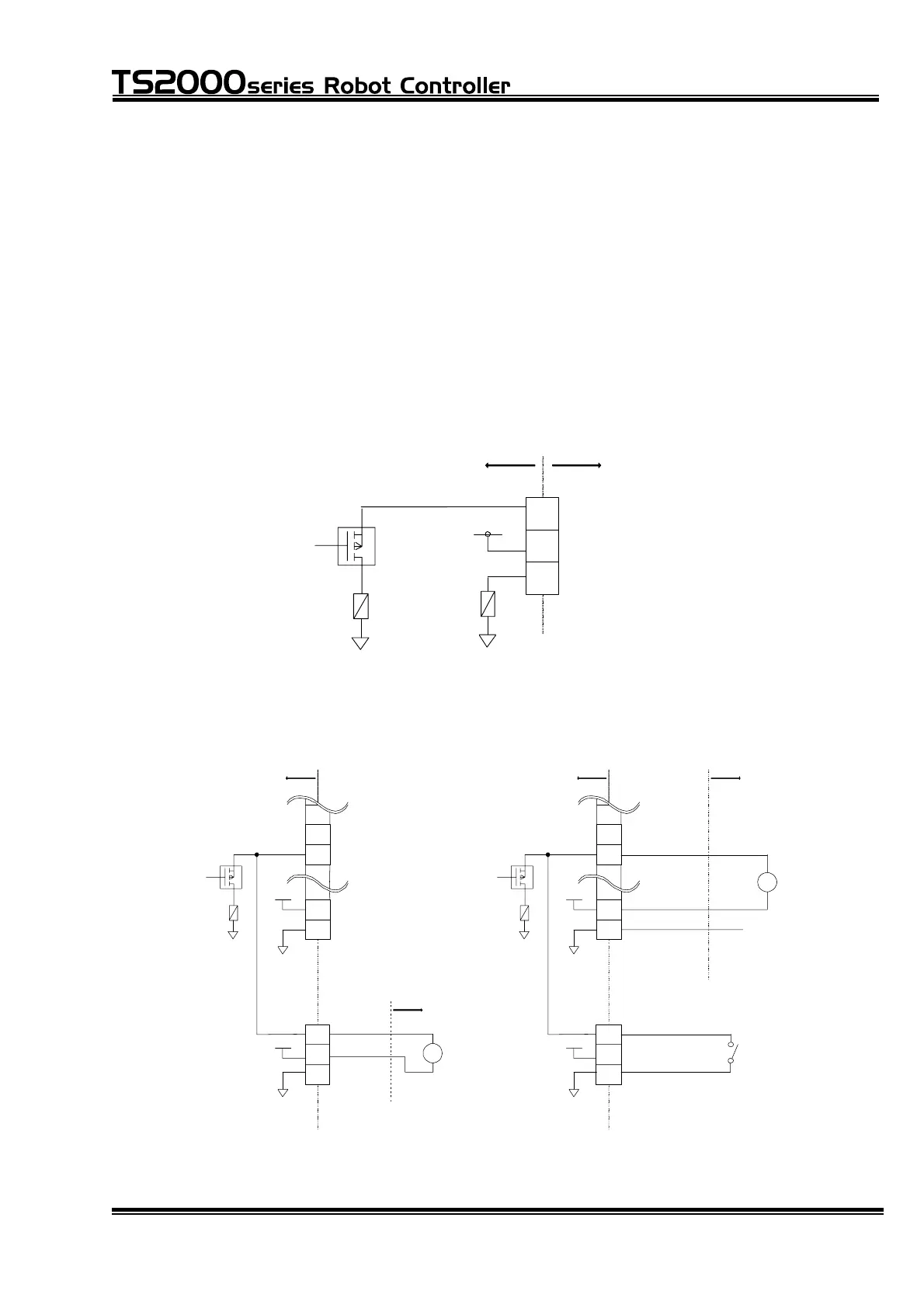INTERFACE MANUAL
10. Robot Control Signal Cable "BRAKE"
This cable is used to turn on and off the robot motor brake, apart from the CN4.
It is also possible to turn on and off the robot motor brake, irrespective of the control
of the controller.
[Connector and contact on the external user side]
• Type of connector: 1–1318120–3, made by Tyco Electronics
• Type of contact: 1318107–1, made by Tyco Electronics
TS2000/TS2100
root controller
1
2
3
Robot side
(X8HN/X8HI printed board)
P24V
P24G
Sink type (" -" common)
P24G
(BRAKE)
[Example of application circuit]
Motor brake ON/OFF, using "BRAKE"
connector
Motor brake ON/OFF, irrespective of
control on controller side
(Brake)
P24G
P24G
1
2
3
20
19
10
9
P24G
TS2000/TS2100
robot controller Robot
P24G
P24G
(CN4)
1
2
3
20
19
10
9
P24V
P24G
TS2000/TS2100
robot controller
(BRAKE)
(Brake)
Robot
P24V
(BRAKE)
P24V
P24V
(CN4)
STE 71367
– 108 –
