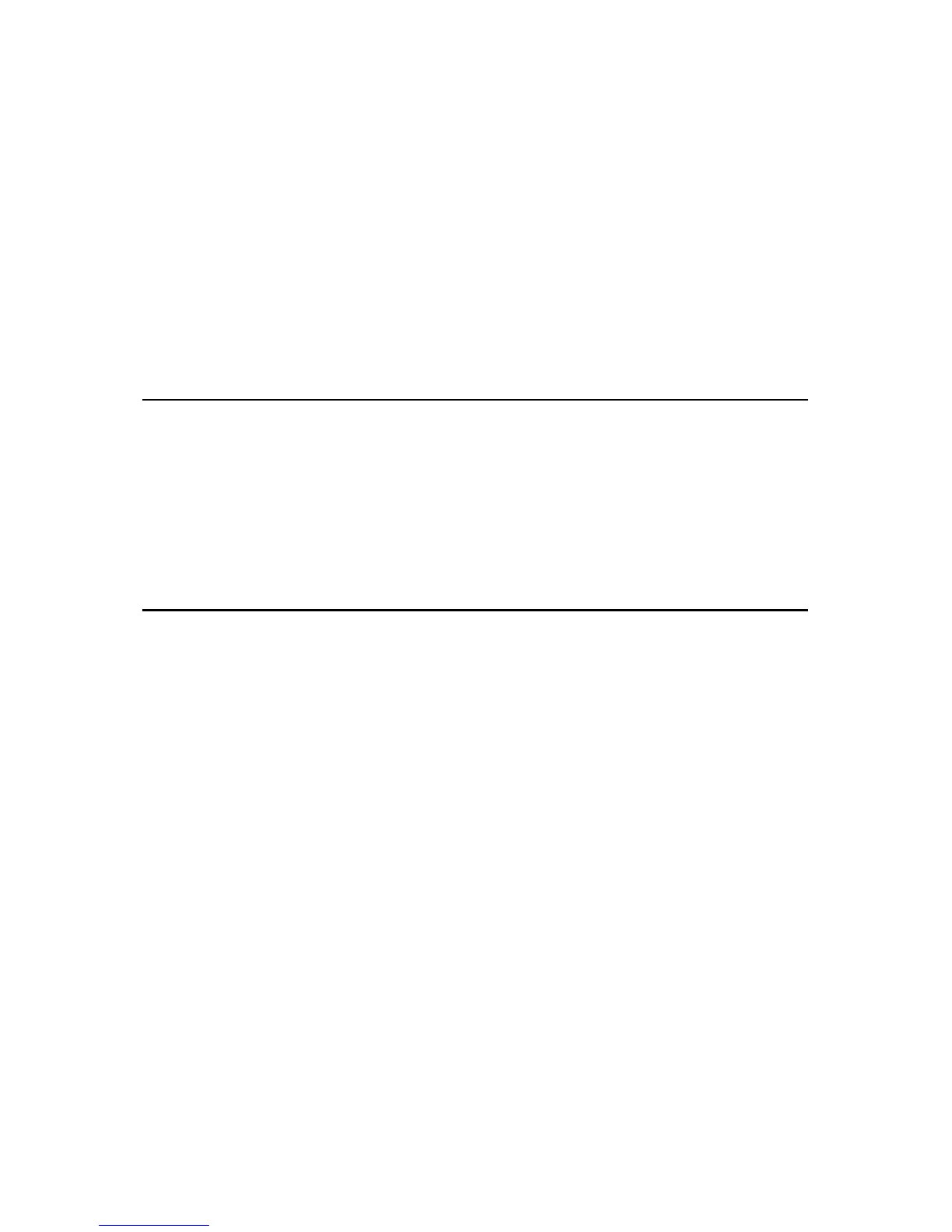Chapter 4
Set Up Wireless
Connections
This chapter introduces how to connect your AP device to the wireless network. The
AP device is equipped with a web-based Quick Setup wizard. You can also set up the
wireless connection by the WPS feature or manually add a wireless connection.
This chapter contains the following sections:
• Quick Setup
• WPS
• Manually set up a wireless connection
• Check the connection status