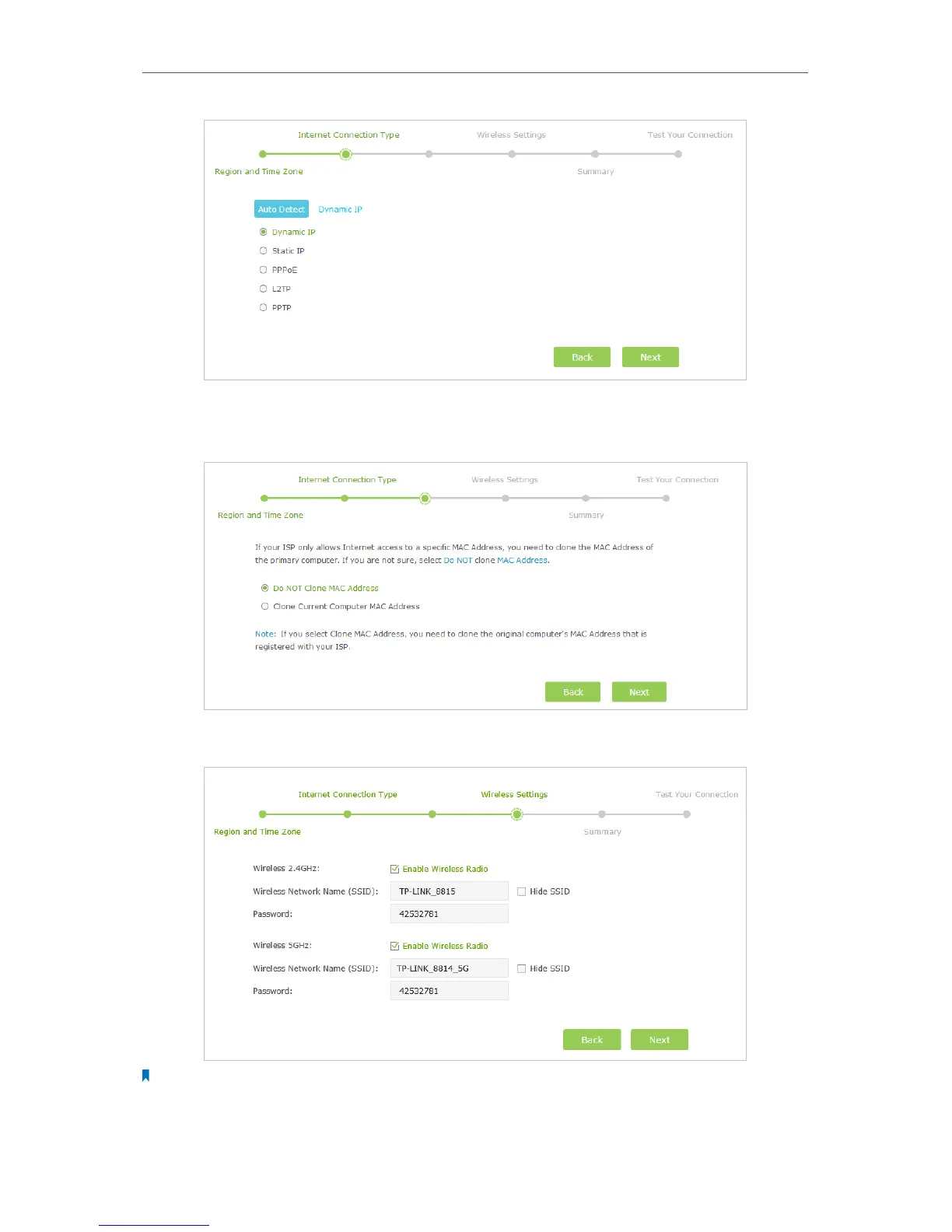17
Chapter 4
Set Up Internet Connections
6. Follow the instructions on the page to decide whether to clone MAC Address. Click
Next.
7. Configure your wireless settings and click Next.
Note:
1. You may customize your 2.4GHz/5GHz SSID and password. Once done, the wireless connection will disconnect
automatically, and you must then use the new SSID/password to regain access to the Internet.
2. Tick Hide SSID if you want to hide this wireless network name.